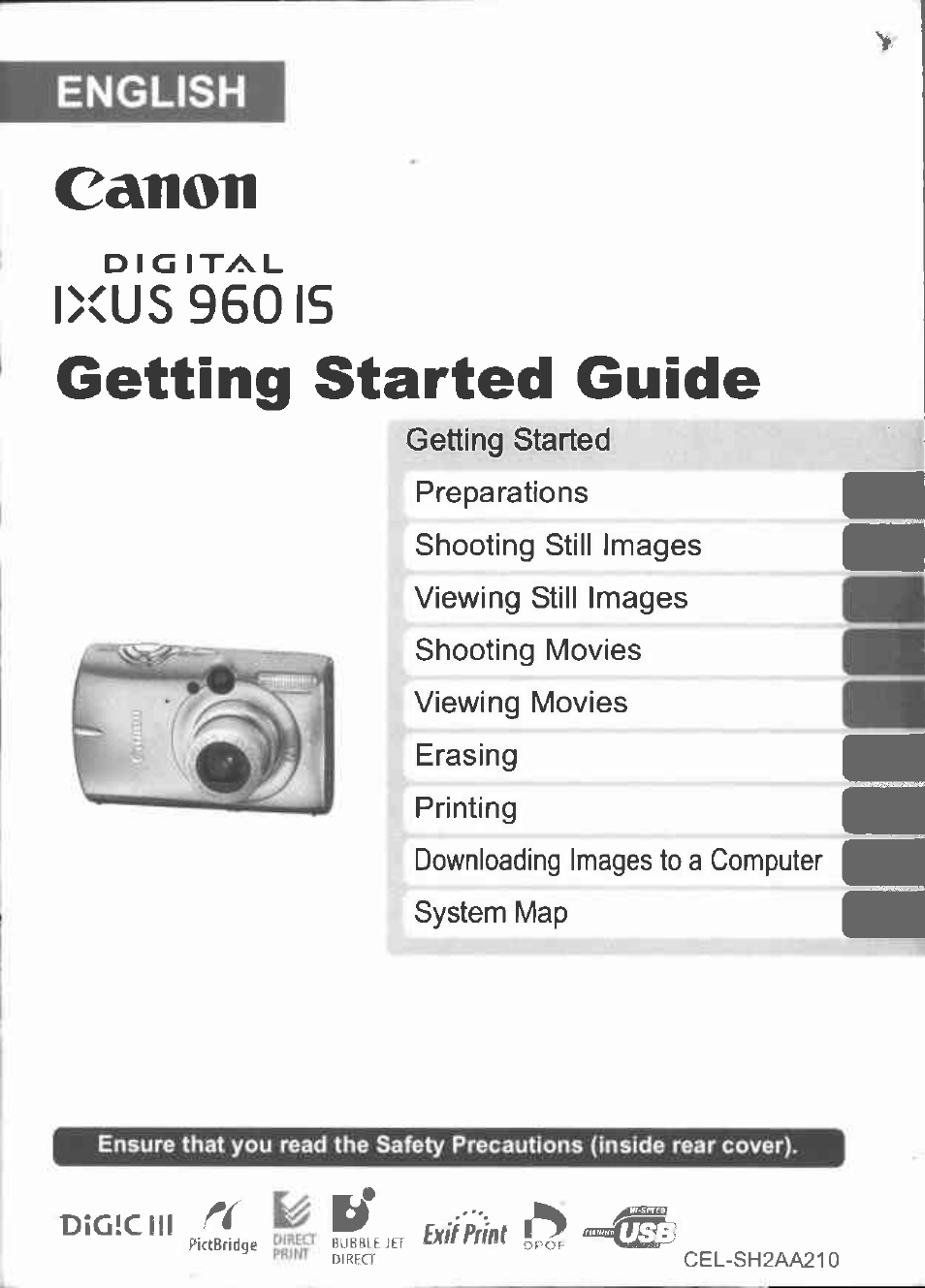Canon IXUS 960 IS User Manual
Canon, Getting started guide, Ixus
Table of contents
Document Outline
- ENGLISH
- IXUS960I5
- Getting Started Guide
- Getting Started (p. 3)
- Learning More
- Viewing the PDF Manuals
- I Charging the Battery
- I Installing the Battery and Memory Card
- I Setting the Date and Time
- I Setting the Display Language
- 2. Set the mode dial to Ù (Auto).
- 3. Aim the camera at the subject.
- 4. Press the shutter button lightly (press halfway) to set the focus.
- 1. Press the button.
- 2. Use the 4 or ^ button to display the image you wish to
- 4. Press the shutter button lightly (press halfway) to set the focus.
- 5. Without changing anything else, press the shutter button all the way (press fully) to shoot.
- 6. Press the shutter button fully again to stop recording.
- 1 ■ Press the 0 button.
- 2. Use the 4 or ^ button to display a movie and press the button.
- 3. Use the > or ^ button to select
- 1. Connect the camera to a direct print compatibie printer*^
- 2. Turn on the printer.
- 3. Press the camera’s |
- 4. Use the ^ or ^ button to select an image to print and press the button.
- Items to Prepare
- System Requirements
- I Preparing to Download Images
- Downloading Images Using the Camera (Direct Transfer)
- 1 ■ Confinn that the Direct Transfer menu is displayed on the camera's LCD monitor.
- 2. Use the 4^ or button to select B. B or S and press the button.
- 2. Use the 4 or 4 button to select | iQixv (or button.
- 3. Use the 4 or 4 button to select images to download and press the button.
- 4. Press the ^ button after downloading finishes.
- I Optional Accessories
- I Direct Print Compatible Printers