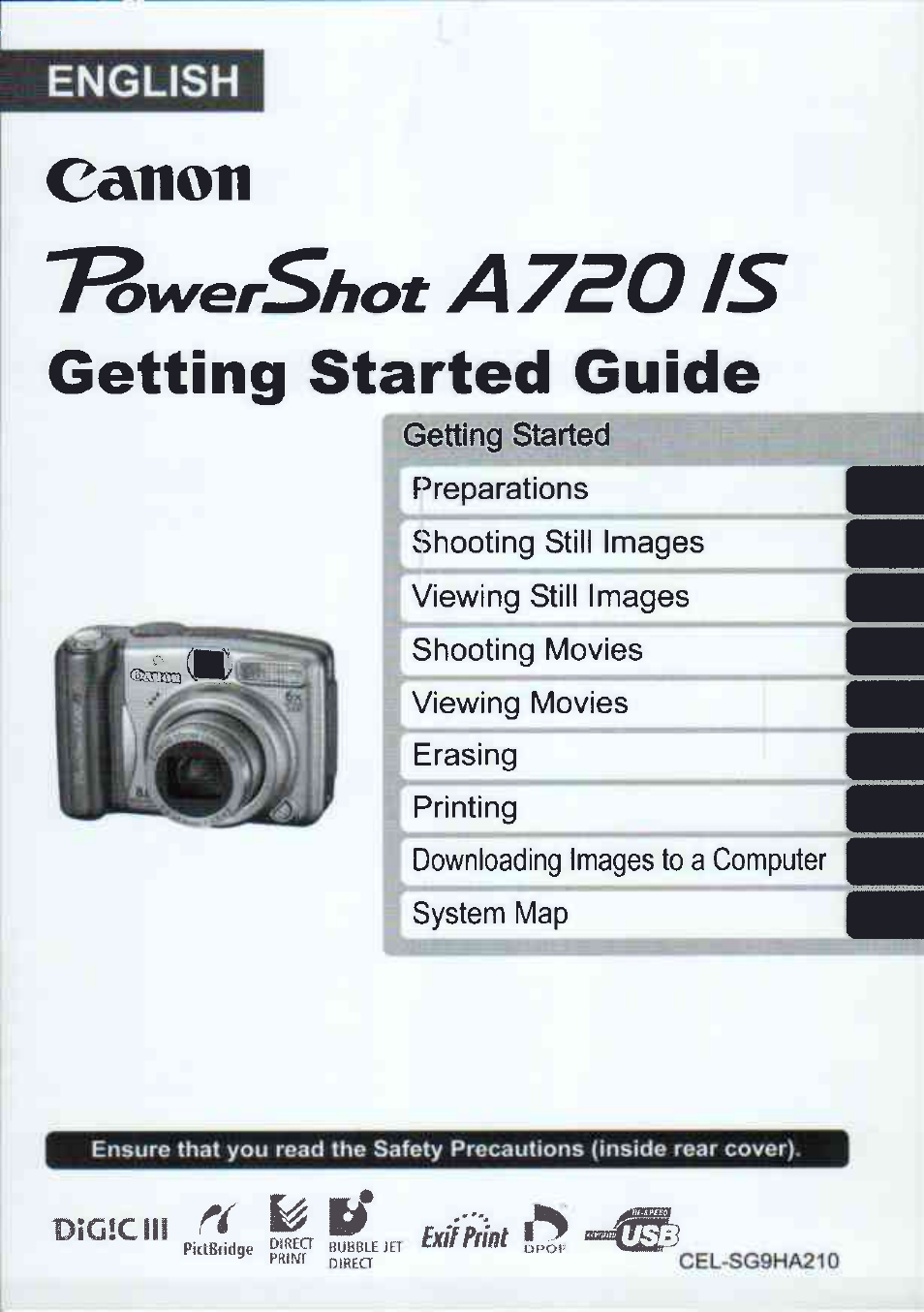Canon A720IS User Manual
Canon, Getting started guide, English
Table of contents
Document Outline
- ——
- 3. Close the cover (0), and press downward as you slide it until it clicks into place (®).
- 4. Press the shutter button lightly (press halfway) to set the focus.
- Without changing anything else, press the shutter button all the way (press fully) to shoot.
- Mute Setting
- Press the shutter button lightly (press halfway) to set the focus.
- 5. Without changing anything else, press the shutter button all the way (press fully) to shoot.
- 6a Press the shutter button fully again to stop recording.
- 3. Use the 4 or 4 button to select J
- □ (Play) and press the ^ button.
- 1. Connect the camera to a direct print compatible printer*''.
- 2. Turn on the printer.
- 3. Set the camera’s mode switch to EEI (Playback) and press the power button.
- 4. Use the 4 or ^ button to select an image to print and press the [Qi
- Installing the software.
- 2. Connecting the camera to a computer.
- Preparing to downioad images to the computer.
- 1. Confirm that the Direct Transfer menu is dispiayed on the camera's LCD monitor.
- 2. Use the ♦ or ♦ button to select E, E or B and press
- 3. Use the 4 or if button to select images to download
- 4a Press the O button after downloading finishes.
- li