Fe lock – Canon 220EX User Manual
Page 25
Attention! The text in this document has been recognized automatically. To view the original document, you can use the "Original mode".
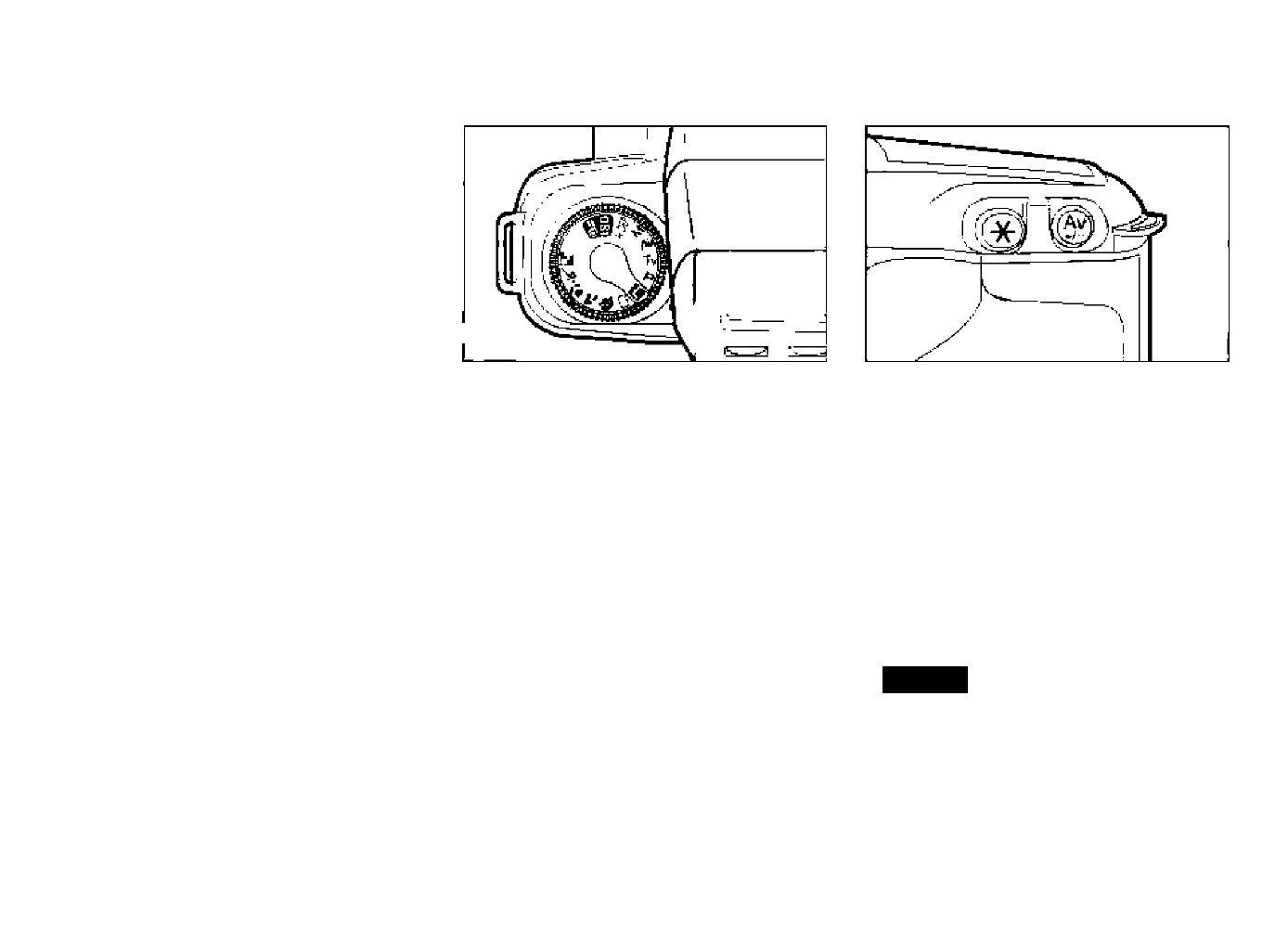
FE Lock
When used with Type A cam
eras, the Speedlite 220EX
enables FE (Flash Exposure)
lock which locks the flash expo
sure reading for the desired
area. The camera AE lock but
ton functions as an FE lock but
ton as soon as the Speedlite
220EX is recharged. Use FE
lock to obtain and lock the cor
rect flash exposure reading for
the desired area of the picture.
You can simply recompose the
shot while retaining the flash
exposure reading for optimum
flash exposure.
Set the camera to the
desired
Creative
Zone
mode (P, Tv, Av, M, or
DEP).
Press the shutter button
halfway to focus on the
subject.
Keep
pressing
the shutter button halfway
even
after
focus
is
achieved.
S
* Use of FE lock may not provide the desired results when locking the
flash exposure reading of a relatively small subject.
• Use of FE lock is not applicabie tor flash photography with fully-auto-
matic flash operations
Aim
the
focusing
point
where you want to obtain
correct
flash
exposure
reading, then press the FE
lock button.
• The preflash is fired to obtain an
initial
flash
exposure
reading
which is used to compute the
output of the main flash for opti
mum flash exposures
' The FE lock symbol (FEE) is dis
played in the viewfinder for about
0 5 sec. and the correctflash
exposure reading is locked.
The correct flash exposure read
ing that is obtained is locked for
16 sec after the FE lock button
is released.
23
