Canon 300 TL User Manual
Page 41
Attention! The text in this document has been recognized automatically. To view the original document, you can use the "Original mode".
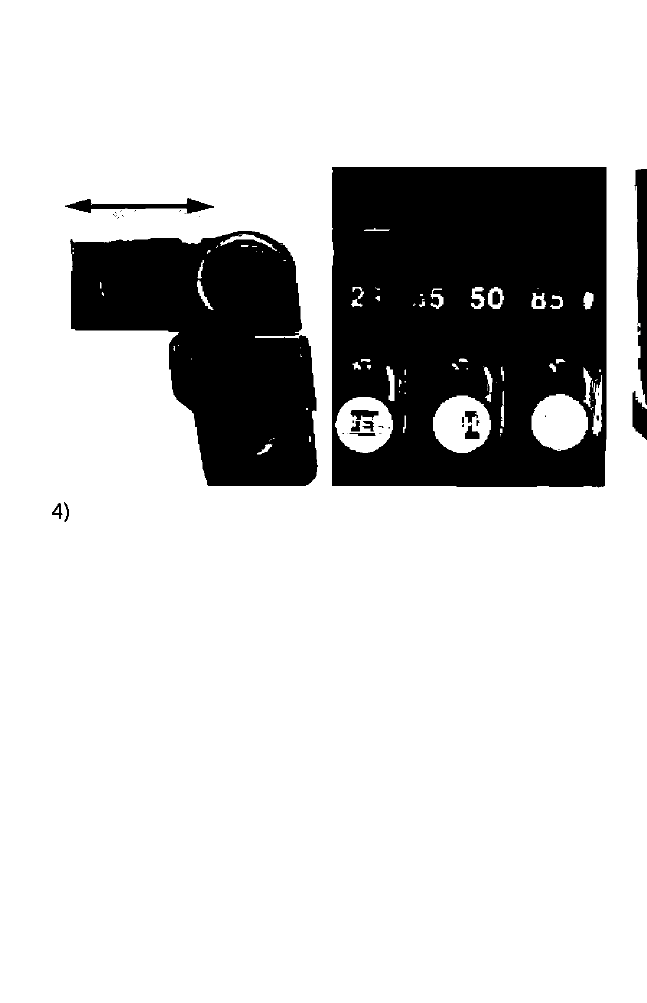
Pull the flash head out to set at the proper zoom posi
tion according to the lens.
5) Make sure the pilot lamp lights up. The mark in
the viewfinder will come on at the same time as the
pilot lamp.
Compose the picture and focus the subject.
6) Press the shutter button halfway to activate the
viewfinder information display.
7) Press the shutter button all the way to take the pic
ture.
2 2
