C];t90 ape^rtiiire-pfiority ae mode – Canon 300 TL User Manual
Page 22
Attention! The text in this document has been recognized automatically. To view the original document, you can use the "Original mode".
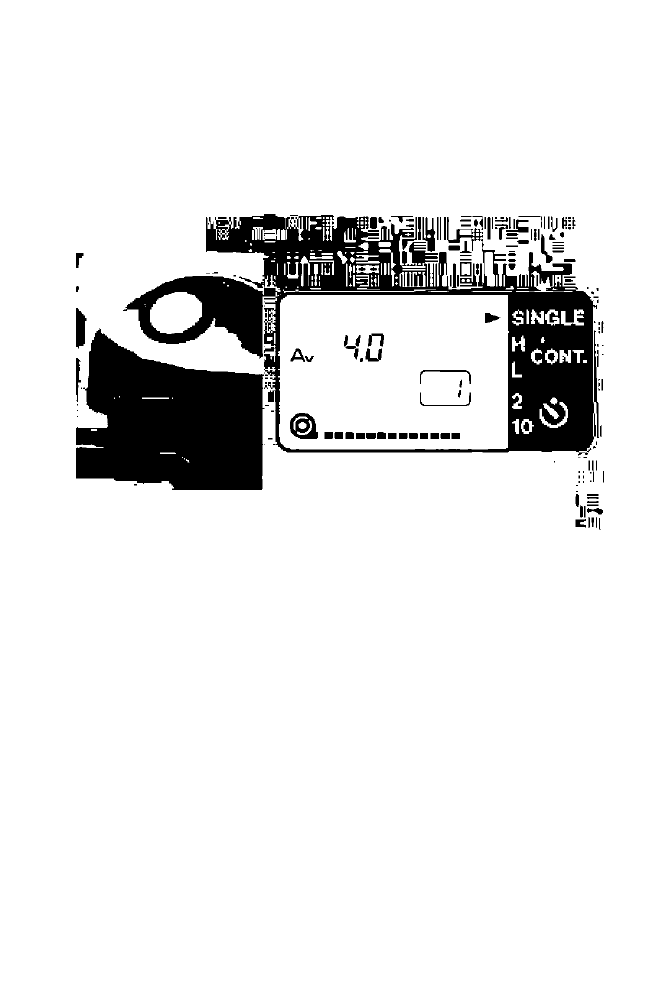
[c];T90 Ape^rtiiire-Pfiority AE Mode
Use this mode to set the aperture value in advance for
depth-of-field photographs like portraits.
7) Use the electronic input dial of the T90 to set the lens
aperture between the maximum and the minimum
aperture.
• The camera will automatically set the shutter
speed between 30 and 1/250 sec.
8) Press the shutter button halfway to activate the
viewfinder information,
9) Press the shutter button all the way to take the pic
ture.
1 2
