Zoom mechanism – Canon 300 TL User Manual
Page 12
Attention! The text in this document has been recognized automatically. To view the original document, you can use the "Original mode".
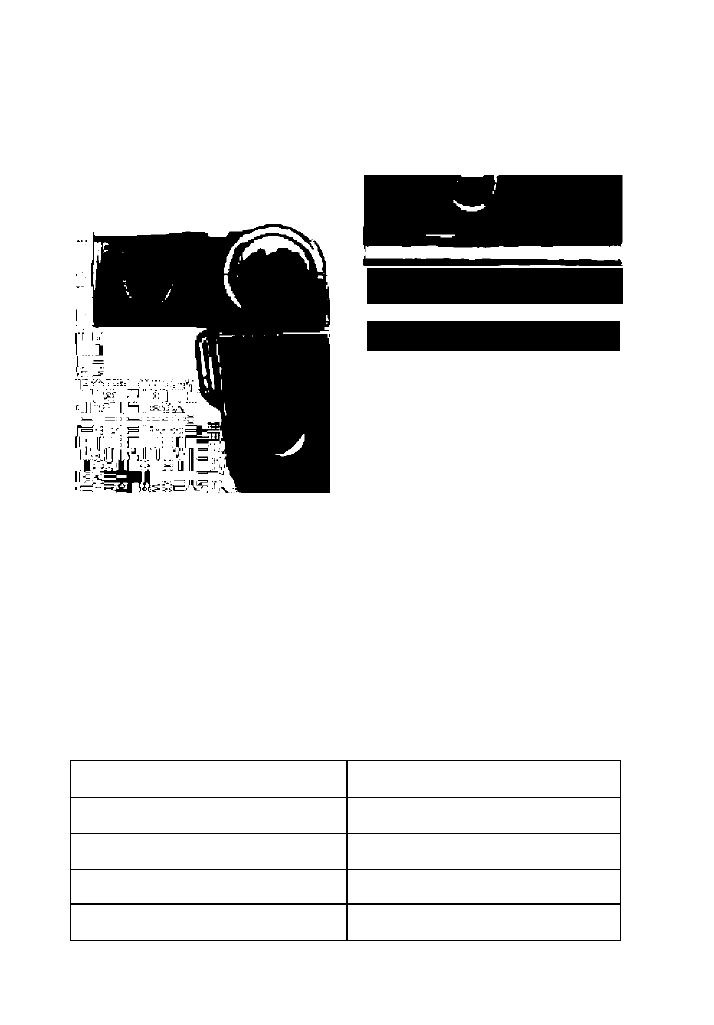
Zoom Mechanism
24 35 50 85
f
The 300TL offers a zoom mechanism which adjusts the
fiash coverage angle in order to use flash energy more
effectively.
Pull the flash head out and set it to one of the four-click-
stop positions accordingly. A zoom position setting of 24,
35, 50, or 05mm will be illuminated in the indicator on the
back of the flash.
Do not choose a zoom position setting larger than the
focal length of the lens in use.
Lens in-use
Zoom setting
24mm
24
35mm
35 or 24
50mm
50. 35 or 24
85mm
85, 50, 35 or 24
