Nikon N4004s User Manual
Page 51
Attention! The text in this document has been recognized automatically. To view the original document, you can use the "Original mode".
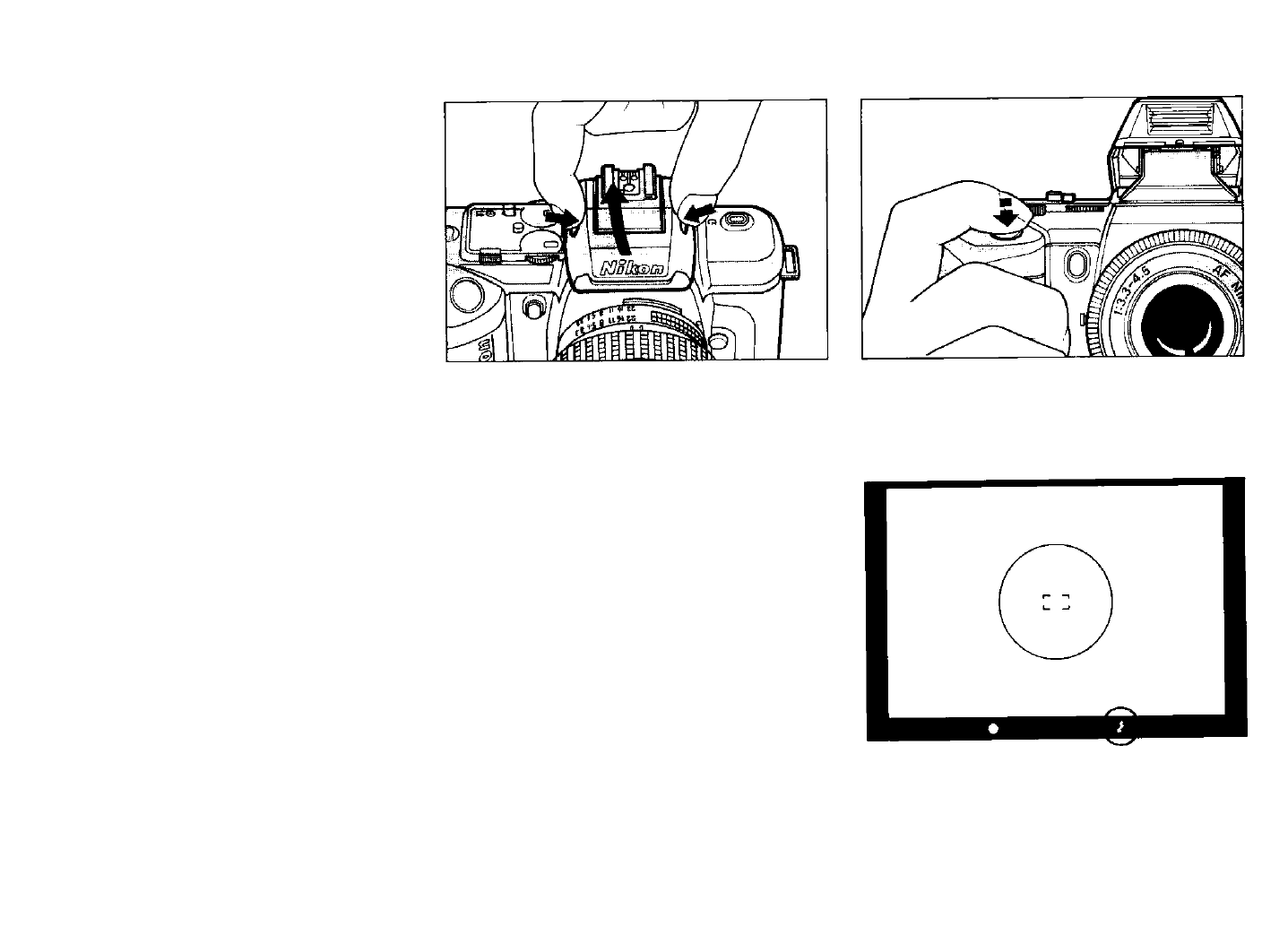
Here’s how it works. In program, aperture-
priority or shutter-priority auto exposure
mode, metering system of the N4004s
automatically detects situations which
benefit from balanced fill-flash and
activates the blinking viewfinder ready-light
indication to recommend you use the
camera’s built-in flash or an accessory
Nikon speedlight. For automatic balanced
fill-flash,
first set the camera in program
auto exposure mode,
then follow these
procedures:
1. Push flash lock-release buttons to
release built-in flash.
2. Lightly press shutter release button to
turn on the N4004S.
Check to make sure the subject Is
within proper flash shooting range
for film speed in use. For details,
see pages 40 and 41.
3. Confirm ready-light comes on, and
shoot.
39
