Shutter speed dial and aperture dial – Nikon N4004s User Manual
Page 26
Attention! The text in this document has been recognized automatically. To view the original document, you can use the "Original mode".
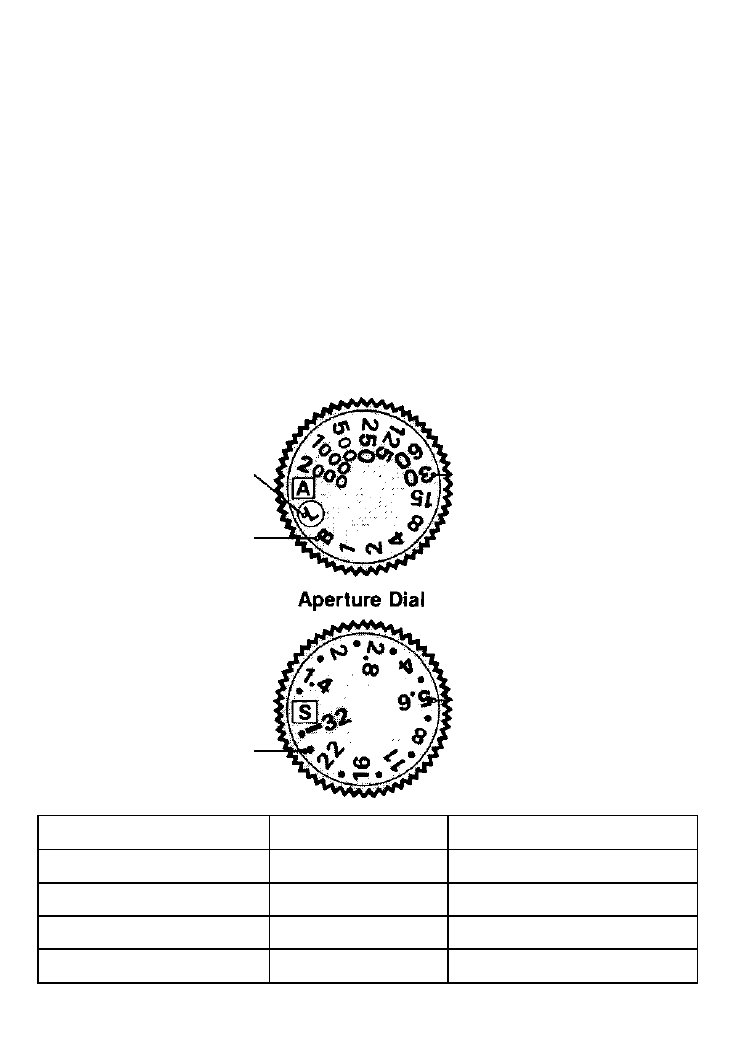
Shutter Speed Dial and Aperture Dial
Always set dials at click-stop positions—never in-between.
The shutter dial locks at the A or L position, and the aperture
dial locks at the S position. To release them, rotate the shutter
or aperture dial while pressing the dial lock-release button.
Shutter Speed Dial
Lock shutter release/
turn off power
Time exposures
Intermediate settings
Shutter speed settings
(1-1/2000 sec.)
Aperture settings
(f/1.4~32)
Shutter speed dial
Aperture dial
Exposure mode
A
S
Program auto
1-2000
s
Shutter-priority auto
A
1.4-32
Aperture-priority auto
B, 1-2000
1.4-32
Manual
