Nikon N4004s User Manual
Page 14
Attention! The text in this document has been recognized automatically. To view the original document, you can use the "Original mode".
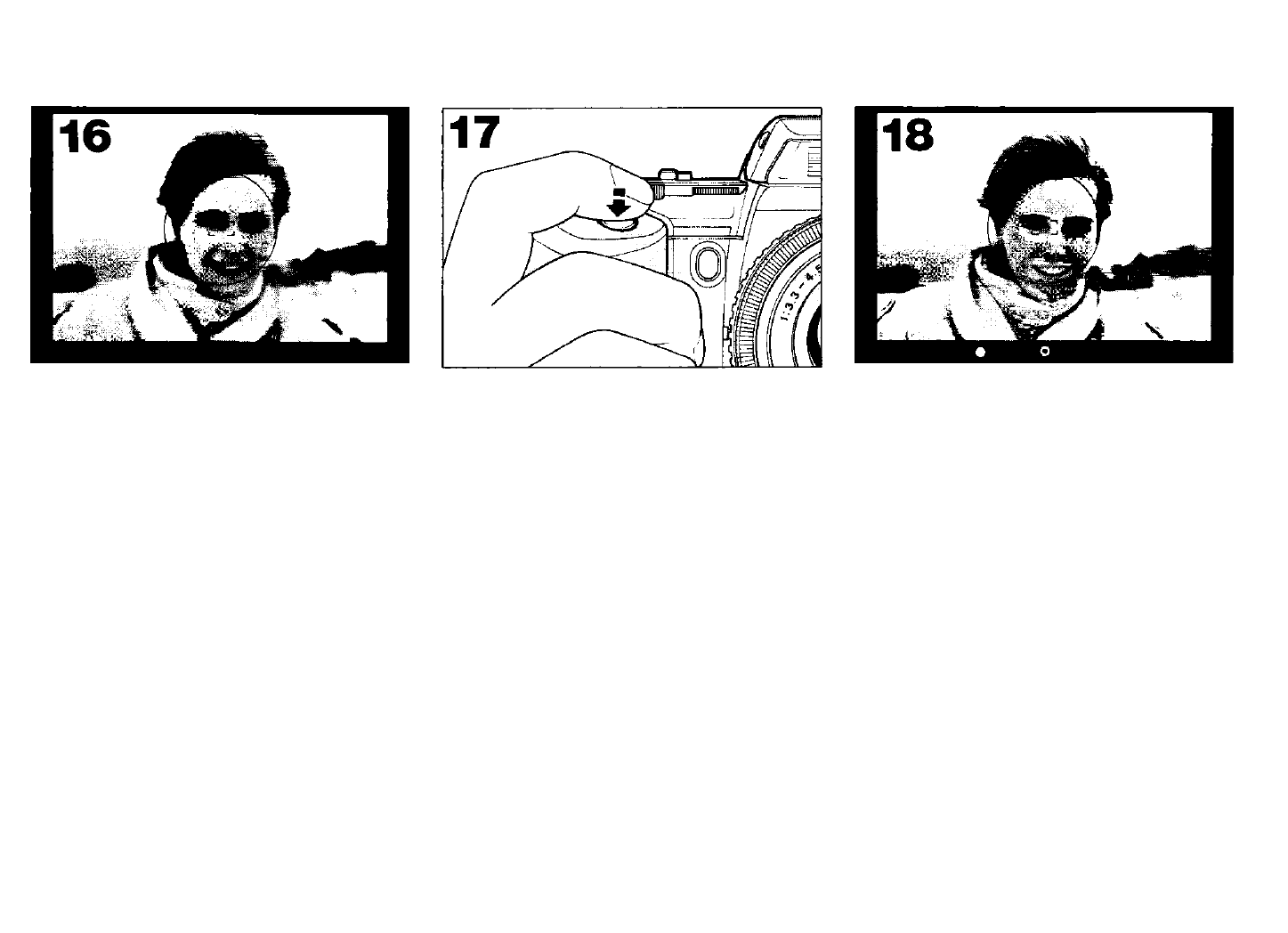
Position the viewfinder focus
brackets on the main subject.
Lightiy press the shutter reiease
button.
Confirm the green focus indicator
LED • and the red exposure
indicator LED
o
light up.
• If focus indicator LED • blinks,
see page 20.
• If subject moves and the focusing
distance changes, refocus by
briefly removing finger from
shutter reiease button and iighfiy
pressing again to reactivate
autofocus function.
1) O blinks Picture blur possibility (shutter speed is 1/30 sec. or
slower). Use tripod to avoid camera shake, or use built-in
TTL fiash or accessory Nikon speedlight to synchronize
shutter speed at 1/100 sec.
2) + lights up* Overexposure warning. Too bright—very rare condition;
use film with lower ISO speed. '
3) — lights up* Underexposure warning. Too dark—use built-in flash or
accessory Nikon speedlight.
4)
t
blinks Use built-in TTL flash or accessory Nikon speedlight.
* Shutter is locked.
13
