Prior to shooting – Nikon EL2 User Manual
Page 15
Attention! The text in this document has been recognized automatically. To view the original document, you can use the "Original mode".
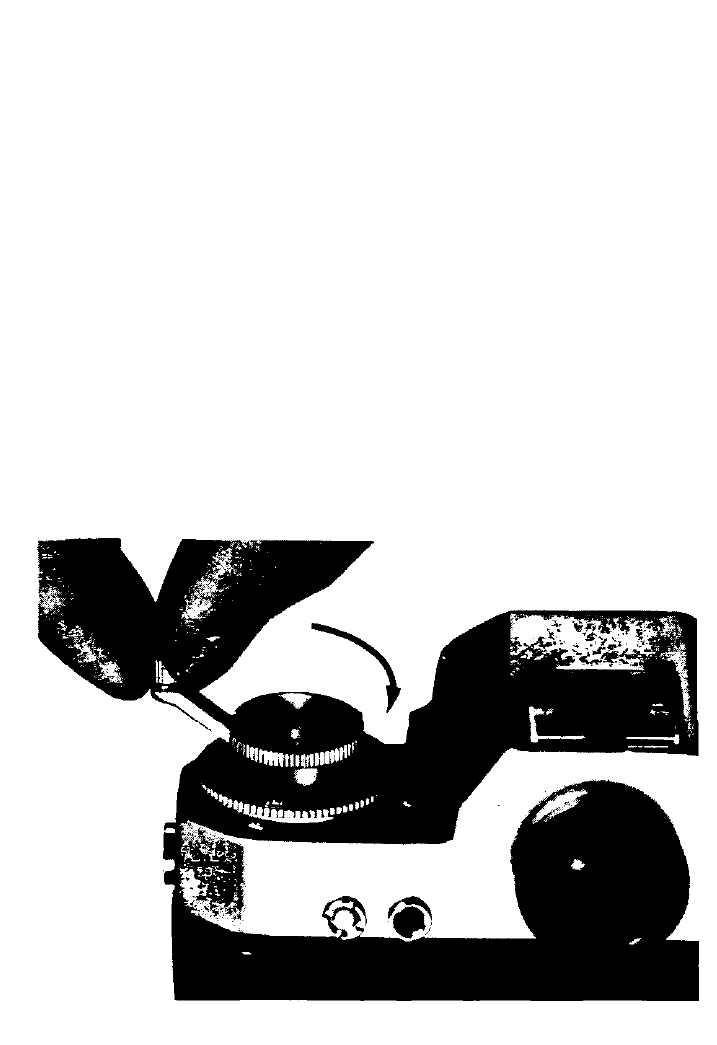
Prior to Shooting
Fold out the rewind crank and turn it gently in the
direction of the engraved arrow until you feel a slight
tension; this tension indicates that there is no more
slack in the film cartridge. (Be sure not to rewind the
film back into the cartridge.)
Set the shutter-speed dial to one of the fixed-speed set
tings (see page 13), advance the film via the film-
advance lever (see page 14) and make two blank ex
posures to dispose of the initial portion of the film
exposed during loading. While advancing the film, check
that the rewind crank turns in the direction opposite
the arrow. Crank rotation indicates that the film has
