1 ») !.?s ° ' c p ' ° i – Nikon F4 User Manual
Page 77
Attention! The text in this document has been recognized automatically. To view the original document, you can use the "Original mode".
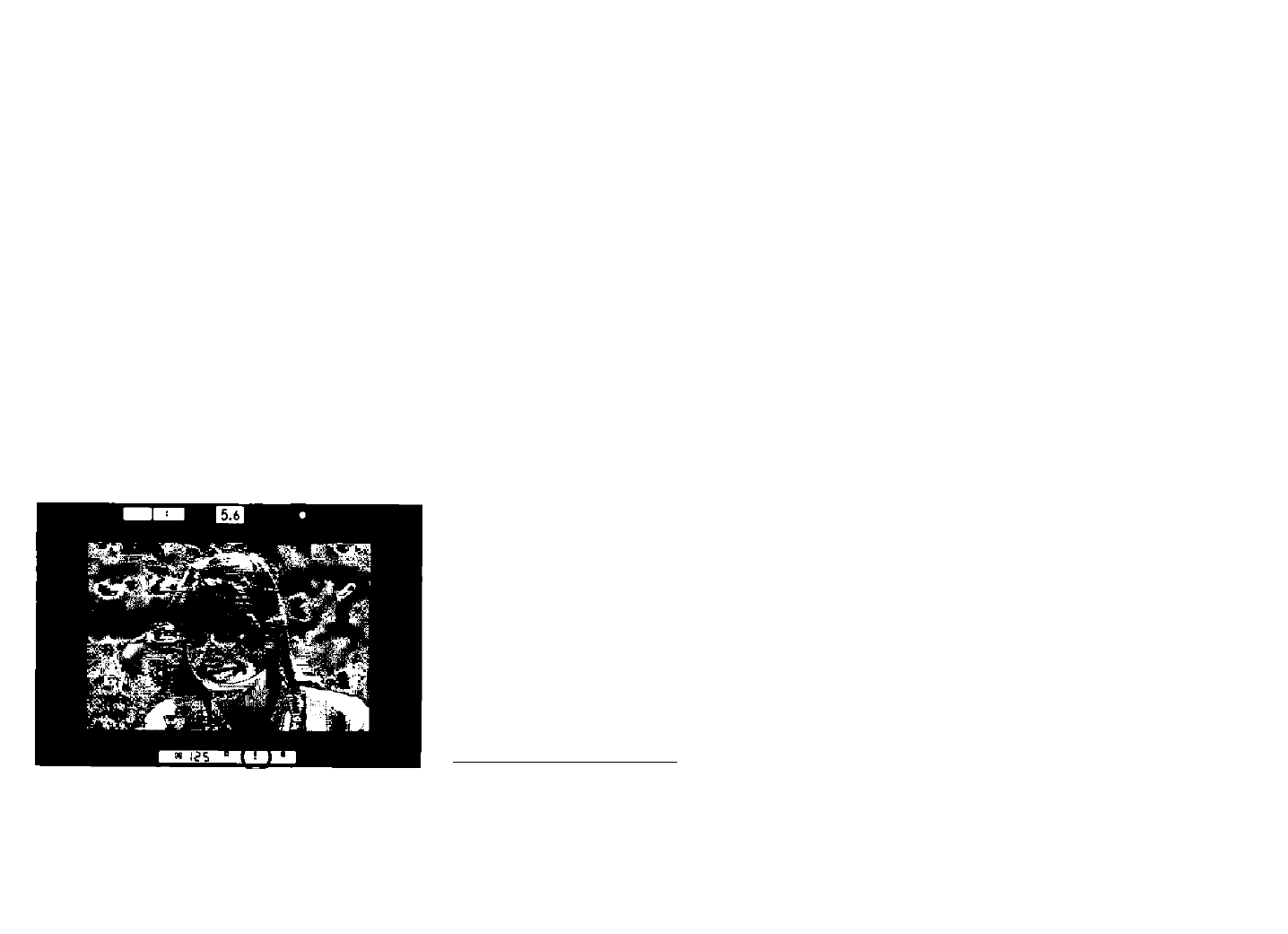
1. Set any of the click-stopped shutter speeds on the shutter speed dial (4 sec. to
1/8000 sec.); the lens aperture ring may be continuously adjusted (i.e., inter
mediate f/stops are usable).
2. Lightly press shutter release button.
1 ») !.?S ° ' C p ' ° I
3. Adjust aperture and/or shutter speed referring to the Electronic Analog Display in
the viewfinder LCD.
The Electronic Analog Display range is -I-2EV to -2EV, in increments of 1/3EV.
49
This manual is related to the following products:
