P 0 d – Nikon F4 User Manual
Page 29
Attention! The text in this document has been recognized automatically. To view the original document, you can use the "Original mode".
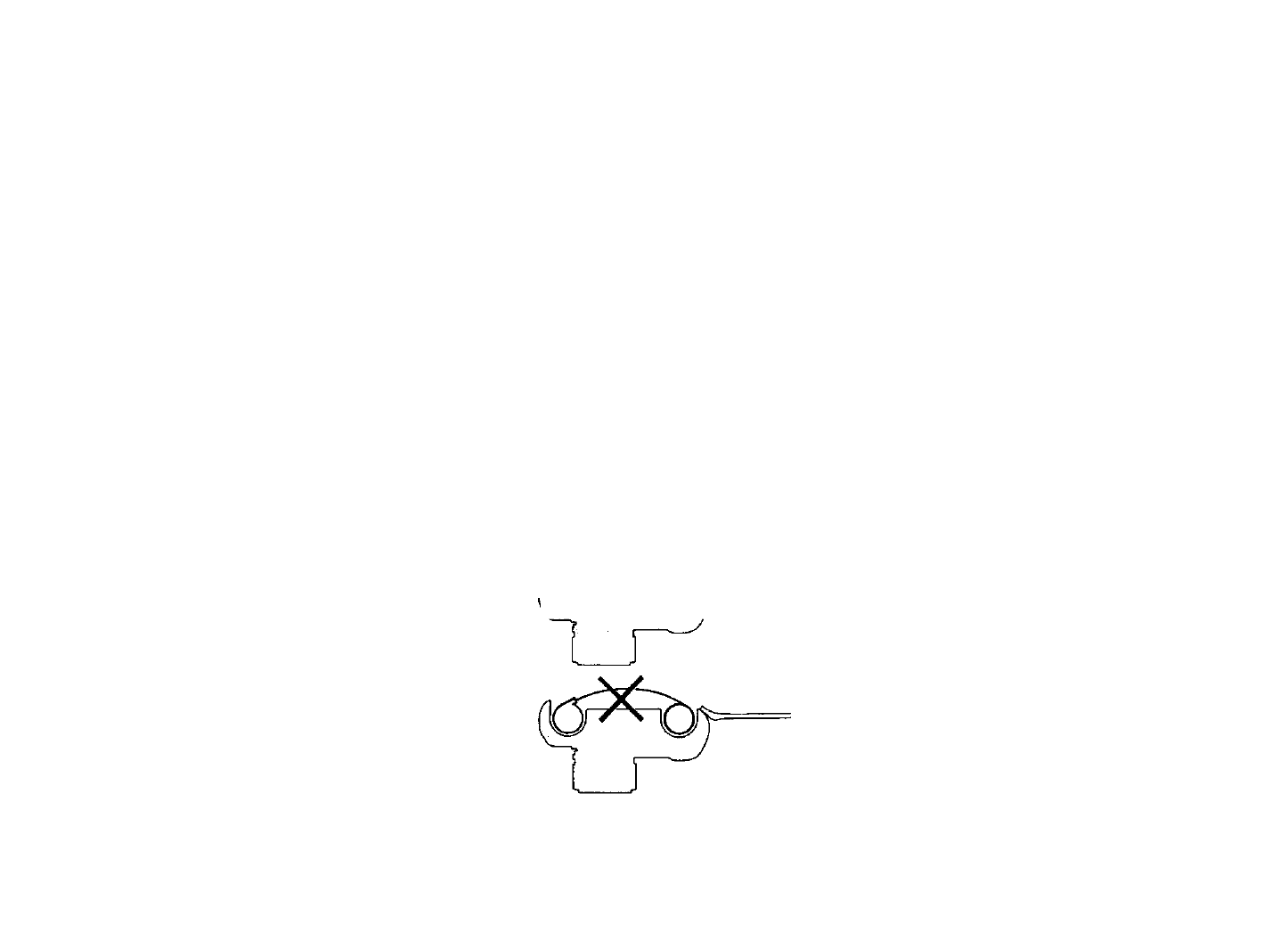
Pull film leader across to red film index
mark.
Check to ensure film is properly posi
tioned with no slack, and close camera
back.
Fully depress shutter release button; film
automatically advances to frame 1.
P0D
During film loading, shutter does
not operate, helping save on
battery power. Additionally, the F4
uses a minimum length of film
leader, so you can expect to get a
full 36 exposures and, often, even
more.
21
This manual is related to the following products:
