Operation, Mounting the lens, Operation -27 – Nikon F4 User Manual
Page 21
Attention! The text in this document has been recognized automatically. To view the original document, you can use the "Original mode".
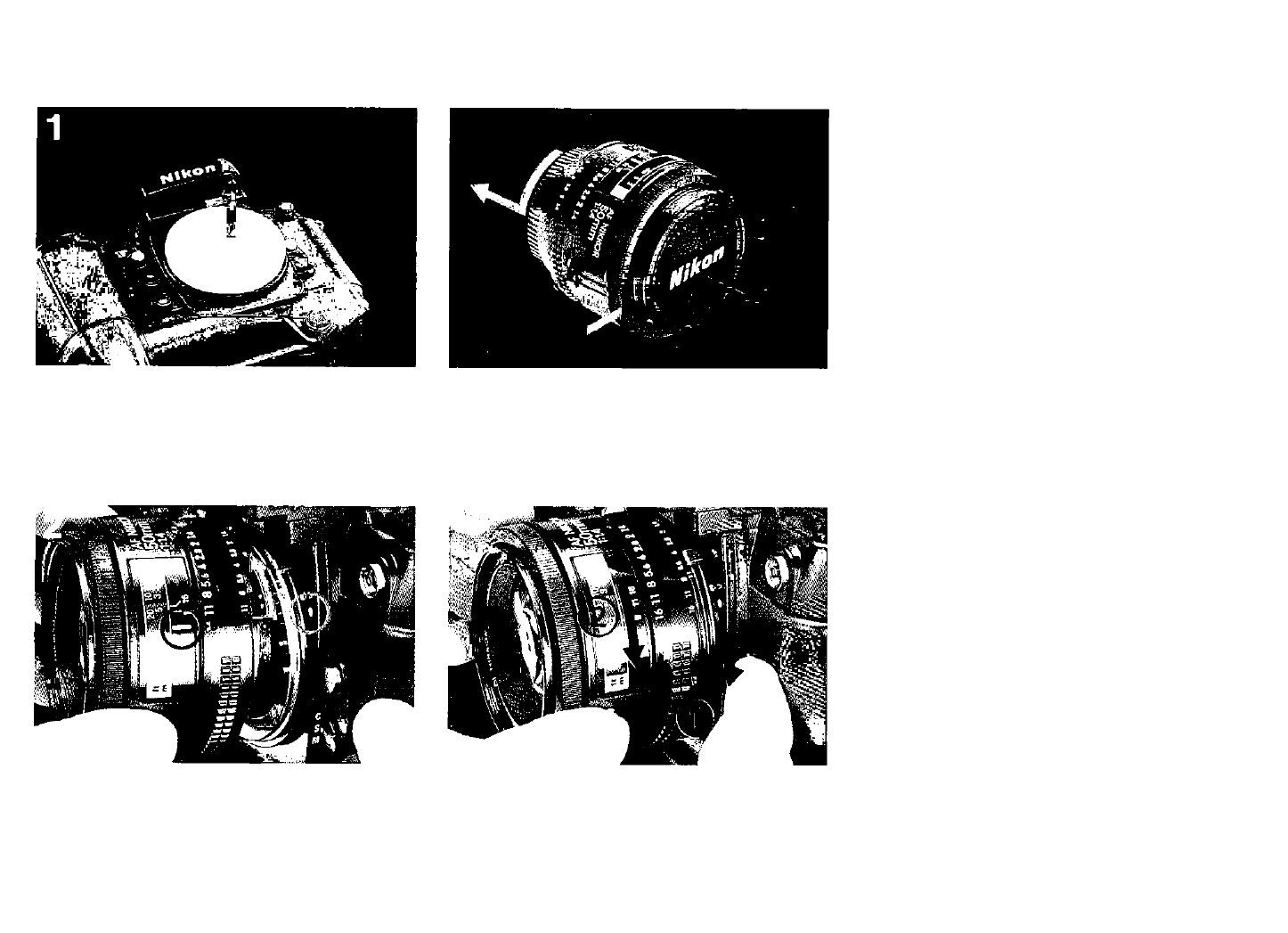
OPERATION---------------
MOUNTING THE LENS
Remove body cap and front and rear lens caps.
Twist lens counterclockwise until it
securely locks into place, make sure not
to touch lens release button.
See page 86 for Nikon lens
compatibility chart.
To remove
To remove lens, press and hold lens release button and turn
lens clockwise.
13
This manual is related to the following products:
