Nikon F4 User Manual
Page 56
Attention! The text in this document has been recognized automatically. To view the original document, you can use the "Original mode".
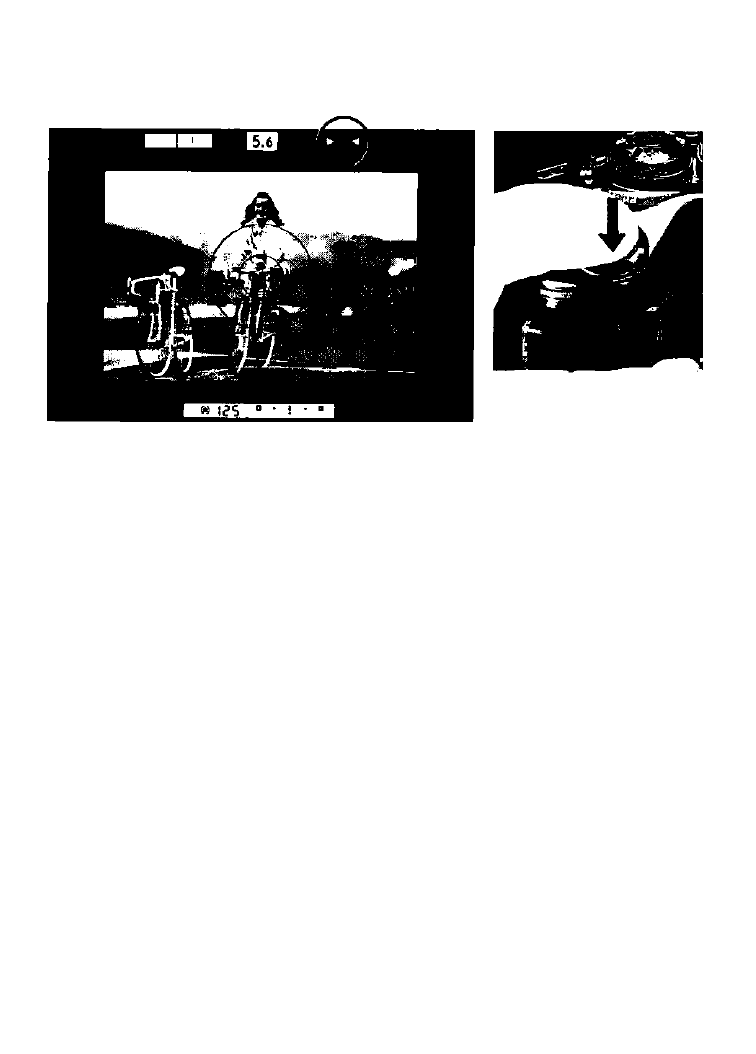
4. Confirm both arrows (►◄) appear in the viewfinder, then
fully depress shutter release button to take an in-focus
picture.
»With Focus Tracking, even if the subject is in focus, the in
focus indicator (•) does not appear.
»If the subject speed becomes erratic. Focus Tracking will
be automatically deactivated and standard continuous
focusing will operate.
»Focus Tracking ability will vary according to subject’s
brightness and movement, lens in use and shooting
distance.
• During Focus Tracking, the subject must remain within the
focus brackets.
This manual is related to the following products:
