Querystringparam – Cisco OL-20949-01 User Manual
Page 55
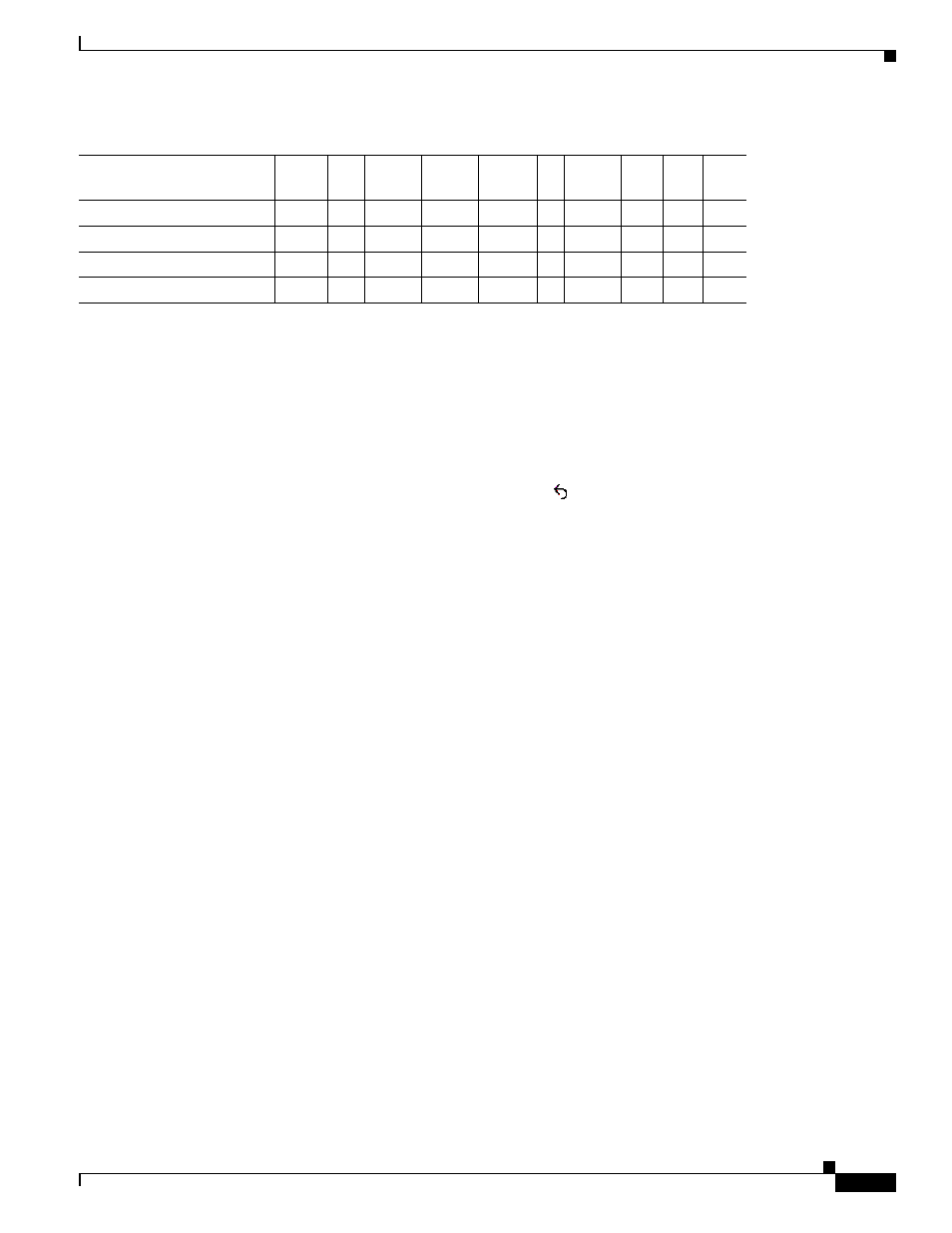
5-7
Cisco Unified IP Phone Services Application Development Notes
OL-20949-01
Chapter 5 Internal URI Features
XML Displayable Object URIs
The new generation 8900 / 9900 series IP phones have the following enhancements to their display:
•
The positions of the sofkeys have been changed. Moving from left to right, the Exit is the first
softkey followed by the Submit/Select/Update/Next softkey, and finally the Delete softkey.
•
In the submenu screens, the back arrow icon (
) replaces the << or Exit softkeys, and it is placed
in the first (extreme left) position.
•
The phone displays error messages, like XML Parse error or HTTP failures, in a new window.
QueryStringParam
The QueryStringParam URI allows an application developer to collect more information from the user
with less interaction. When the user performs an action with a softkey, you can either append a query
string parameter to the URL of the highlighted MenuItem or append the query string parameter from the
MenuItem to the URL of the softkey.
URI Format
QueryStringParam:d
Where
d = the data to be appended to a corresponding URL.
Example 5-1
QueryStringParam URI in a CiscoIPPhoneMenu object
CiscoIPPhoneImage
X
X
CiscoIPPhoneGraphicMenu
X
X
CiscoIPPhoneInput
X
X
2
X
X
CiscoIPPhoneDirectory
X
X
X
3
X
1.
The SoftKey URI is not allowed in an Execute object.
2.
Only when used under the Directories button.
3.
The SoftKey:Dial and SoftKey:EditDial URIs can be used only for Directory objects, but the Dial:xxx and EditDial:xxx URIs
can be used as the URL of any SoftKeyItem or MenuItem. For more details, see the
“Telephony URIs” section on page 5-13
Table 5-4
Valid Softkey Actions for CiscoIPPhoneObject Types (continued)
IPPhoneObject
1
Select Exit Update Submit Search << Cancel Next Dial
Edit
Dial
