Cisco OL-20949-01 User Manual
Page 28
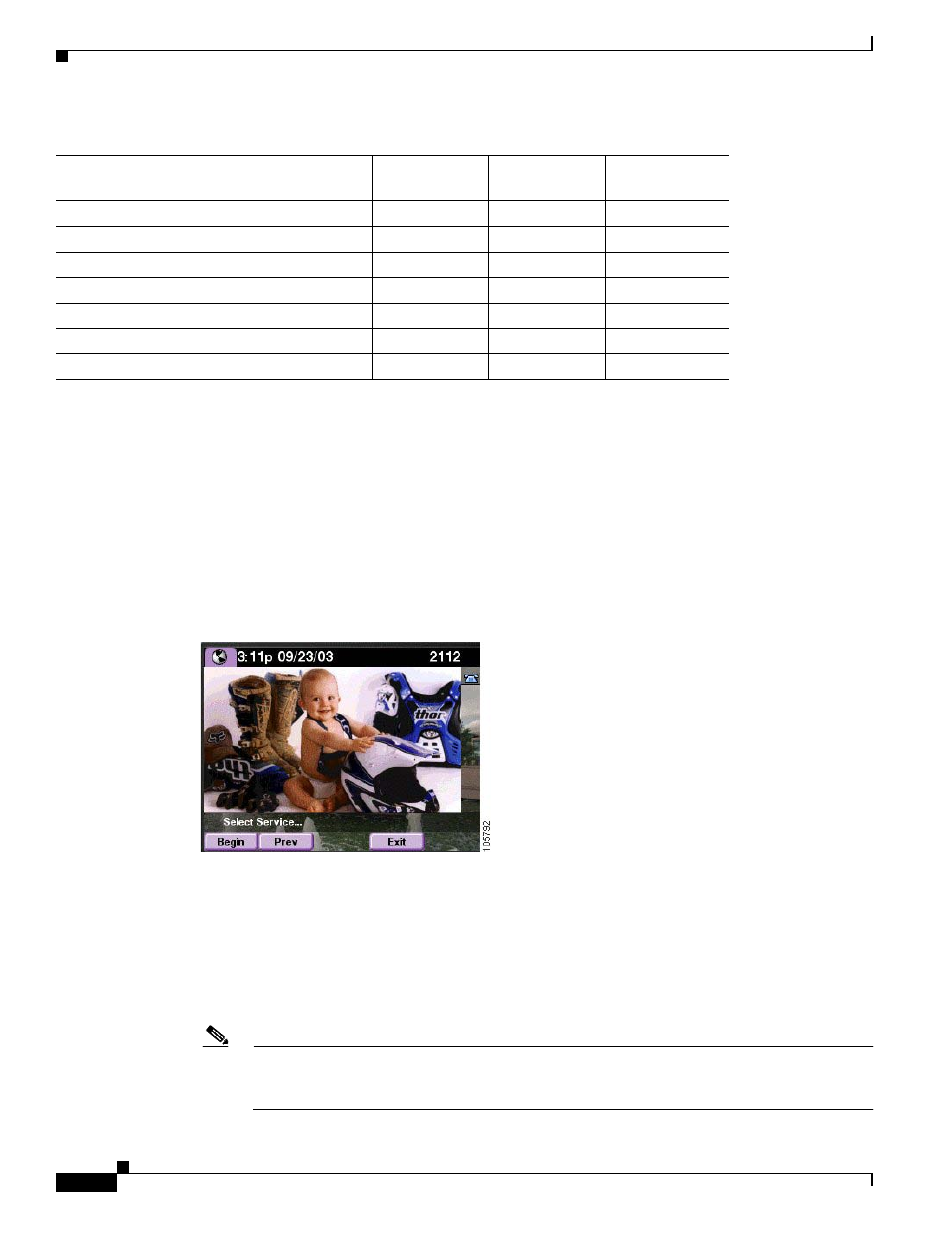
3-10
Cisco Unified IP Phone Services Application Development Notes
OL-20949-01
Chapter 3 CiscoIPPhone XML Objects
XML Object Definitions
If the number of colors in the image is not reduced to match the phone capabilities, the image will be
dithered by the phone and yield less than desirable results in most cases. To reduce the number of colors
in a graphics editing program, such as Adobe Photoshop, use the “Posterize” command. The “Posterize”
command takes one value as input for the number of color tones per color channel. For example, using
the value of 16 (4-bits per channel = 16 tones per channel) will correctly dither the color palette of the
image for the best display results on the Cisco Unified IP Phone 7970G.
shows a CiscoIPPhoneImageFile object on a Cisco Unified IP Phone 7970G display.
Figure 3-4
Cisco Unified IP Phone 7970G Image File Display
Definition
Note
The 6900 series IP phones does not display the Title and Prompt menu fields at the same time.
If both Title and Prompt fields are defined at the same time, then these phones display only the
Prompt field.
Cisco Unified IP Phones 7945G, 7965G
298 x 156
Color
16
Cisco Unified IP Phone 7970G/7971G
298 x 168
Color
12
Cisco Unified IP Phone 7975G
298 x 168
Color
16
Cisco IP Communicator
298 x 168
Color
24
Cisco Unified IP Phones 6921, 6961
396 x 81
Monochrome
—
Cisco Unified IP Phone 6941
396 x162
Monochrome
—
Cisco Unified IP Phones 9971, 9951, 8961
498x289
Color
24
1.
Represents the size of the display that is accessible by Services—not the full resolution of the physical display.
2.
The Cisco Unified IP Phones 7905 and 7912 have pixel-based displays, but they do not support XML images.
Table 3-2
Cisco Unified IP Phones Display Image Sizes and Color Depths (continued)
Model
Resolution
1
(width x height)
Color/Grayscale
/Monochrome
Color Depth (bits)
