Attach the sync cord, Plug in the sensor – Nikon SB 11 User Manual
Page 11
Attention! The text in this document has been recognized automatically. To view the original document, you can use the "Original mode".
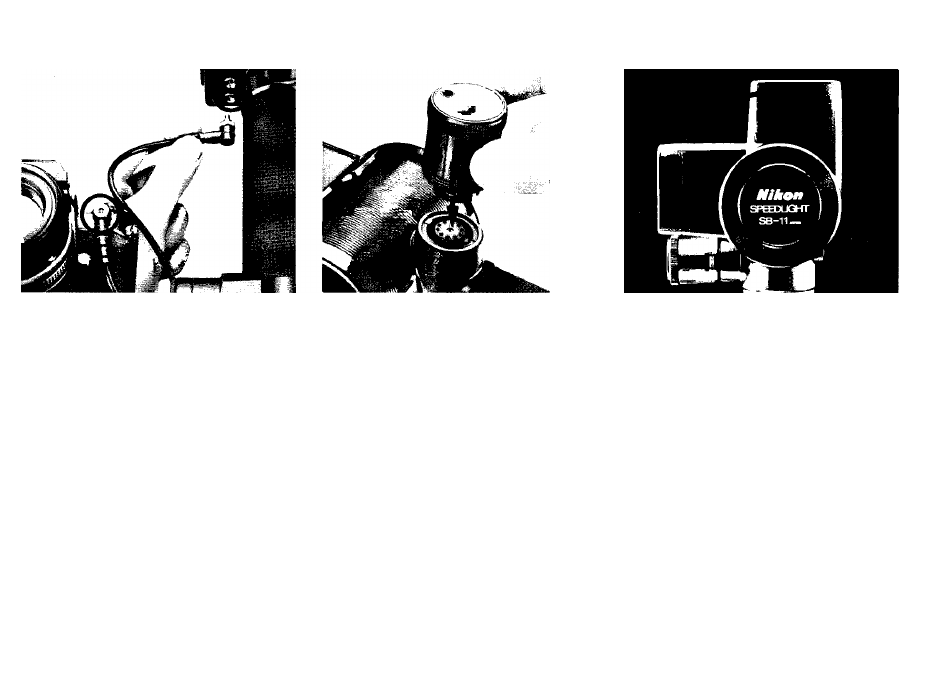
10. Attach the sync cord©.
Screw one end of the SC-11
Sync Cord into either of the speed-
light's sync/multiple flash sockets ©;
screw the other end into the camera's
sync terminal.
11. Plug in the sensor ©.
With the "Nikon" name up,
push the Sensor Unit SU-2 into the
sensor socket © until it click-locks
into place.
1
9
Rotate the flash head ®
* to the normal shooting
position.
