Cabletron Systems 6H129-08 User Manual
Page 14
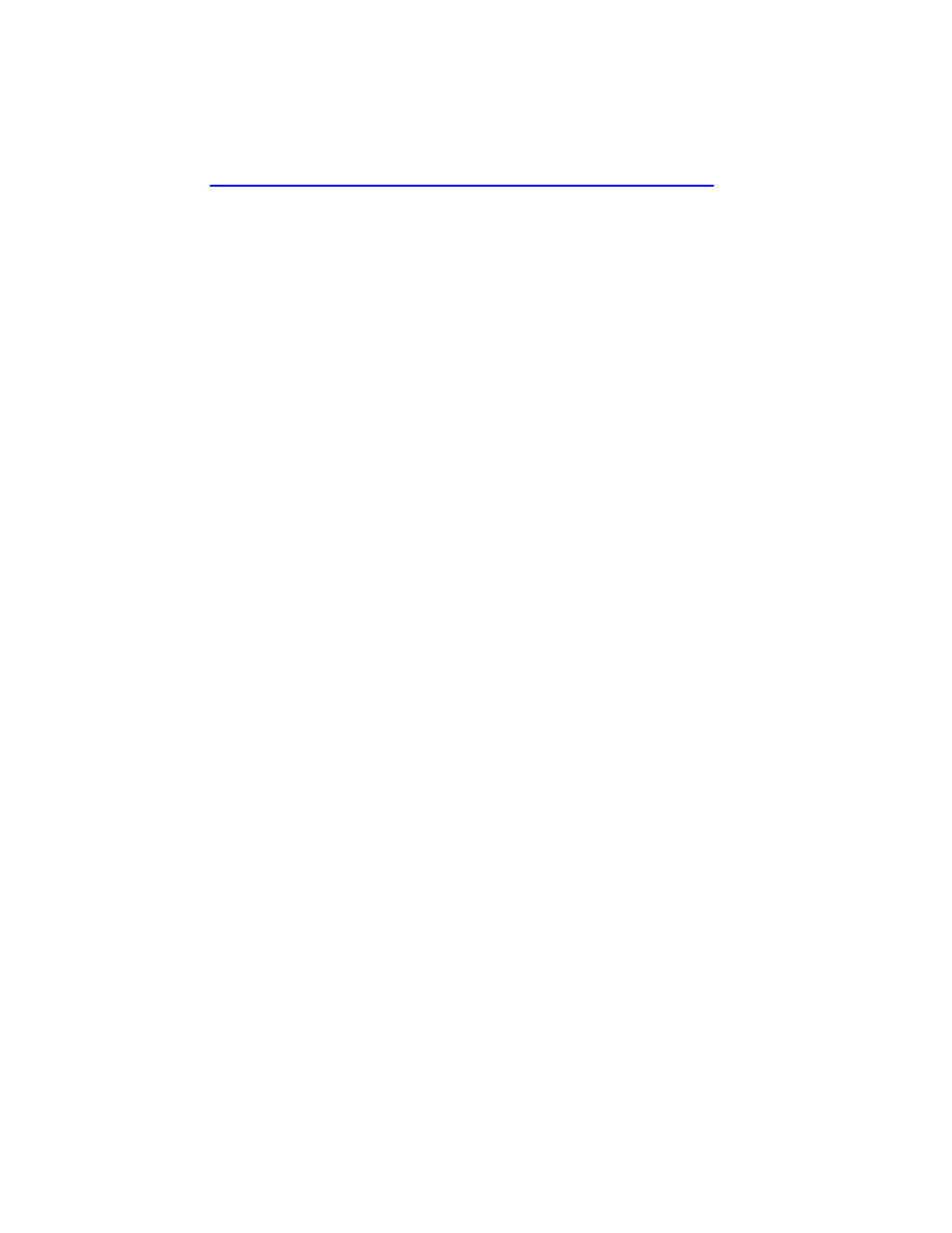
Chapter 1:
Introduction
1-2
6H128-08 and 6H129-08 User’s Guide
,
, provides instructions on how to install the
module in the chassis and connect segments to the device.
,
, details the 6H12X-08 LANVIEW LEDs
that enable quick diagnosis of network/operational problems.
,
, describes how to access Local
Management and use the Local Management screens to manage the
6H12X-08 and 6C105 chassis.
,
, contains information on functionality and
operating specifications, connector pinouts, environmental requirements,
and physical properties.
FE-100TX, FE-100FX and FE-100F3 Specifications
,
contains information about FE-100TX pinouts and cable types used with
the FE-100FX and FE100-F3.
Optional Installations and Mode Switch Bank Settings
describes how to install optional Fast Ethernet Interface Modules and how
to set the mode switches.
