To check the alignment of the rip, Fence to the blade, To adjust the bevel locking lever – Craftsman 315.228110 User Manual
Page 35: Maintenance
Attention! The text in this document has been recognized automatically. To view the original document, you can use the "Original mode".
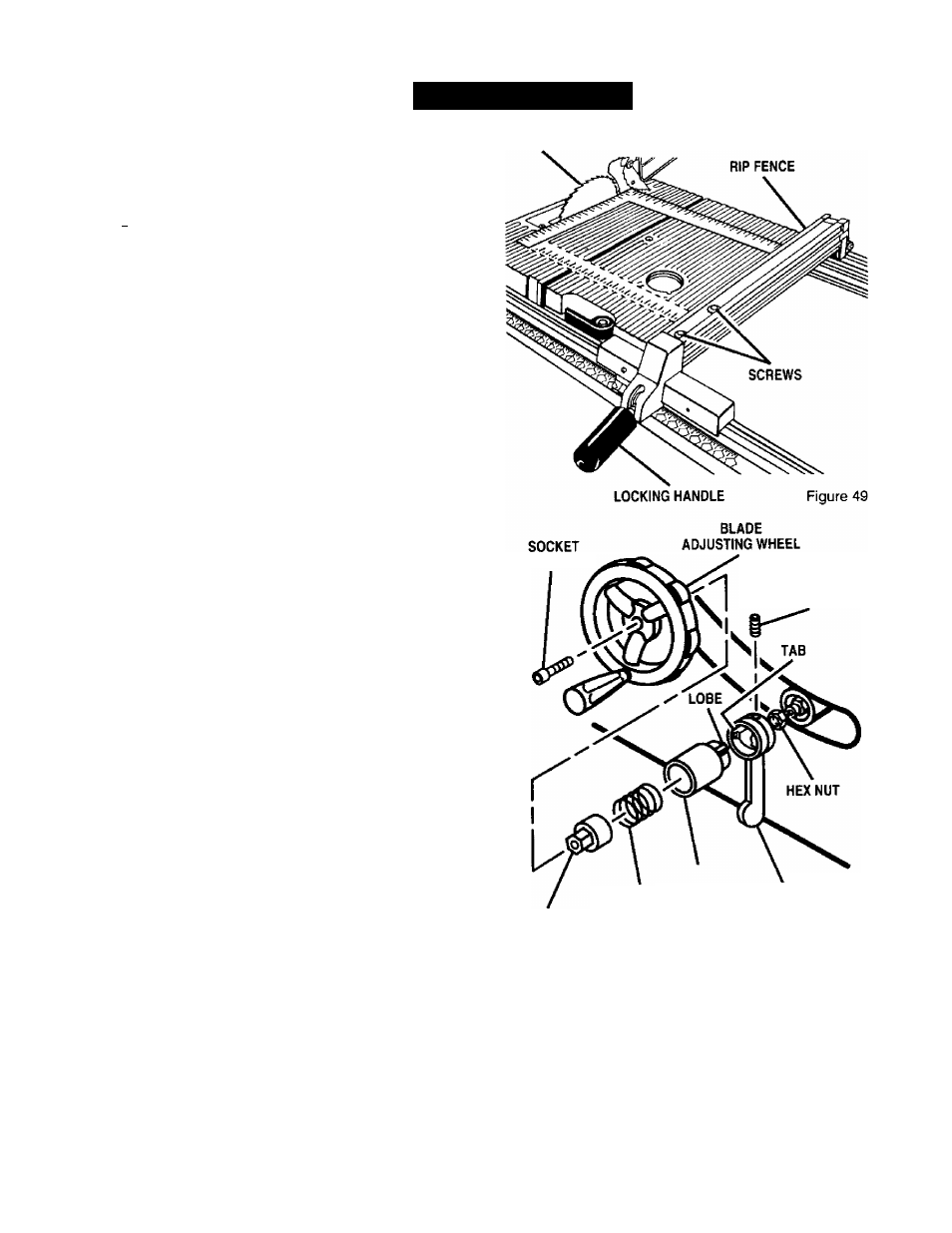
MAINTENANCE
TO CHECK THE ALIGNMENT OF THE RIP
FENCE TO THE BLADE
See Figure 49.
^
WARNING:
Unplug the saw to prevent
accidental starting.
■ Raise the locking handle to permit the rip fence to
be moved.
■
Place a framing square beside the blade and move
the rip fence up to the square. Take the dimension
on the rip scale.
■ Move the fence back and turn the framing square
180 degrees to check the other side.
■
If the two dimensions are not the same, loosen the
two screws on the fence and align it.
See Figure 49.
■ Retighten the two screws.
■ Make two or three test cuts on scrap wood. If the
cuts are not true, repeat the process.
WARNING:
Before plugging the saw back in to
make test cuts, make sure the switch is in the
Off
position and the blade guard is in place.
Failure to do so may result in serious injury.
TO ADJUST THE BEVEL LOCKING LEVER
The bevel locking lever may work loose and require
adjusting. To adjust it, use the following steps.
■ Push the lever full left to the locked position.
■ Remove the screw on the blade adjusting handle.
You will need the 3/16 in. hex key for this
procedure.
■
Remove the blade adjusting handle and cam. Pull
out the cam.
■ Remove the set screw on the bevel locking lever.
■ Remove the bevel locking lever from hex nut.
■ Relocate bevel locking lever on the hex nut.
■ Replace set screw and tighten securely.
■ Replace the cam so that the lobe is against the tab
as shown in Figure 50. Make sure the cam is
seated in the lever.
■ Reassemble the handle to the shaft and cam.
Check whether the lever is now in the desired
position. Tighten screw securely.
BLADE
HEAD SCREW
SET SCREW
CAM
COMPRESSION
BEVEL
HANDWHEEL SPR'NG
LOCKING LEVER
ADAPTER
Figure 50
35
CRRFTSHIIN' TABLE SAW 315.228110
