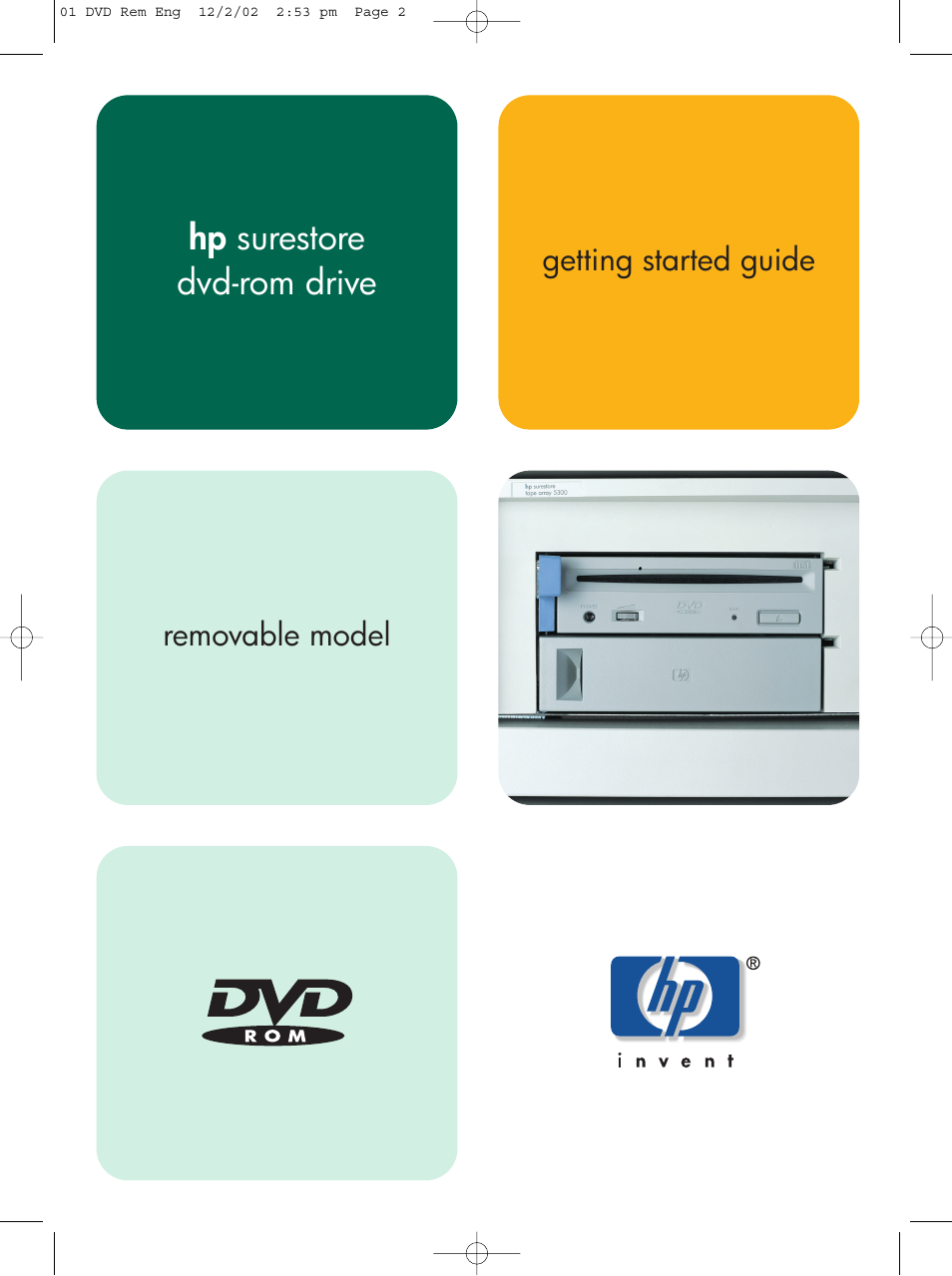HP Surestore DVD-ROM Tape Array Module User Manual
HP Computer Accessories
Table of contents
Document Outline
- hp surestore dvd-rom drive
- HP Surestore DVD-ROM rack-ready drives - overview
- Product Details
- Before you start
- Product specification
- Step 1 : Install the drive
- Step 2: Set the drive's SCSI ID
- Your HP Surestore DVD-ROM rack-ready drive
- Operating the DVD drive
- Replacing the drive
- Troubleshooting
- Preparing for a service call
- Warranty