Playing the cd tracks in random order – Sony MHC-RX33 User Manual
Page 17
Attention! The text in this document has been recognized automatically. To view the original document, you can use the "Original mode".
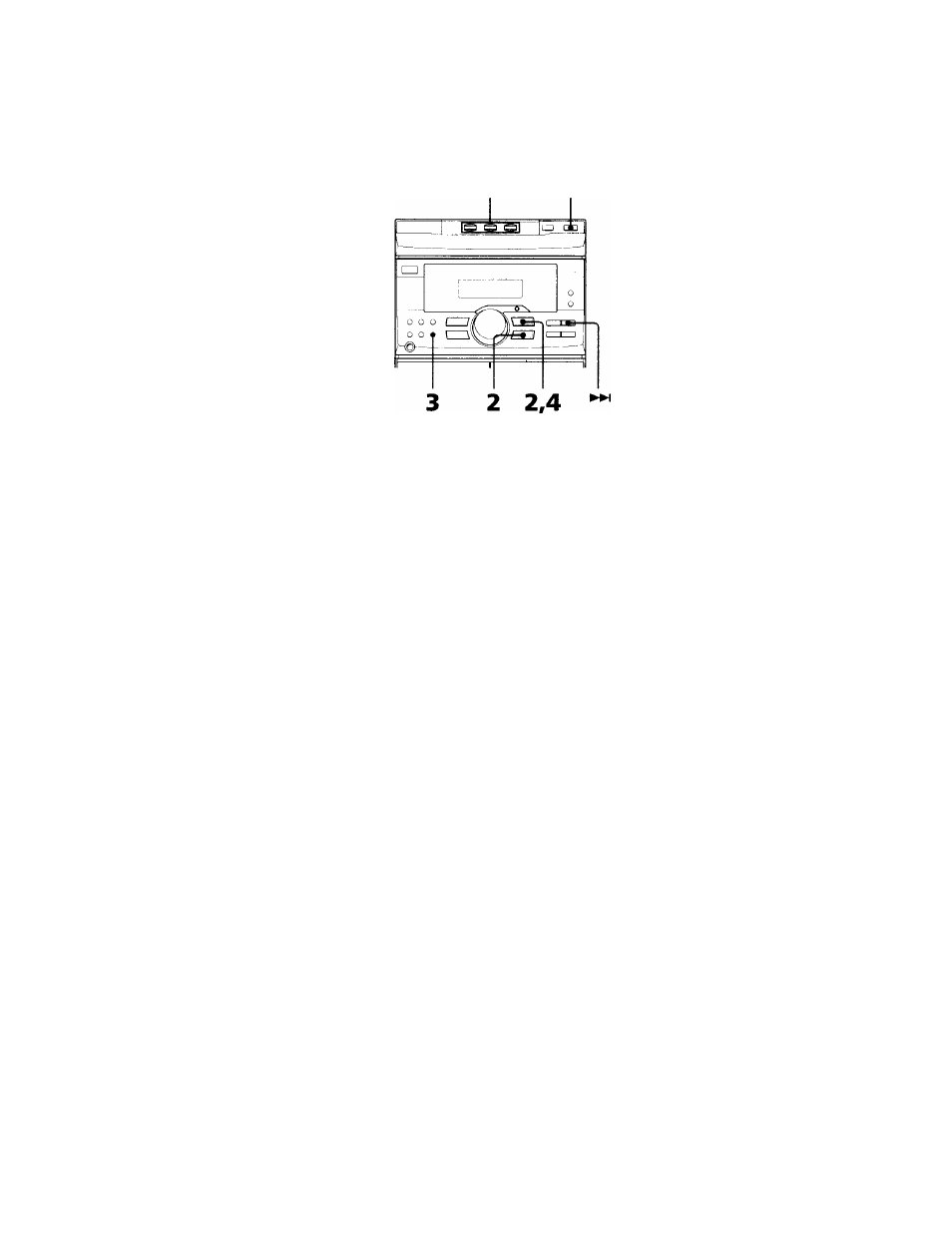
To cancel Repeat Play
Press REPEAT so that "REPEAT" or
"REPEA'r P' hisappoars from the display.
Playing the CD tracks
in random order
— Shuffle Play
You can play all the tracks on one CD or all
the CDs in random order.
DISC 1 - 3
1
Place CDs on the disc tray.
2
Press CD ►II and then ■.
3
Press PLAY MODE repeatedly until
"1 DISC SHUFFLE " or "ALL DISCS
SHUFFLE" appears in the display.
"ALL DISCS" shuffles all the CDs in the
player. "1 DISC" shuffles the CD whose
disc tray number is displayed.
Press CD I -II.
"tj" appears and then all the tracks play
in random order.
continued
17
This manual is related to the following products:
