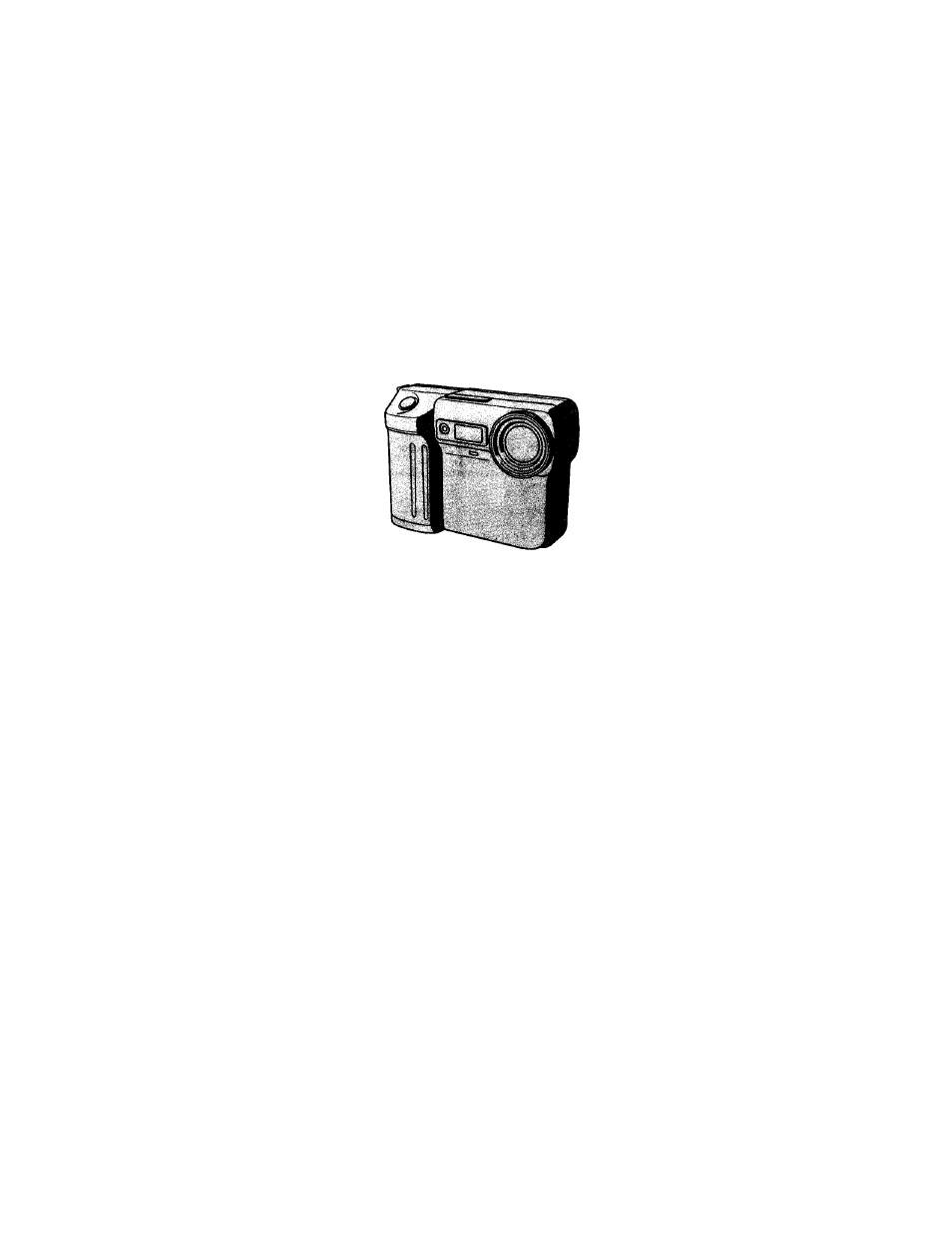Sony MVC-FD81 User Manual
Mavica, Digital still camera, Sony
Attention! The text in this document has been recognized automatically. To view the original document, you can use the "Original mode".
Table of contents
Document Outline
- Digital Still Camera
- English
- WARNING
- Table of contents
- Before using your camera
- Parts identification
- Preparation
- ■ I Charging the battery pack
- Installing the battery pack
- EJ Setting the date and time
- O Slide POWER down to turn on the power.
- O Select "CLOCK SET" in MENU with the control button, then press it.
- O Select the desired display of the date with the control button, then press it.
- O Select the date and time with the control button, then press it.
- 0 Select "ENTER" with the control button, then press it at the desired moment to begin clock movement.
- To cancel setting the date and time
- Recording and playing back images ■ I Recording still images
- O Set PLAY/STILL/MOVIE to STILL.
- O Press the shutter button halfway down.
- O Press the shutter button fully down.
- The number of images you can record on a floppy disk
- Note
- Recording moving images
- y Playing back still images
- Playing back moving images
- O Set PLAY/STILL/MOVIE to PLAY.
- O Select the playback start button on the LCD screen with the control button, then press it.
- The indicators during playback
- In INDEX screen mode
- Functions you can use for playback of recorded images
- Viewing images using a personal computer
- Recommended OS/appfiortions example
- Changing the mode settings
- 1 Select "MENU" with the control button, then press it.
- 2 Select desired item with the control button, then press it.
- 3 Change the setting with the control button, then press it.
- To cancel changing the mode settings
- Setting the mode of each item
- QUALITY
- IMAGE SIZE
- COPY
- In SINGLE screen mode
- In INDEX screen mode
- 0 Use the control button to display the red ^ mark at the image you want to copy.
- ® Select "ENTER" with the control button, then press it.
- To copy to another floppy disk
- 1 In SINGLE screen mode, select "OK". Or In INDEX screen mode, select "ALL", then "OK" or select "SELECT", then carry out steps 0 and © above.
- 2 Eject the floppy disk.
- 3 Insert another floppy disk until you hear it click.
- 4 Once copying is completed, the message "COMPLETE" is displayed.
- Notes
- DELETE
- Using various functions for recording
- Precautions
- Troubleshooting
- Self-diagnosis display
- Specifications
- Index
- ÍNDICE
- Antes de utilizar su cámara
- Identificación de partes
- Preparativos
- Carga de la batería
- Instalación de la batería
- tü Ajuste de la fecha y la hora
- O Deslice POWER hacia abajo para conectar la alimentación.
- O Seleccione "CLOCK SET" de MENU con el mando de control, y después presiónelo.
- O Seleccione la visualización deseada de la fecha con el mando de control, y después presiónelo.
- O Seleccione la fecha y la hora con el mando de control, y después presiónelo.
- O Seleccione "ENTER" con el mando de control, y después presiónelo en el momento deseado para poner en funcionamiento el reloj.
- Para cancélar el ajuste de la fecha y la hora
- ■ I Grabación de imágenes fijas
- a Grabación de imágenes en movimiento
- y Reproducción de imágenes fijas
- Él Reproducción de imágenes en movimiento
- O Ponga PLAY/STILL/MOVIE en PLAY.
- O Seleccione el botón de inicio de reproducción en la pantalla de cristal líquido con el botón de control, y presiónelo.
- Indioidores durante la reproducción
- En el modo de pantalla INDEX
- Funciones que podrán utilizarse para reproducir imágenes grabadas
- Duración de la batería/N.° de imágenes que podrán grabarse/reproducirse
- Contemplación de imágenes utilizando un PC
- Cambio de los ajustes de los modos
- Para cancelar el cambio de los ajustes de los modos
- Ajuste del modo de cada elemento
- REC MODE
- Presione momentáneamente el botón disparador.
- Mantenga presionado el botón disparador.
- QUALITY
- IMAGE SIZE
- FLASH LEVEL
- DEMO MODE
- COPY
- DELETE
- DISK TOOL
- Para copiar todos los datos almacenados de un disquete a otro
- 1 Seleccione "DISK COPY", у después "OK".
- 2 Cuando se visualice "CHANCE FLOPPY DISK", extraiga el disquete.
- 3 Cuando se visualice "INSERT FLOPPY DISK", inserte otro disquete.
- 4 Cuando finalice la copia, se visualizará el mensaje "COMPLETE".
- Notas
- BEEP
- CLOCK SET
- REC MODE
- Enfoque manual
- 1 Ponga FOCUS AUTO/MAIMU en MANU.
- 2 Gire el anillo de enfoque hasta enfocar nítidamente.
- Disfrute de efectos de imagen
- Utilización de la función de exposición automática programada
- Presione repetidamente PROGRAM AE para seleccionar el modo de exposición automática programada deseado.
- Para cancelar la exposición automática programada
- 1 Deslice la tapa del
- compartimiento de la pila de litio hacia abajo y ábrala.
- 2 Empuje una vez la pila de litio y extráigala del portapiia.
- 3 Instale la pila de litio con la cara positiva (+) bacia fuera.
- 4 Cierre la tapa.
- Sobre la limpieza
- Sobre los disquetes