Using the wide mode, To cancel the wide mode – Sony DCR-TRV103 User Manual
Page 28
Attention! The text in this document has been recognized automatically. To view the original document, you can use the "Original mode".
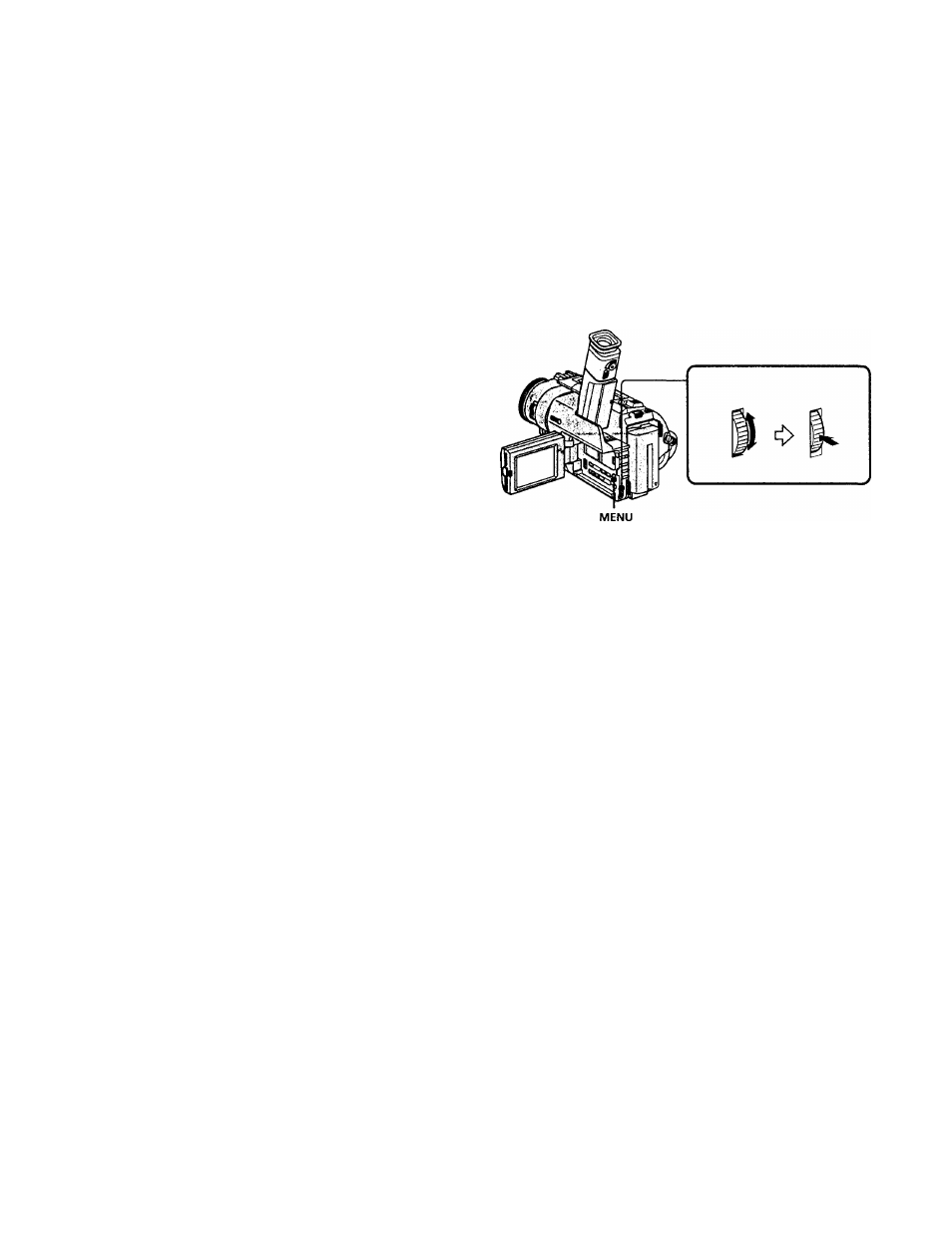
Using the wide mode
You can record a 16:9 wide picture to watch on the 16:9 wide-screen TV (16:9 WIDE).
The pictxire with black bands at the top and the bottom on the LCD screen
[a]
is normal.
The picture on a normal TV or in the viewfinder
[b]
is horizontally compressed. You
can watch the picture of normal images on a wide-screen TV
(cj.
[a]
[b]
[c]
[
In the standby mode, set 16:9WIDE to ON in the MENU settings (p. 53).
To cancel the wide mode
Set 16;9WIDE to OFF in the MENU settings.
* •
28
If the wide mode is set to ON
The SteadyShot function does not work. If you set 16:9WIDE to ON in the MENU
settings when the SteadyShot function is working, “'O’ flashes and the SteadyShot
function does not function.
In the wide mode
You cannot select the old movie funcHon with DIGITAL EFFECT and the bounce
function with FADER.
During recording
You cannot select or cancel the wide mode.
Connection for à TV
Pictures recorded in the 16:9WIDE mode automatically appear on the TV screen at full
size when:
• you connect your camcorder to a TV that is compatible with the video ID (lD-l/ID-2)
system.
• you connect your camcorder to the S video jack on the TV.
ID-2 system
The ID-2 system is a system which converts the copyright signal to the analog system
with ID-1 signals inserted between video signals.
