Selecting the input signal, Press the input button, Automatically sizing and centering the picture – Sony CPD-420GS User Manual
Page 8: Press the asc button, 1 turn on the monitor and computer, 2 press the gpe button to set the mode
Attention! The text in this document has been recognized automatically. To view the original document, you can use the "Original mode".
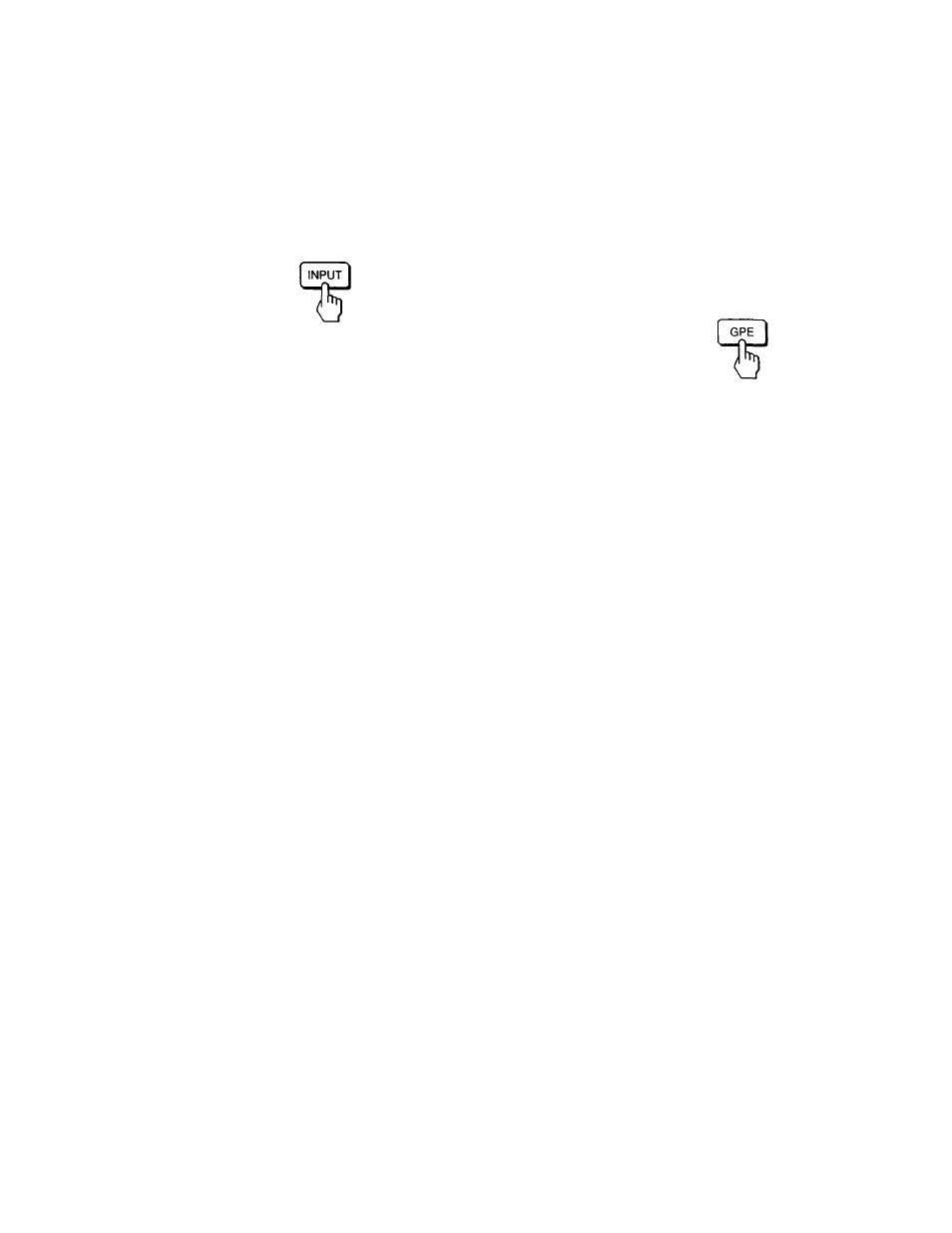
Selecting the input signal
You can connect two computers to this monitor using the Front
and Rear Video Input connectors. Switch between the two
computers using the INPUT button.
Press the INPUT button.
The input signal and conesponding dh-screen messages (FRONT
INPUT/REAR INPUT) change each time you press this button.
Automatically sizing and centering
the picture
You can easily adjust the picture to fill the screen by pressing the
ASC (auto sizing and centering) button.
Press the ASC button.
The picture automatically fills the screen.
Note
This function is intended for use with a computer running Windows or
similar graphic user interface software that provides a full-screen
picture. It may not work properly if the background color is dark or if
the input picture does not fill the screen to the edges (such as an MS-
DOS prompt).
Selecting the Graphic Picture
Enhancement (GPE) Mode
The Graphic Picmre Enhancement (GPE) button allows you to
automatically change the characteristics of the picture on the
screen to match the way you use your monitor. Simply press the
GPE button to scroll between the three modes.
1 Turn on the monitor and computer.
2 Press the GPE button to set the mode.
Each time you press the GPE button, the mode changes
and appears on the screen as foilows.
-> STANDARD MODE
PRESENTATION MODE
I
GRAPHICS/VIDEO MODE
The STANDARD MODE is ideal for spreadsheets, word
processing, and other text oriented applications.
The PRESENTATION MODE is useful for presentation
programs that require vivid colors.
The GRAPHICSATDEO MODE gives movies and games
enhanced visual appeal by increasing the sharpness and
brightness.
The selected mode indication appears on the screen for about
three seconds.
If the screen appears too white, adjust the color temperature as
explained in “Adjusting the color of the picture (COLOR)” on
page 11.
Note
• The PRESENTATION MODE and GRAPHICSATDEO MODE may
produce ghost images when displaying text oriented applications.
These modes change the brightness of the picture dynamically
according to changes in moving pictures. If ghost images appear, set the
GPE to STANDARD MODE.
8
