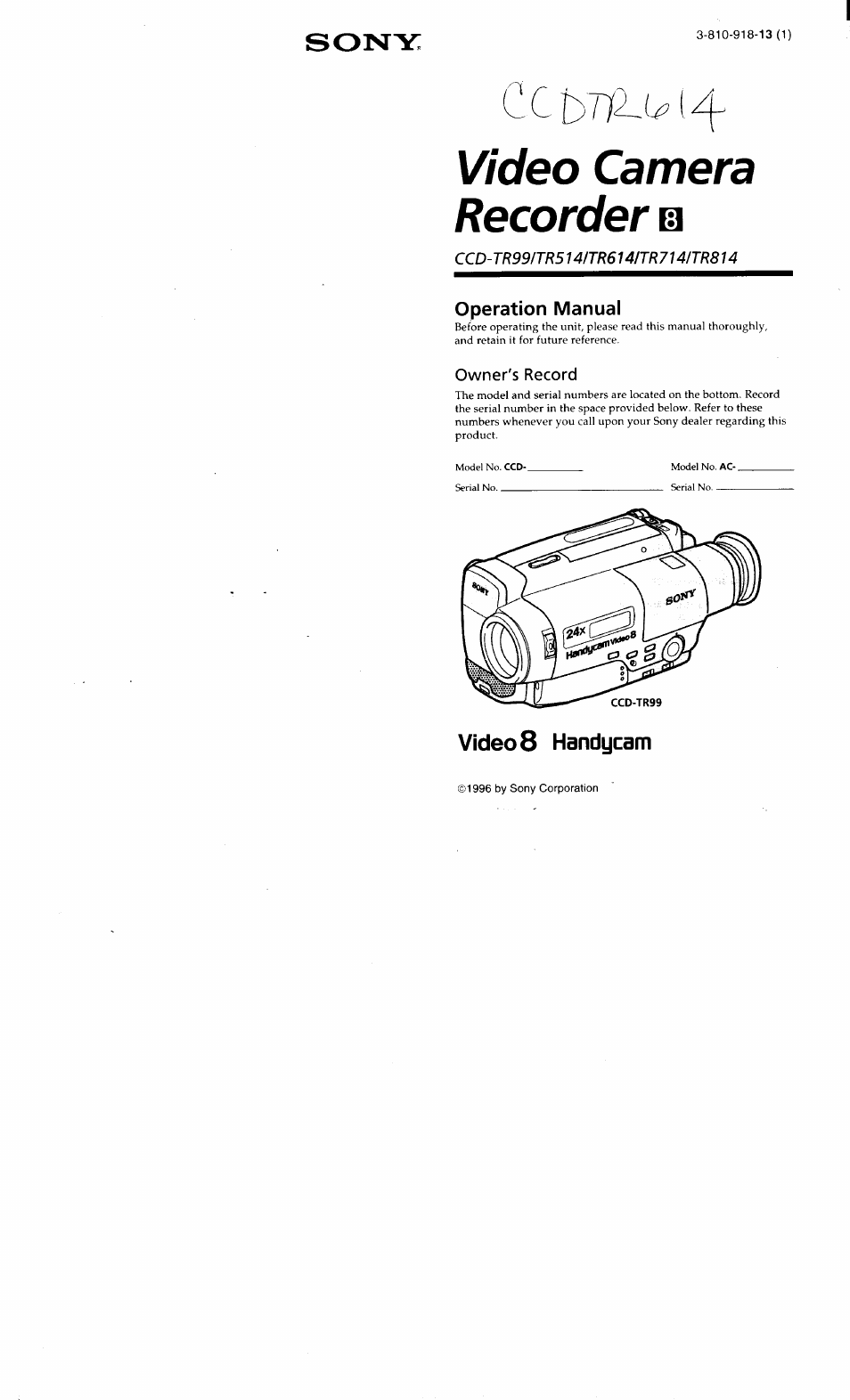Sony CCD-TR514 User Manual
Video camera recorder, Sony, Video 8 handycam
Table of contents
Document Outline
- To prevent fire or shock hazard, do not expose the unit to rain or moisture.
- CAUTION
- For the Customers in the U.S.A.
- Before You Begin
- Getting Started
- Basic Operations
- Advanced Operations
- Additional Information
- I Before You Begin
- Types of Differences
- Note on TV Color Systems
- Precaution on Copyright
- Precautions on Camcorder Care
- • Do not let the camcorder get wet. Keep the camcorder from rain or sea water. It may cause a malfunction and sometimes the malfunction cannot be repaired, [a]
- • Do not let sand get into the camcorder. When you use the camcorder on a sandy beach or in a dusty place, protect it from the sand or dust. Sand or dust may cause the unit to malfunction, and sometimes this malfunction cannot be repaired, [b]
- Getting Started!
- Charging the Battery Pack
- Installing the Battery Pack
- Using the Zoom Feature
- Using the House Current
- Using the Battery Case
- Using a Car Battery
- Selecting the Best Mode
- Using the PROGRAM AE Function
- Using the STEADY SHOT Function
- Selecting the Mode Setting of Each Item
- ZOOM
(CCD-TR99/TR714/TR814 only) - COMMANDER
- BEEP
- REC MODE
- To Edit More Scenes
- To Stop Editing
- Additional Information
- Note on Lithium Battery
- Note that the lithium battery has a positive (+) and a negative (-) terminals as illustrated. Be sure to install the lithium battery so that terminals on the battery match the terminals on the camcorder.
- WARNING
- Keep the lithium battery out of the reach of children. Should the battery be swallowed, consult a doctor immediately.
- ZOOM
- Changing the Lithium Battery
- Preparing the Battery Pack
- When to Replace the Battefy
- Notes on the Rechargeable Battery Pack
- Notes on Charging
- Notes on the Terminals
- Notes on the Battery Case
- Moisture Condensation
- Video Head Cleaning
- Removing Dust from inside the Viewfinder
- Precautions
- Power Sources
- Difference in Color Systems
- Camcorder
- AC Power Adaptor
- When the CHARGE Lamp Flashes
- Video Camera Recorder
- AC power adaptor
- Power requirements
- Dimensions
- Mass
- Ш POWER switch (p. 11, 19)
- [2] Display window (p. 54)
- [3] TIME(NEXT) button (p. 23, 33) g] DATE(+) button (p. 23, 33)
- [5] COUNTER RESET button (p. 13)
- [6] TITLE button (p. 27)
- Ш STEADY SHOT mode switch (p. 28)
- [8] Eyecup (p. 15)
- [9] Viewfinder lens adjustment lever (p. 12)
- iJOl Battery mounting surface (p. 9)
- 331 LANC C control jack
- in 0 (headphones) jack (p. 19)
- n ВАТТ (battery) release knob (p. 9)
- Attaching the shoulder strap
- Remote Commander
- Operation Indicators