Sony CCD-TR514 User Manual
Video camera recorder, Sony, Video 8 handycam
Attention! The text in this document has been recognized automatically. To view the original document, you can use the "Original mode".
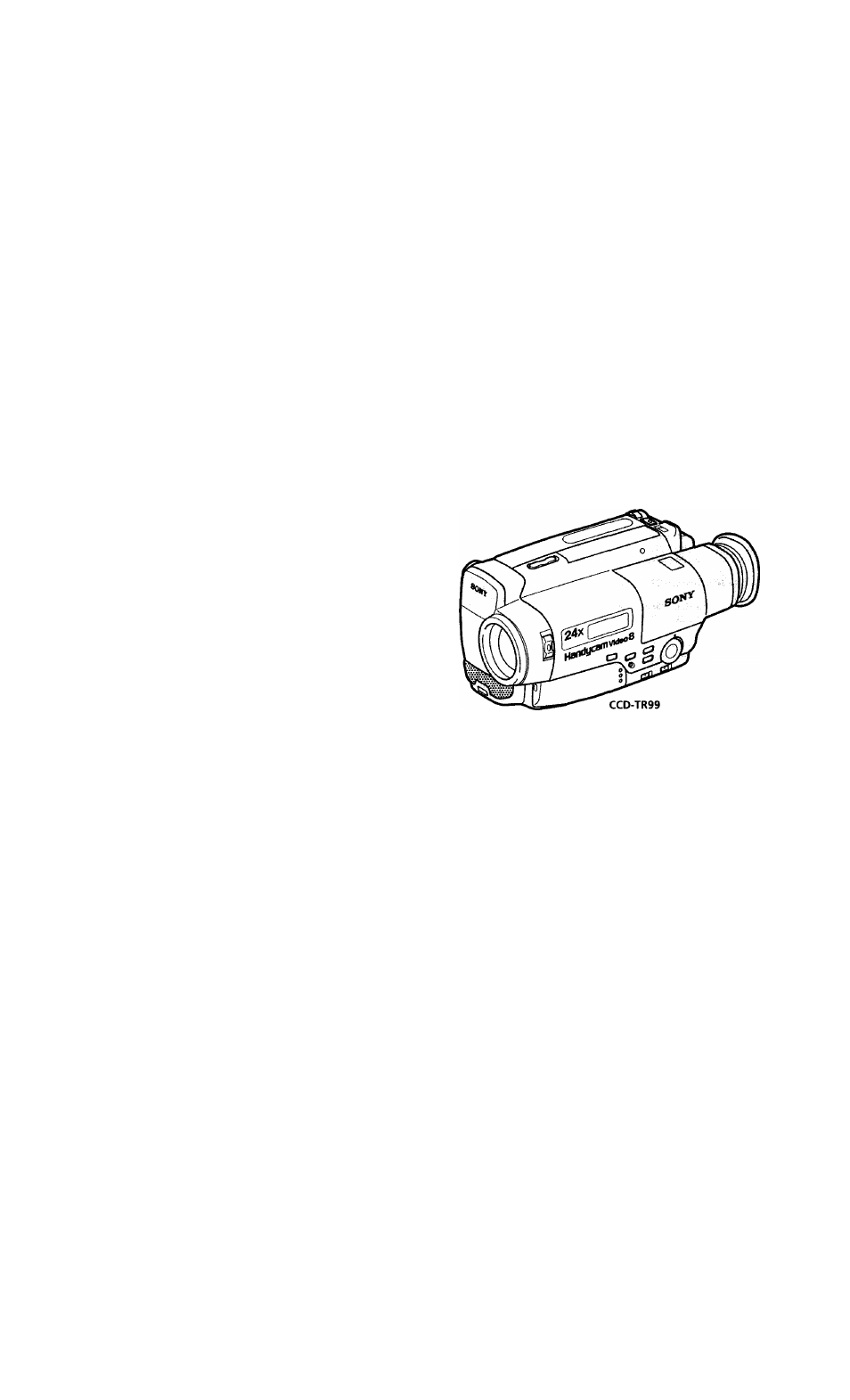
SONY:
3-810-918-13 (1)
r\
Video Camera
Recorder
m
CCD-TR99/TR514/TR614/TR714/TR814
Operation Manual
Before operating the unit, please read this manual thoroughly,
and retain it for future reference.
Owner's Record
The model and serial numbers are located on the bottom. Record
the serial number in the space provided below. Refer to these
numbers whenever you call upon your Sony dealer regarding this
product.
Model No. CCD-_
Serial No_____
Model No. AC-
Serial No.----
Video 8 Handycam
©1996 by Sony Corporation
Table of contents
Document Outline
- To prevent fire or shock hazard, do not expose the unit to rain or moisture.
- CAUTION
- For the Customers in the U.S.A.
- Before You Begin
- Getting Started
- Basic Operations
- Advanced Operations
- Additional Information
- I Before You Begin
- Types of Differences
- Note on TV Color Systems
- Precaution on Copyright
- Precautions on Camcorder Care
- • Do not let the camcorder get wet. Keep the camcorder from rain or sea water. It may cause a malfunction and sometimes the malfunction cannot be repaired, [a]
- • Do not let sand get into the camcorder. When you use the camcorder on a sandy beach or in a dusty place, protect it from the sand or dust. Sand or dust may cause the unit to malfunction, and sometimes this malfunction cannot be repaired, [b]
- Getting Started!
- Charging the Battery Pack
- Installing the Battery Pack
- Using the Zoom Feature
- Using the House Current
- Using the Battery Case
- Using a Car Battery
- Selecting the Best Mode
- Using the PROGRAM AE Function
- Using the STEADY SHOT Function
- Selecting the Mode Setting of Each Item
- ZOOM
(CCD-TR99/TR714/TR814 only) - COMMANDER
- BEEP
- REC MODE
- To Edit More Scenes
- To Stop Editing
- Additional Information
- Note on Lithium Battery
- Note that the lithium battery has a positive (+) and a negative (-) terminals as illustrated. Be sure to install the lithium battery so that terminals on the battery match the terminals on the camcorder.
- WARNING
- Keep the lithium battery out of the reach of children. Should the battery be swallowed, consult a doctor immediately.
- ZOOM
- Changing the Lithium Battery
- Preparing the Battery Pack
- When to Replace the Battefy
- Notes on the Rechargeable Battery Pack
- Notes on Charging
- Notes on the Terminals
- Notes on the Battery Case
- Moisture Condensation
- Video Head Cleaning
- Removing Dust from inside the Viewfinder
- Precautions
- Power Sources
- Difference in Color Systems
- Camcorder
- AC Power Adaptor
- When the CHARGE Lamp Flashes
- Video Camera Recorder
- AC power adaptor
- Power requirements
- Dimensions
- Mass
- Ш POWER switch (p. 11, 19)
- [2] Display window (p. 54)
- [3] TIME(NEXT) button (p. 23, 33) g] DATE(+) button (p. 23, 33)
- [5] COUNTER RESET button (p. 13)
- [6] TITLE button (p. 27)
- Ш STEADY SHOT mode switch (p. 28)
- [8] Eyecup (p. 15)
- [9] Viewfinder lens adjustment lever (p. 12)
- iJOl Battery mounting surface (p. 9)
- 331 LANC C control jack
- in 0 (headphones) jack (p. 19)
- n ВАТТ (battery) release knob (p. 9)
- Attaching the shoulder strap
- Remote Commander
- Operation Indicators
