Location and function of controls, Control panel, Sleep button (26) – Sony ICF-SW7600G User Manual
Page 5: T]tune indicator
Attention! The text in this document has been recognized automatically. To view the original document, you can use the "Original mode".
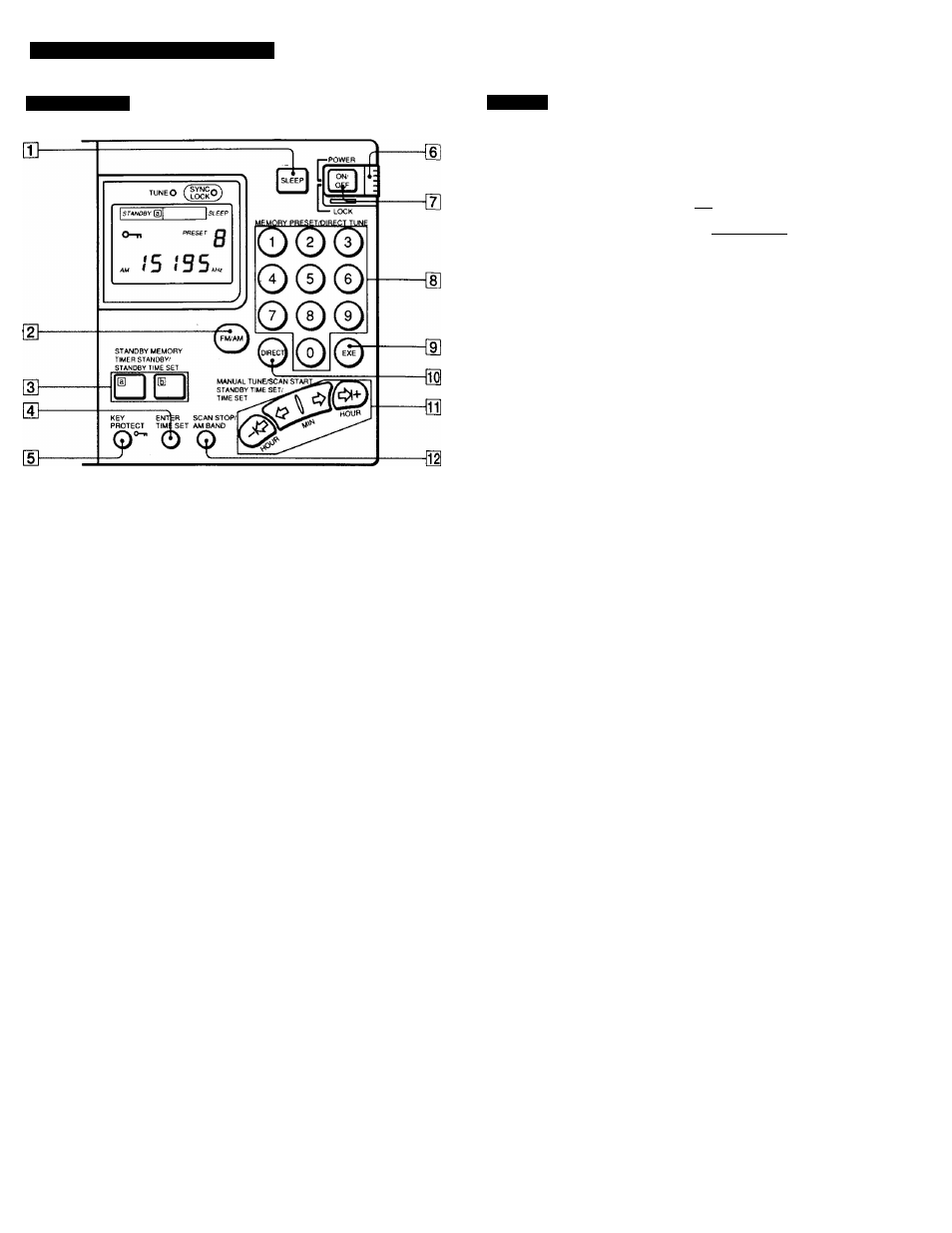
Location and Function of Controls
Control panel
a
m
m
la
m
SLEEP button (26)
FM/AM button
STANDBY MEMORY/TIMER STANDBY/STANDBY TIME SET
I^[b] buttons (24)
ENTER/TIME SET button
KEY PROTECT o-n button (15)
POWER/LOCK (main power) switch
Set this switch to POWER, then press the ON/OFF button to turn
on the radio. Set the switch to LOCK when carrying the radio.
When this switch is set to LOCK, the power will not be turned on
even if you press the ON/OFF button.
ON/OFF (power) button
MEMORY PRESET/DIRECT TUNE 0 - 9 buttons (14, 20)
EXE (execute) button (14)
DIRECT button (14)
MANUAL TUNE/SCAN START/STANDBY TIME SET/TIME SET
buttons
SCAN STOP/AM BAND button
8
Display
ffl-
&
STANDBY
TUNEi Cljg)
’ey [E)|
si
.
ee
^
O-n KXi
e
.'5 /95
MHz
kHz
-m
[T]TUNE indicator
Lights when a station is tuned in.
H] STANDBY \a\l\b\ indicators (24)
Appears when the standby timer a/[b] is set.
d] Key protect indicator (15)
While this indicator appears, all the functions of the buttons are
locked.
a Battery empty indicator (10)
[5] SYNC LOCK indicator (23)
Lights when the synchronous detection is performed.
[6]
SLEEP indicator (26)
Appears when the sleep timer is operating.
[
t
] Preset display (20)
d] Time/frequency display
