Using the caller id list – Sony SPP-ID910 User Manual
Page 25
Attention! The text in this document has been recognized automatically. To view the original document, you can use the "Original mode".
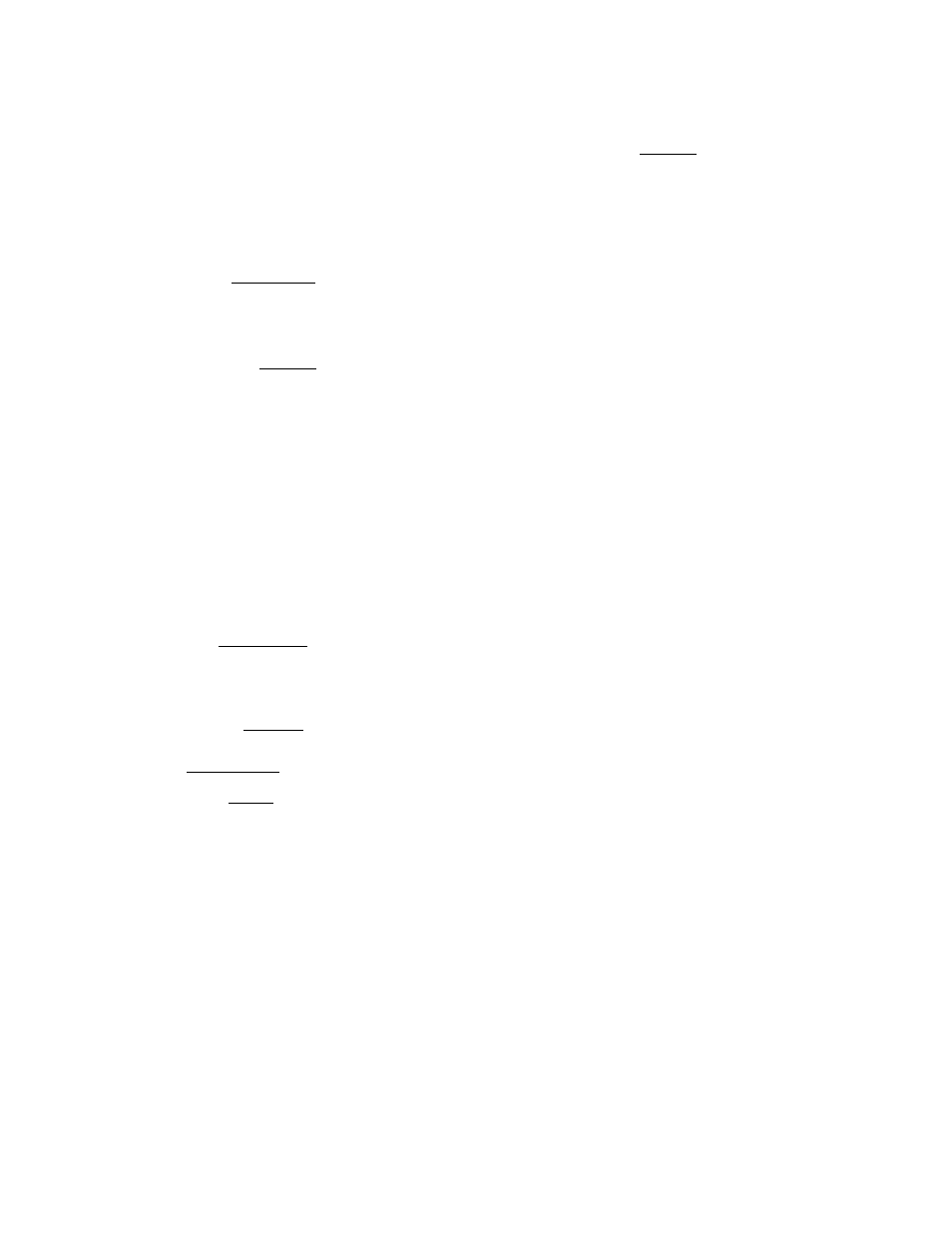
Using the Caller ID list
You can easily call back a number from the Caller ID list by pressing (T
alk
O .
You can also store a number from the Caller ID list into one of the
speed dialing buttons.
Calling back a number from the Caller ID list (Local calls only)
1
Press
CALLER ID).
The display shows the memory location number and the
name for the most recent call.
2
3
Press
A
Q
ctone
)
or
T
(W) to display the Caller ID data
(either phone number or name) you want to dial.
Press (T
alk
)-
The selected phone number of the selected Caller ID data
will be dialed.
If
Pi
Note
When calling a number using the Caller ID list, only the last seven digits are
dialed. If you need to dial a long distance number, enter the number "1" and
the area code first and then select from the Caller ID list.
Storing a number into the speed dialing from the Caller ID list (Local
calls only)
1
Press
(CALLER ID).
The display shows the memory location number and the
name for the most recent call.
Press
A
(»TONE)
or
T
to display the Caller ID data
(either phone number or name) you want to store and press
TCALLER ID).
3
4
Press (
PGM).
“PROGRAM LOCATION” appears on the display.
Press the dialing keys ((® (J) to CD ) for the phone
number of the selected Caller ID data to be stored.
You hear a confirmation beep, and the phone number is stored.
Notes
• When storing numbers, do not let more than 30 seconds elapse between any
two steps of the storing procedure.
• When storing a number in Speed dial using the Caller ID list, only the last
seven digits are displayed, if you need to store a long distance number, enter
“1” and the area code first and then select from the Caller ID list.
>
a
<
3
ft
(D
a
■n
01
r¥
c
•T
(D
VI
continued
Advanced Features |
25
EN
