Making calls (continued), Redialing, Screen displays – Sony SPP-ID910 User Manual
Page 14: Low battery, Microphone muted, Extension in use, Ringer muted, Call on hold, Volume lili, Channel searching
Attention! The text in this document has been recognized automatically. To view the original document, you can use the "Original mode".
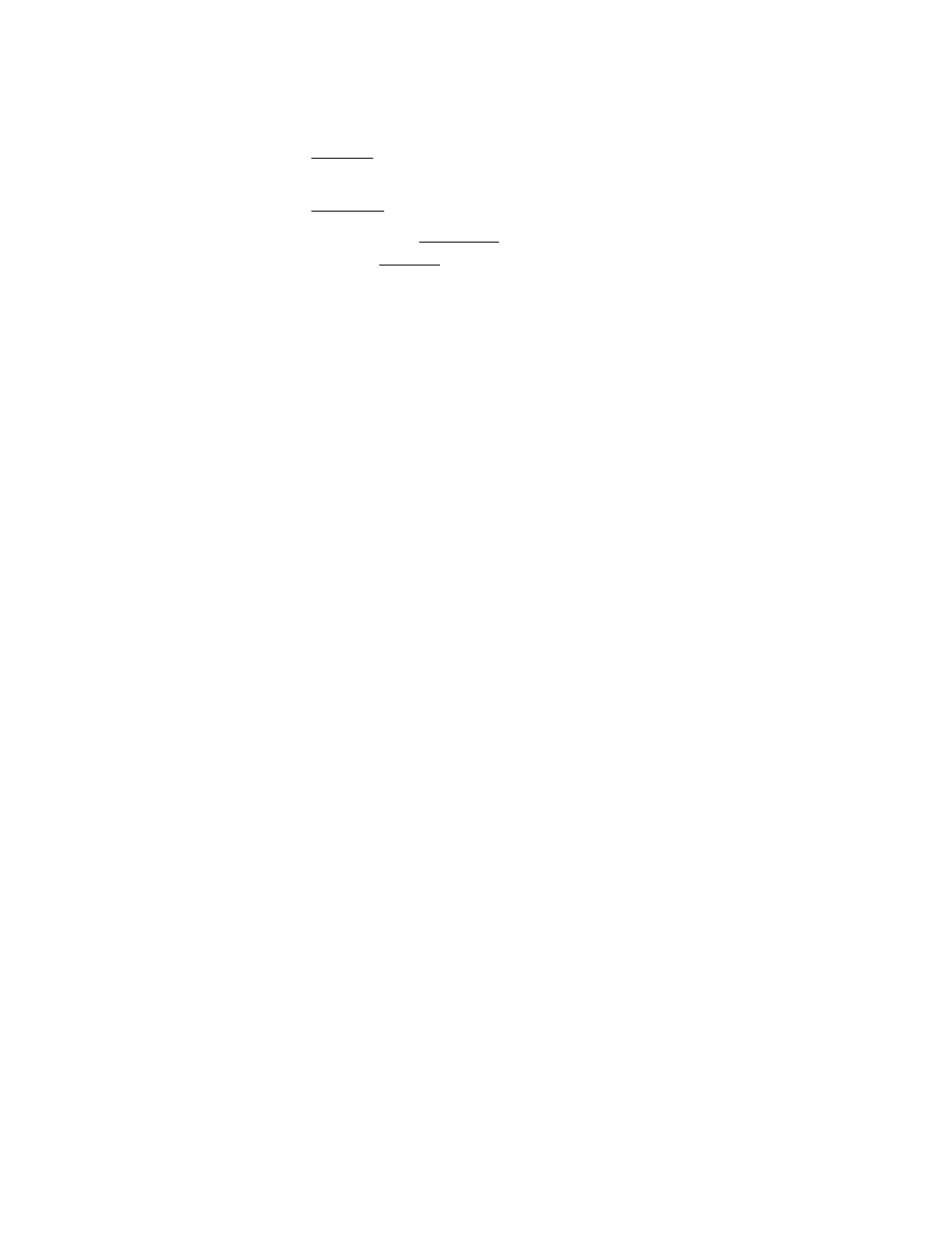
Making calls (continued)
Redialing
1
Press
( T A L K )
and wait until "PHONE ON" is shown on the
top left of the display.
2
Press (
R E D I A L )
to redial the number last dialed.
(You can also press
( R E D I A L )
first to display the number
and then press
( T A L K )
to dial it.)
Screen displays
If the battery becomes weak;
LOW BATTERY
When you place a call on hold:
CALL ON HOLD
When you mute the handset:
MICROPHONE
MUTED
When you adjust the volume:
VOLUME lili
When another extension on
the same line is in use:
EXTENSION
IN USE
When the handset is not linked
with the base unit:
CHANNEL
SEARCHING...
When the handset reacquires the
base unit:
FOUND
CHANNEL X
When you select a ringer type:
RINGER 1
SELECTED
When you mute the ringer:
RINGER MUTED
V-.
J
Basics
