Sony SLV-M20HF User Manual
Page 33
Attention! The text in this document has been recognized automatically. To view the original document, you can use the "Original mode".
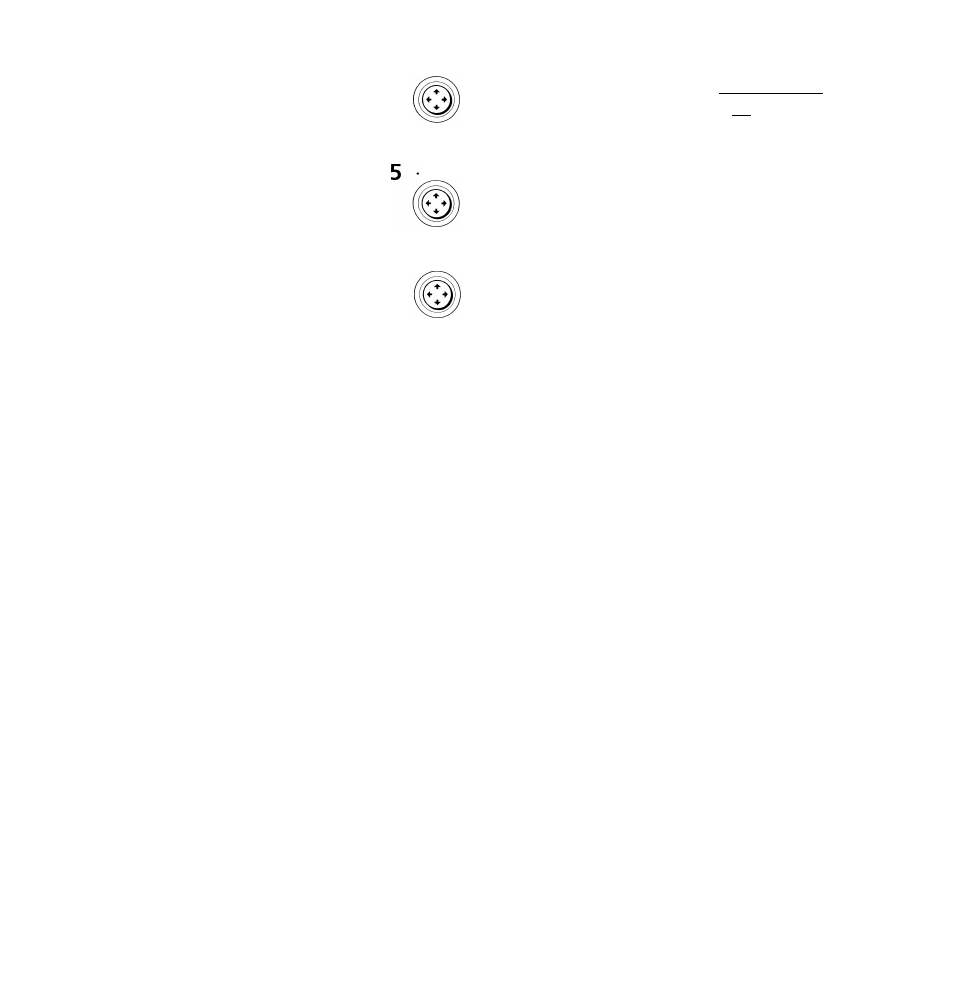
• CURSOR
PUSH OK
Push the cursor stick to to highlight
the day and push the cursor stick to ^ /
4
^
to set the day.
H 1 / 1 6 / 1 9 9 8 M O N 1 2 : O O A M i
Use l4’ 4'1 to select
current DAY
Then, push @ to set
YEAR
CURSOR
Set the year, hour and minutes in the same way as the day.
The day of the week is set automatically.
6
CURSOR
Press the cursor stick (OK) to start the clock.
See also other documents in the category Sony Video recorders:
- Video Cassette Player SLV-GA35MKII (4 pages)
- SLV-SE100A2 (92 pages)
- SLV-SE230D (80 pages)
- SLV-SE100K (72 pages)
- SLV-SE220B (80 pages)
- SLV-PH77EE (49 pages)
- SLV-M20HF (88 pages)
- SLV-M20HF (1 page)
- SLV-SE220D (80 pages)
- SLV-SE210G (56 pages)
- SLV-SE20UX (72 pages)
- SLV-PH88EE (28 pages)
- SLV-GA59SG (2 pages)
- SLV-SE220G (76 pages)
- SLV-SE10EG (56 pages)
- SLV-SE210D (61 pages)
- SLV-SE230G (76 pages)
- SLV-N51 (9 pages)
- SLV-N51 (1 page)
- SLV-N51 (60 pages)
- SLV-KF295ME (28 pages)
- SLV-SE10EE (56 pages)
- SLV-SE210B (56 pages)
- SLV-ED915TH (61 pages)
- BKDW-515 (36 pages)
- SLV-ED115PS (53 pages)
- 1500A (125 pages)
- HKSR-5803HQ (8 pages)
- SLV-ED10MPS (47 pages)
- SLV-ED616MJ (20 pages)
- PAL NTSC 4.43 SLV-SE80UX (80 pages)
- DVW-M2000 (155 pages)
- HVR-M35E (20 pages)
- SLV-998HF (1 page)
- SLV-777HF (88 pages)
- SLV-ED70MN (55 pages)
- HVR-M25E (104 pages)
- CCD-TRV21 (72 pages)
- CCD-TRV11 (56 pages)
- SLV-ED313 (20 pages)
- DSR-1600A (73 pages)
- SLV-ED828ME/SG (68 pages)
- SLV-E580EG (72 pages)
- HDW-S280 (94 pages)
