Connections for playback, Ccd-tr57/tr67/tr87/tr97, Ccd-tr917/tr940 – Sony CCD-TR87 User Manual
Page 17: Ccd-tr917/tr940 only, Tr9'l7/tr940 only)
Attention! The text in this document has been recognized automatically. To view the original document, you can use the "Original mode".
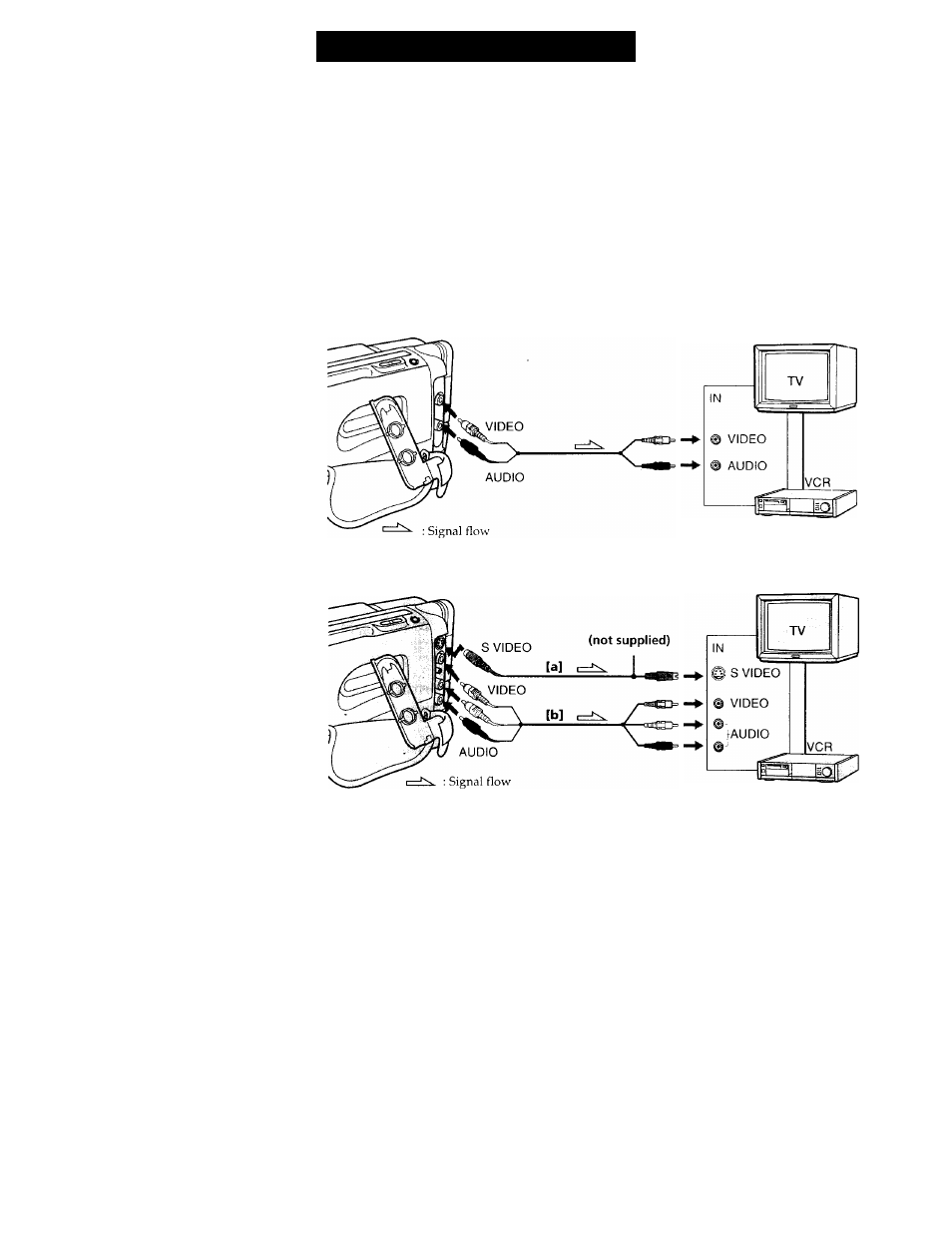
Connections for playback
Connoct thè Ciìmcordor to \ our TV or \'CI\ lo watoh tho pla\ l\i>.k pitturo on tlu' lA'
saroon. Whcn moniU'riiii; tho pLwbaok picturo b\' oonnootini; tho oanìoordor (o \ oiir IA ,
\vo rooommond \ ou to uso houso ourront tor tho powor souivo.
Connecting directly to a TVA/CR with Video/Audio input jacks
will’ll coniii’cting the A/V connecting coble, moke sure vou connect the plug to jacks of
the same color.
Open the jack cover. With using the supiplied A/V connecting cable, connect tho
camcorder to the LINE IN inputs on the TV or VCR connected to the TV. Set the TV/
VCR selector on the TV to VCR. When connecting to the VCR, set the input selector on
the VCR to LINE.
CCD-TR57/TR67/TR87/TR97
CCD-TR917/TR940
-CCD-TR917/TR940 only
If your TV or VCR has an S video jack, connect using the S video connecting cable (not
supplied) [a] to obtain a high quality picture . If you are going to connect the camcorder
using the S video connecting cable (not supplied)
[a],
you do not need to connect the
yellow (video) plug of the A/V connecting cable
[b].
19
