Remote button descriptions – Sony TA-AV571 User Manual
Page 19
Attention! The text in this document has been recognized automatically. To view the original document, you can use the "Original mode".
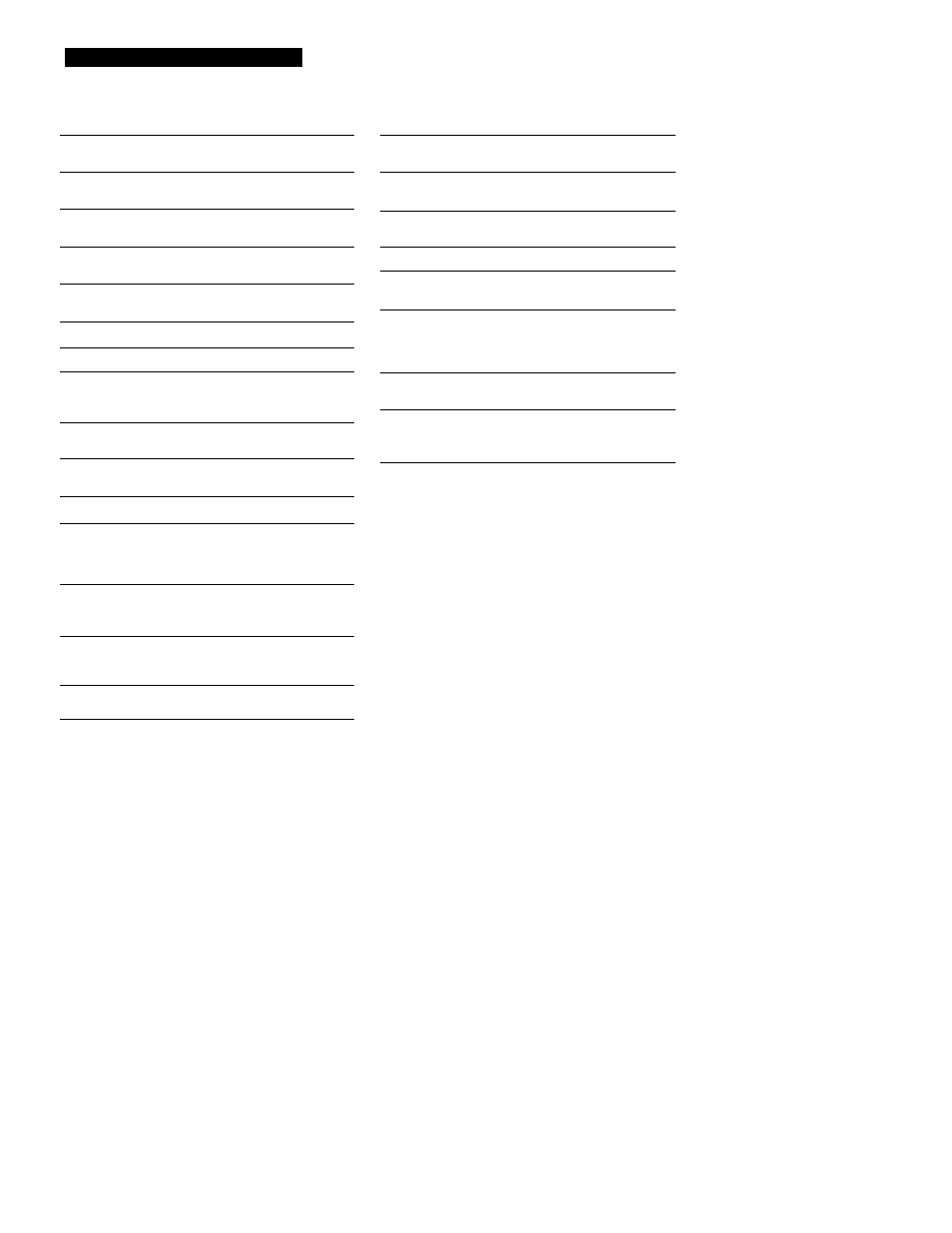
Remote Button Descriptions
For buttons not described on previous pages and buttons with names different from the buttons on the amplifier.
Remote
Button
Operates
Function
M O
CD player
Selects track or disc
numbers.
>10
CD player
Selects track num bers
over 10.*
TRACK+ 1-10
+ ENTER
CD player
Selects track num bers.**
DISC + M O
+ ENTER
CD plaver
Selects disc num bers.
BAND
Tuner
Selects the band.
TUNER
+/r
Tuner
Scans and selects stations.
DISC SKIP
+ /-
CD player
Skips discs (CD player
with m ulti-disc changer
only.)
DECK A/B
Tape deck
Selects operation m ode
between deck A and B
Tape
deck/
VCR
Fastforwards or rewinds.
CD player
Skips tracks.
II
CD
player/
Tape
deck/
VCR
Pauses play or record.
(Also starts recording
with com ponents in
record standby.)
CD
player/
Tape
deck/
VCR
Starts play.
■
CD
player/
Tape
deck/
VCR
Stops play.
Tape deck
Starts play on the reverse
side.
Remote
Button
Operates
Function
TV/VIDEO
T\'
Selects input signahTV
input or video input.
TV POW ER
TV
Turns on or off the power
of TV.
VOL +/-
TV
Adjusts the volume.
CH +/-
TV/VCR
Selects the preset
channels.
VTR 2/3
VCR
Selects the operation of
VCR as follows;
VTR 2 (8 mm )
VTR3(VHS)
VTR POW ER
VCR
Turns on or off the power
of VCR.
ANT TV/VTR
VCR
Selects c>utput signal from
the antenna terminal: TV
signal or VCR program.
Example:
To select 24th track in the disc: >10 — ♦ 2 — ► 4
^ Example:
To select 5th track in the disc; TRACK — ► 5 — * ENTER
To select 24th track in the disc; TRACK — *■ 2
4 — ►
ENTER
19
