Recording the greeting – Sony SPP-AQ500 User Manual
Page 22
Attention! The text in this document has been recognized automatically. To view the original document, you can use the "Original mode".
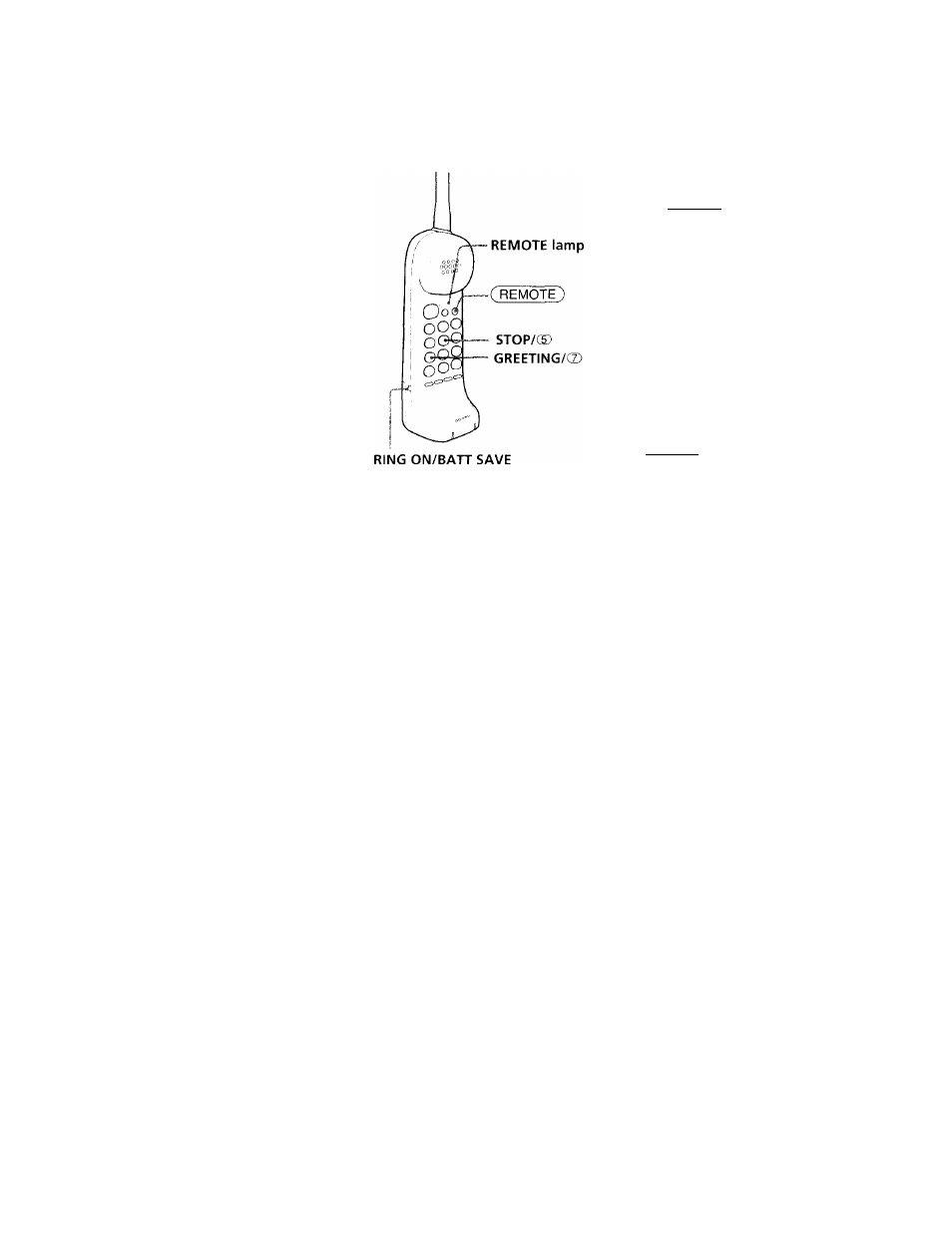
Setting up the answering machine (continued)
Recording the greeting
You can record your own greeting for the “normal” and
“annoucement only” mode.
1
2
3
4
Press CREMOTE).
The REMOTE lamp lights up.
Press GREETING/®.
You will hear an operation guidance from
the handset.
Speak into the handset.
You can record up to one minute.
To stop recording, press STOP/®.
A long confirmation beep sounds, and
your greeting will be played back.
) Press C
r
EMOTE).
The REMOTE lamp goes off.
Notes
• Make sure thal ihe RING ON/BATT SAVH switch is set to RING ON.
•
If the greeting is shorter than
2
seconds, five short error beeps sound and the
greeting is not recorded.
• This answering machine has also prerecorded greeting. You can use following
greeting. ifyt)u don't record your ow n greeting.
Tip
To record the greeting from a touch-tone phone, see page
Prerecorded greeting
Normal mode:
“Hello, I'm unable to answer your call right
now. Please leave your name, number and
message after the tone.”
ANN ONLY mode: "Hello. I'm unable to answer your call right
now. Please call again, thunk you."
Tip
If yt)U u ant to record your own "anmninccmeni (Mii)" greeting, do the aho\ e sequence
after setting the AUDIBLI: ON/OKF - ANN ONLY switch to ANN ONLY (see page
24). Otheruise the ■'normal" greeting w ill be recorded.
22'
Using as a telephone answering machine
