Adjusting the ringer volume – Sony SPP-AQ500 User Manual
Page 17
Attention! The text in this document has been recognized automatically. To view the original document, you can use the "Original mode".
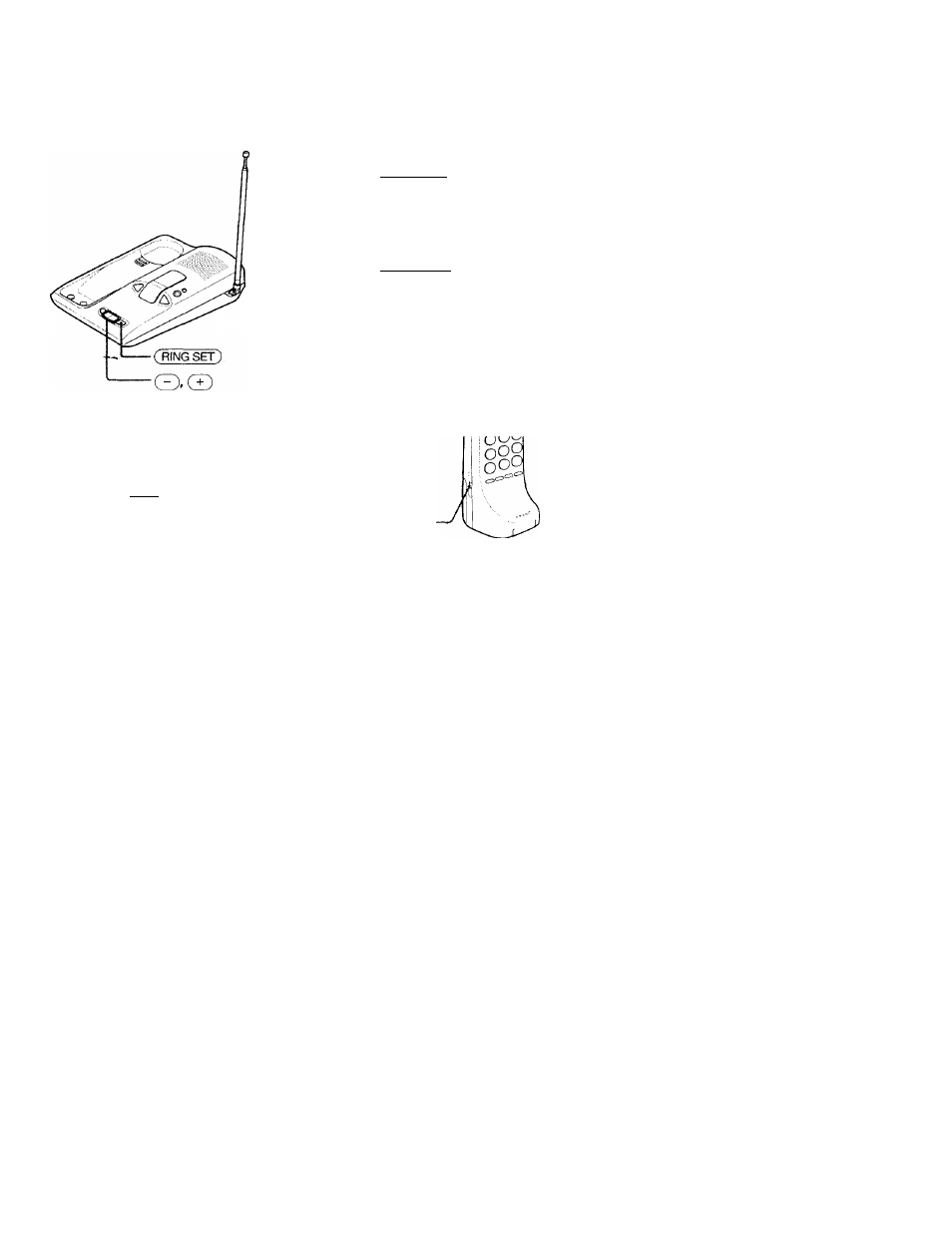
Adjusting the ringer volume
1
2
Press (RING SET).
Press G
l
) or
CE)
to select "HIGH"
“LOW", or “OFF”.
Press ( RING SET) twice.
You will hear a confirmation beep
by each pressing.
Ш
fit
!£.
n'
lA
Tip
If you can hear the base unit ring on incoming calls, you can
make the handset not ring by setting the RING ON/BATT
SAVE switch to ВАТТ SAVE. You can still make or receive
calls by pressing (TALK).
RING ON/
ВАТТ SAVE
Basics 17™
