Pjacfrig both vcrs, Colocación de las videograbadoras, Trying the recording vcr – Sony GV-D900 User Manual
Page 50: Empleo de prueba de la videograbadora grabadora
Attention! The text in this document has been recognized automatically. To view the original document, you can use the "Original mode".
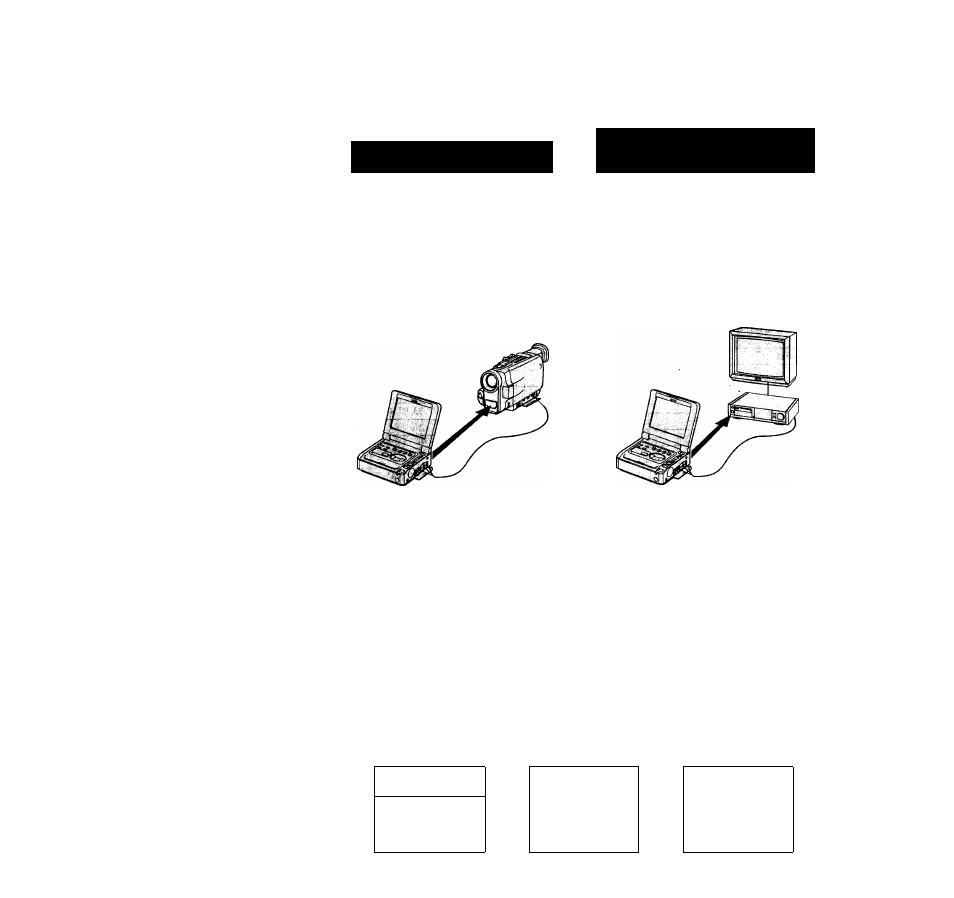
Setting the VCR to control
the recording VCR
Ajuste de la videograbadora
para controlar la
videograbadora grabadora
»PJacfrig both VCRs
To operate the recording VCR with this VCR,
place the VCRs about 1 foot (30 cm) apart from
each other and point the assemble editing control
emitter of this VCR at the remote sensor of the
recording VCR.
Colocación de las
videograbadoras
Para emplear la videograbadora grabadora con
esta videograbadora, colóquelas dejando una
distancia de 30 cm aproximadamente entre las
dos y oriente el emisor de control de edición
montada de esta videograbadora hacia el sensor
de control remoto de la videograbadora
grabadora.
Trying the recording VCR
After the setting, make sure that you can operate
the recording VCR with this VCR.
(1) On the SET UP menu, turn the control dial to
select IR TEST, then press the control dial.
(2) Tum on the recording VCR. Insert a cassette
that can be recorded and set the VCR to
recording pause mode.
(3) Press the control dial.
If the setting was made correctly, the tape
starts recording.
If the recording VCR does not operate, try
another remote control mode.
Empleo de prueba de la
videograbadora grabadora
Una vez realizado el ajuste, compruebe que es
posible emplear la videograbadora grabadora
con esta videograbadora.
(1) En el menú SET UP, gire el dial de control
para seleccionar IR TEST y, a continuación,
presione dicho dial.
(2) Encienda la videograbadora grabadora.
Inserte un videocassette que pueda grabarse y
ajuste la videograbadora en el modo de pausa
de grabación.
(3) Presione el dial de control.
Si ha realizado el ajuste correctamente, la
cinta comenzará a grabarse.
Si la videograbadora grabadora no funciona,
pruebe con otro modo de control remoto.
50
ASSEMBLE
ASSEMBLE
ASSEMBLE
SET UP
SET UP
SET UP
IR SET UP
PAUSE MODE
FOR IR TEST
. 1 1 1 1 .
IIRTEST >
TIMING ADJ
RECORDER
IR TEST
1 1 I 1
CUT-IN ADJ
SET; REC PAUSE
CUT-OUT ADJ
PLAYER
RETURN
PUSH:EXECUTE
[ASSEMBLE];END
(ASSEMBLE]:END
[ASSEMBLE]:END
