Connecting your tv, Connecting additional equipment – Sony INT-W200 User Manual
Page 9
Attention! The text in this document has been recognized automatically. To view the original document, you can use the "Original mode".
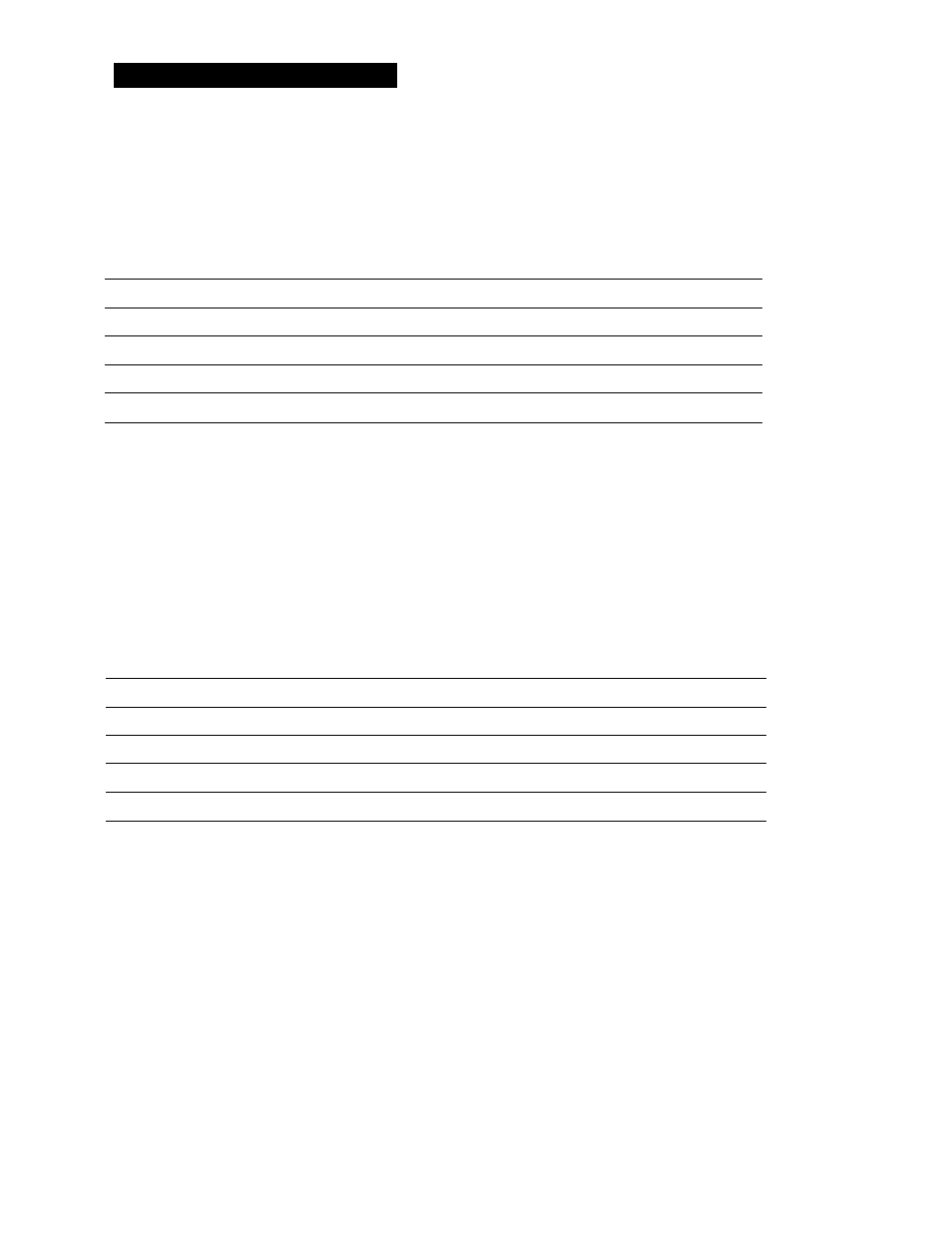
Internet Terminal User Guide
Connecting Your TV
In order to connect your TV to the Internet Terminal, first determine what
type of jacks your TV is equipped with. Then choose the appropriate
connection from the following list.
If your TV is equipped with
Use the connection described on page
S-Video jack
8,
A/V jacks
10
Monaural TV jack
12
VHF/UHF jack only
14
^ An S-VIDEO connection provides the best picture quality of all the connection options.
For optimum audio performance, consider integrating the Internet Terminal into your home
entertainment system.
Connecting Additional Equipment
If you choose to connect additional equipment to your Internet Terminal,
you must first complete the TV connection (listed above). Then choose
the appropriate additional connections from the following list.
If you want to connect
Use the connection described on page
TV and VCR
16
TV and cable box
18
TV, VCR, and cable box
20
Printer
23
