Exploring the internet on the webtv plus network, Connecting to the internet, Entertainment the 100 best – Sony INT-W200 User Manual
Page 39
Attention! The text in this document has been recognized automatically. To view the original document, you can use the "Original mode".
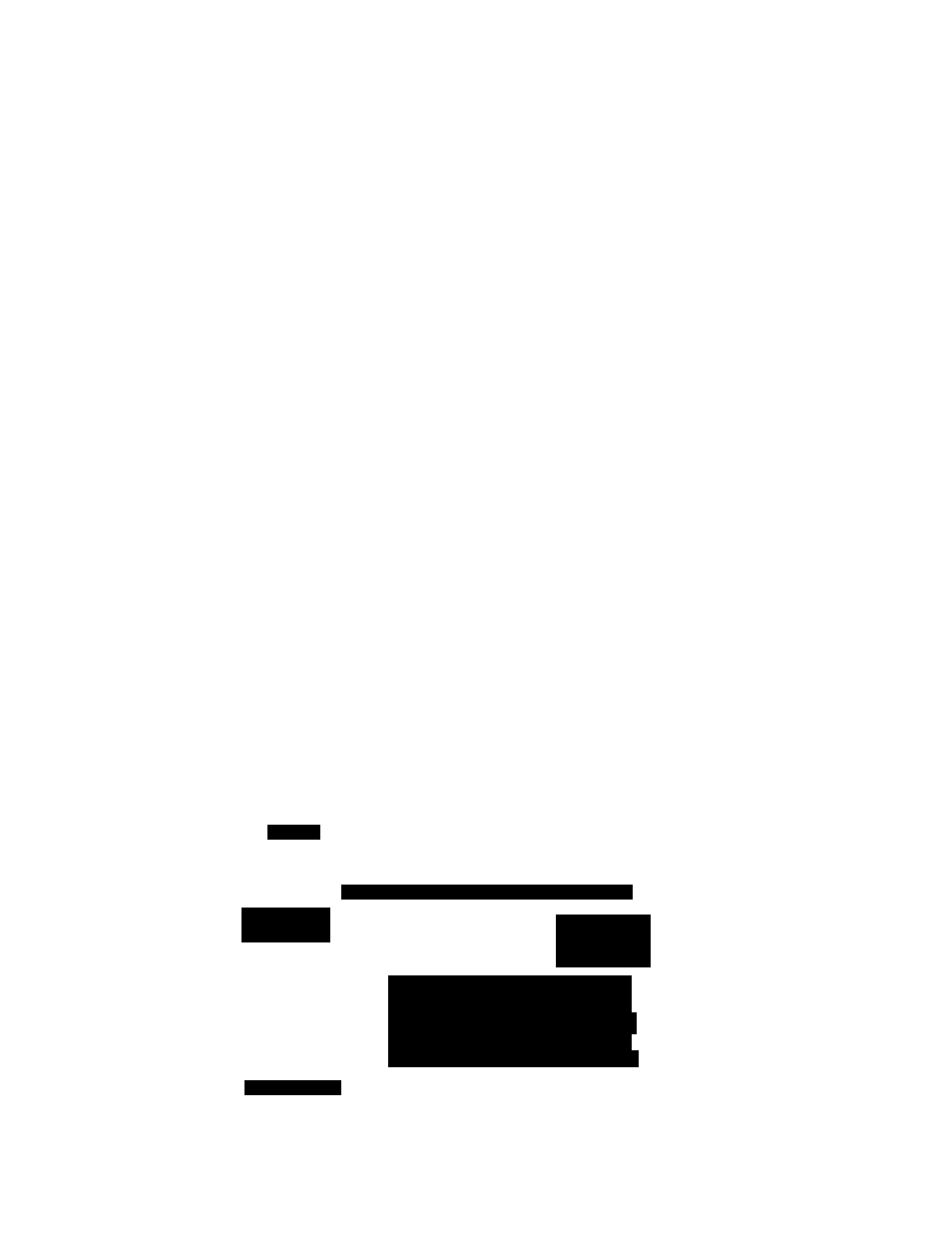
Exploring the Internet on the WebTV
Plus Network
This chapter explains how to access various pages on the Internet from
the Web Home page.
Connecting to the Internet
In order to access the Internet, you must first connect to the Web Home
page.
To connect to the Web Home page;
1
Press TV to turn on your television.
Press WEB to connect to the WebTV Plus Network.
2
3
If you connected the Internet Terminal to your TV with an S-Video or
A/V cable, press the TV/VIDEO button to cycle through the TV's
video inputs until the WebTV input appears on your screen.
If you Connected the Internet Terminal to your TV using only a VHP/
UHF (coaxial cable) connection, select channel 3 or 4, whichever
channel you set the CH3-CH4 switch to on the back panel of the
Internet Terminal.
The Web Home page appears.
Using vVenl V
Community
Around San Francisco Today Ivtostiy Ciocdy
TV
entertainment
The 100 best
episodes in
backstage
the history of
.
television
pass to
Hollywood.
., , r I ..
:
Home for alucs
37
