Internet terminal user guide, Using the on-screen keyboard, To type numbers using the remote control – Sony INT-W200 User Manual
Page 33: To type upper case letters, To erase or change a character
Attention! The text in this document has been recognized automatically. To view the original document, you can use the "Original mode".
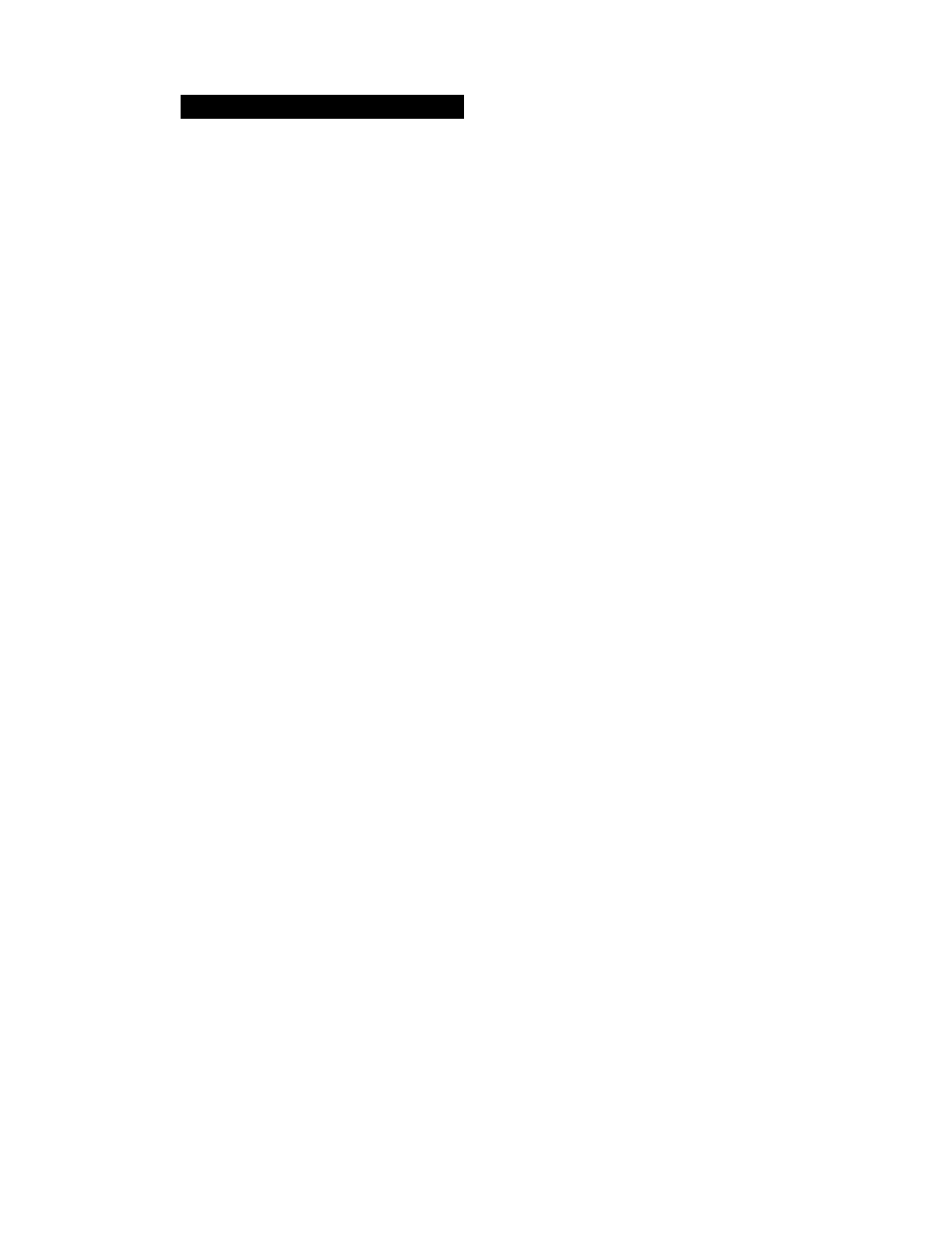
Internet Terminal User Guide
Using the On-Screen Keyboard
^
The KI-W200 Wireless Keyboard is now available. See your local retailer for details!
To type letters, numbers, and punctuation marks using the on-screen keyboard:
□ Use the arrow buttons on the remote control to highlight a keyboard
character, and then press
To type numbers using the remote control
1
Set the TV/WEBTV switch to WEBTV on your remote control.
2
Press a number button on the remote control.
To type upper case letters
1
Use the arrow buttons on the remote control to highlight SHIFT and
then press • The red light next to "caps" turns on.
2
Use the arrow buttons on the remote control to highlight a keyboard
character, and then press
0b
To type more than one upper case letter, repeat these steps for each letter.
To erase or change a character
1
Highlight an arrow key on the on-screen keyboard, and press
repeatedly until the vertical line is located to the right of the character
you want to erase.
2
Highlight DELETE on the on-screen keyboard and press ♦- on the
remote control. Highlight the character you wish to substitute and
press -♦ on the remote control.
30
