O @ e, O@ ® e – Sony INT-W200 User Manual
Page 29
Attention! The text in this document has been recognized automatically. To view the original document, you can use the "Original mode".
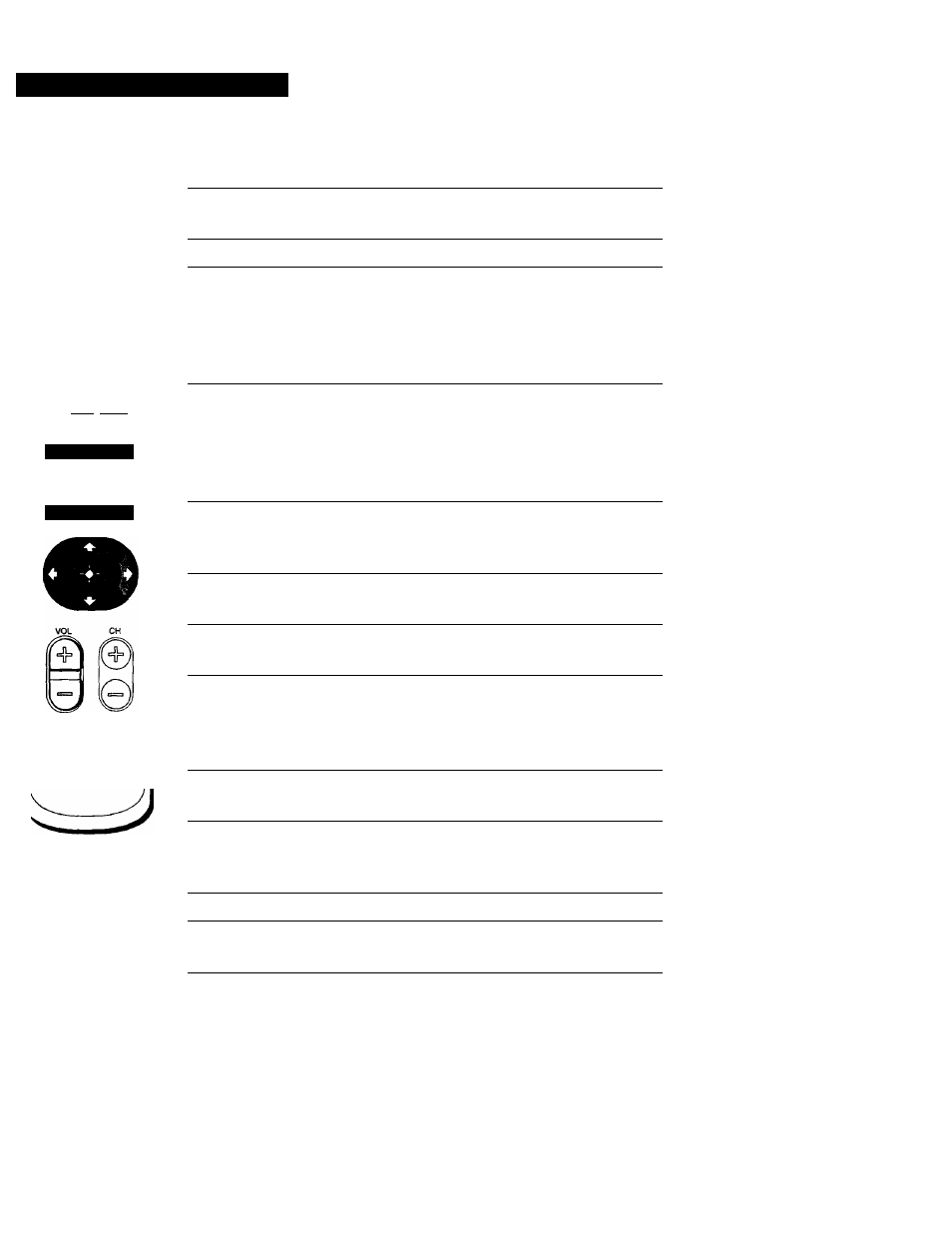
nternet Terminal User Guide
rv/viOEO TV
TV WEBTV
(M
CODE SET
CZ)
o @ e
o
@ ®
e
© @
VIEW
ENTEP
• © •
RECENT OPTIONS
HOME SCROLL
TVAMDEO
Cycles through the video inputs of
your TV.
TV POWER
Turns your TV on and off.
WEB POWER
Turns on the Internet Terminal and
connects to the WebTV Plus
Network; disconnects from the
WebTV Plus Network and turns off
the Internet Terminal.
TV/WEBTV
Switch
Changes the device being controlled
by the remote control. Set the switch
to TV to control your TV, or to
WEBTV to control your Internet
Terminal.
CODE SET
Used for programming the remote
control to operate your TV. See
page 41 for details.
0-9 Buttons
Channel selection, or number
selection.
ENTER
Activates the selected channel on
your TV.
OPTIONS
Displays the OPTIONS panel,
which contains common WebTV
Pius Network functions that act on
the displayed screen.
RECENT
Displays and allows you to access
the most recently viewed pages.
SCROLL
Move the page up or down when
the page is too long to be displayed
on the screen.
HOME
Displays the Web Home page.
BACK
Displays the last page viewed, or
hides the on-screen keyboard.
