Batteries for the remote control, About this manual – Sony INT-W200 User Manual
Page 7
Attention! The text in this document has been recognized automatically. To view the original document, you can use the "Original mode".
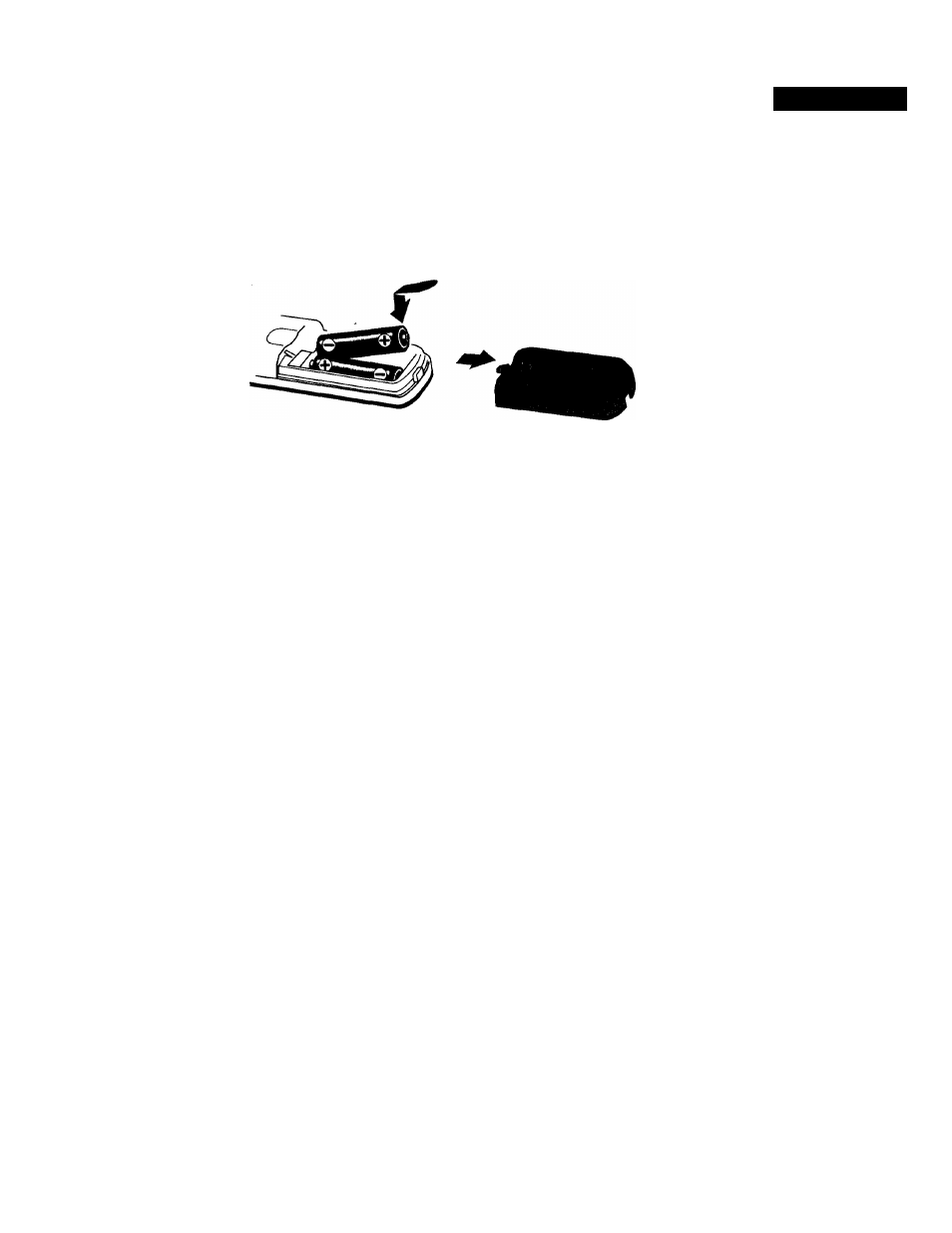
Introduction
Batteries for the Remote Control
Insert two AA batteries (supplied) into the remote control using the
following illustration as a guide.
0ta
Under normal conditions, batteries wili last up to six months, if the remote control does
not operate properly, the batteries might be worn out. When replacing batteries, replace
both of them, and do not mix brands. When you remove batteries, preset codes may be
lost. If this happens, you must reprogram the remote control. See “Programming the
Remote Control“ on page 41 for details.
About this Manual
This manual describes everything you need to know to set up your Sony
Internet Terminal and to get connected to the Internet via the WebTV Plus
Network on-line service. Instructions are included for connecting the
Internet Terminal to your TV, VCR, cable, and a telephone line (required
for dialing into the WebTV Plus Network). Once you're connected to the
WebTV Plus Network, you can use the on-line instructions and tutorial, if
necessary, to get additional help on using your Internet Terminal and
exploring the Internet.
^
Do not be alarmed if the Web pages on your screen are different from the Web pagesyeu
see in this manual. The Internet is constantly changing. When you see new icons, explore!
^ For detailed instructions on using the WebTV Plus Network to explore the Internet, see the
on-line help. Just go to the Web Home page and choosethe "Using WebTV" link.
