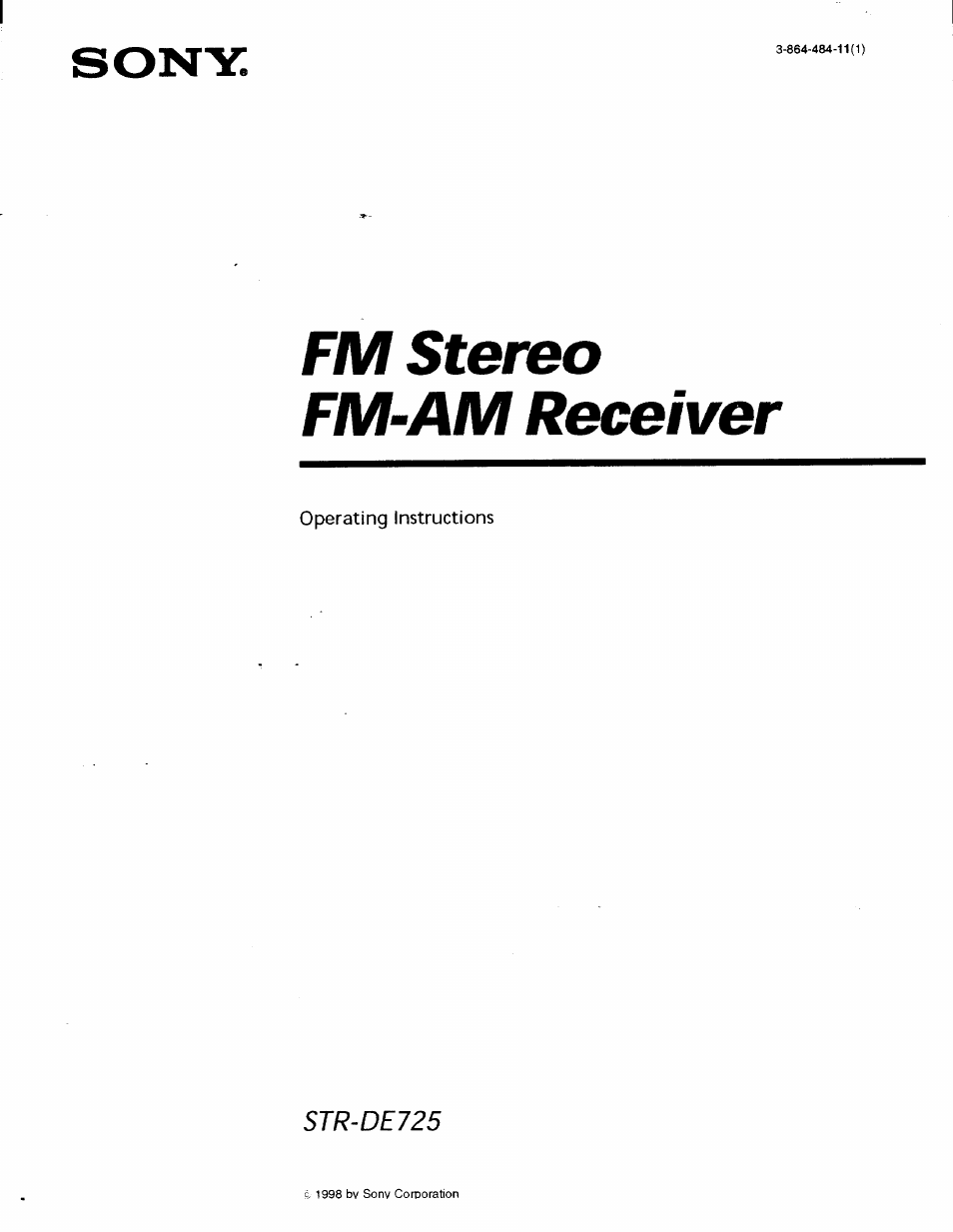Sony STR-DE725 User Manual
Fm stereo fm-am receiver
Table of contents
Document Outline
- FM Stereo FM-AM Receiver
- Precautions
- INFORMATION
- CAUTION
- Note to CATV system installer:
- Owner's Record
- On safety
- On power sources
- On placement
- On operation
- On cleaning
- inventions
- Hooking Up the Components 4
- Hooking Up and Setting Up the Speaker System 11
- Location of Parts and Basic Amplifier Operations 20
- Enjoying Surround Sound 24
- Receiving Broadcasts 34
- Other Operations 38
- Additional Information 41
- Unpacking
- Antenna Hookups
- Audio Component Hookups
- Video Component Hookups
- Digital Component Hookups
- Speaker System Hookup
- Multi-Channel Surround Setup
- Sproifying the speaker fypei
- 1 Press l/Cl) to turn on the receiver.
- 2 Press SET UP to display "SPEAKER SETUP".
- 3 Press the cursor buttons (A or V) to select the parameter you want to adjust.
- 4 Press the cursor buttons « or »to select setting you desire. The setting is entered automatically.
- 5 Repeat steps 3 and 4 until you have set all of the parameters that follow.
- ■ Front speaker size (FRONT)
- ■ Center speaker size (CENTER)
- ■ Rear speaker size (REAR)
- ■ Rear speaker position (REAR PL.)*
- ■ Rear speaker height (REAR HGT.)*
- ■ Sub woofer selection (WOOFER)
- Speettying the speaker distances
- 1 Press SET UP to display "SPEAKER DISTANCE".
- 2 Press the cursor buttons (A or V) to select the parameter you want to adjust.
- 3 Press the cursor buttons « or »to select setting you desire. The setting is entered automatically.
- 4 Repeat steps 2 and 3 until you have set all of the parameters described below.
- 5 Press SET UP to exit the set up mode.
- ■ Front speaker distance (FRONT)
- ■ Center speaker distance (CENTER)
- ■ Rear speaker distance (REAR)
- Ш Distance unit (DIST. UNIT)
- Ac^usting the speaker volume
- Note »
- 1 Press l/C!) to turn on the receiver.
- 2 Press TEST TONE on the supplied remote.
- 3 Adjust the volume level so that the volume of the test tone from each speaker sounds the same when you are in your main listening position.
- Notes
- Q When setting the volume levels for each speaker
- 4 Press TEST TONE on the remote again to turn off the test tone.
- Q You can adjust the volume level of all speakers at the same time
- Sproifying the speaker fypei
- Before You Use Your Receiver
- Before turning on the receiver
- Checking the connections
- 1 Turn off the receiver.
- 2 While pressing down DISPLAY and SOUND FIELD
- ON/OFF, press l/(!) to turn on the receiver.
- 3 Turn on the component and start playing it.
- 4 Rotate MASTER VOLUME to turn up the volume.
- There is no sound no matter which component is selected.
- There's no sound from a specific component.
- No sound is heard from' one of the front speakers.
- «
- location of
- Front Panel Parts Description
- Q] l/Cl) switch
- g] FUNCTION buttons
- g] MASTER VOLUME control
- [H MUTING button
- [6] BALANCE control
- H] SLEEP button
- a
- S’
- a
- [9] DISPLAY button
- GENRE button
- M MULTI CHANNEL DECODING indicator
- 01 BASS BOOST button
- EQ ON/OFF button
- When you want to enjoy high quality sound
- SOUND FIELD ON/OFF button
- DIRECT TUNING button
- SHIFT button
- Numeric buttons (1 to 0)
- TUNING +/- buttons
- PRESET TUNING +/- buttons
- FM MODE button
- FM/AM button
- MEMORY button
- S3> CURSOR MODE button
- When cursor mode is You can
- Cursor buttons (A/V/)
- SET UP button
- Front Panel Parts Description
- ijoylhg
- jrround
- CINEMA
- VIRTUAL 30
- Brief descrifitions of buttons used to enjoy suneund sound
- Selecting a Sound Field
- 1 Press SOUND FIELD ON/OFF to turn on the sound field.
- 2 Press GENRE repeatedly to select the sound field group (genre), then press MODE repeatedly to select the sound field you want.
- Q The receiver memorizes the last sound field selected for each program source (Sound Field Link)
- 9 You can identify Dolby Surround-encoded software by looking at the packaging
- Note
- c
- a
- c
- a
- c
- a
- c
- a
- Understanding the Multi-Channel Surround Displays
- Customizing Sound Fields
- WALL TYPE (WALL)
- To get the most from multf channel surround sound
- Adjusting the surround parameters
- 1 Start playing a program'sourc^ encoded with multi channel surround sound.
- 2 Press CURSOR MODE repeatedly until the SURROUND indicator lights up.
- 3 Press the cursor buttons (A or V) to select the parameter you want to adjust.
- 4 Press the cursor buttons « or » to select setting you desire. The setting is entered automatically.
- EFFECT LEVEL (EFFECT)
- REVERBERATION (REVERB)
- LFE (Low Frequency Effect) MIX LEVEL (LFE MIX)
- DYNAMIC RANGE COMPRESSOR (D. RANGE COMP)
- REAR BALANCE (REAR)
- CENTER LEVEL (CENTER)
- SUB WOOFER LEVEL (WOOFER)
- A
- 1 Start playing a program source encoded with multi channel surround sound.
- 2 Press CURSOR MODE repeatedly until the EQUALIZER indicator lights up.
- 3 Press the cursor buttons (A or V) to select the parameter you want to adjust.
- 4 Press the cursor buttons « or » to select setting you desire. The setting is entered automatically.
- REAR LEVEL (REAR)
- Resetting customized sound fields to the factory settings
- Acjjustabte parameters for each sound field
- Brief descriptions of buttons used to receive broadcasts
- Automatic Tuning
- other
- Indexing Preset Stations and Program Sources
- Recording
- Using the Sleep Timer
- Adjustments Using the SET UP Button
- Additional
- Information
- Troubleshooting
- Specifications
- Glossary
- Tables of Settings Using the CURSOR MODE and SET UP buttons
- Index
- Precautions