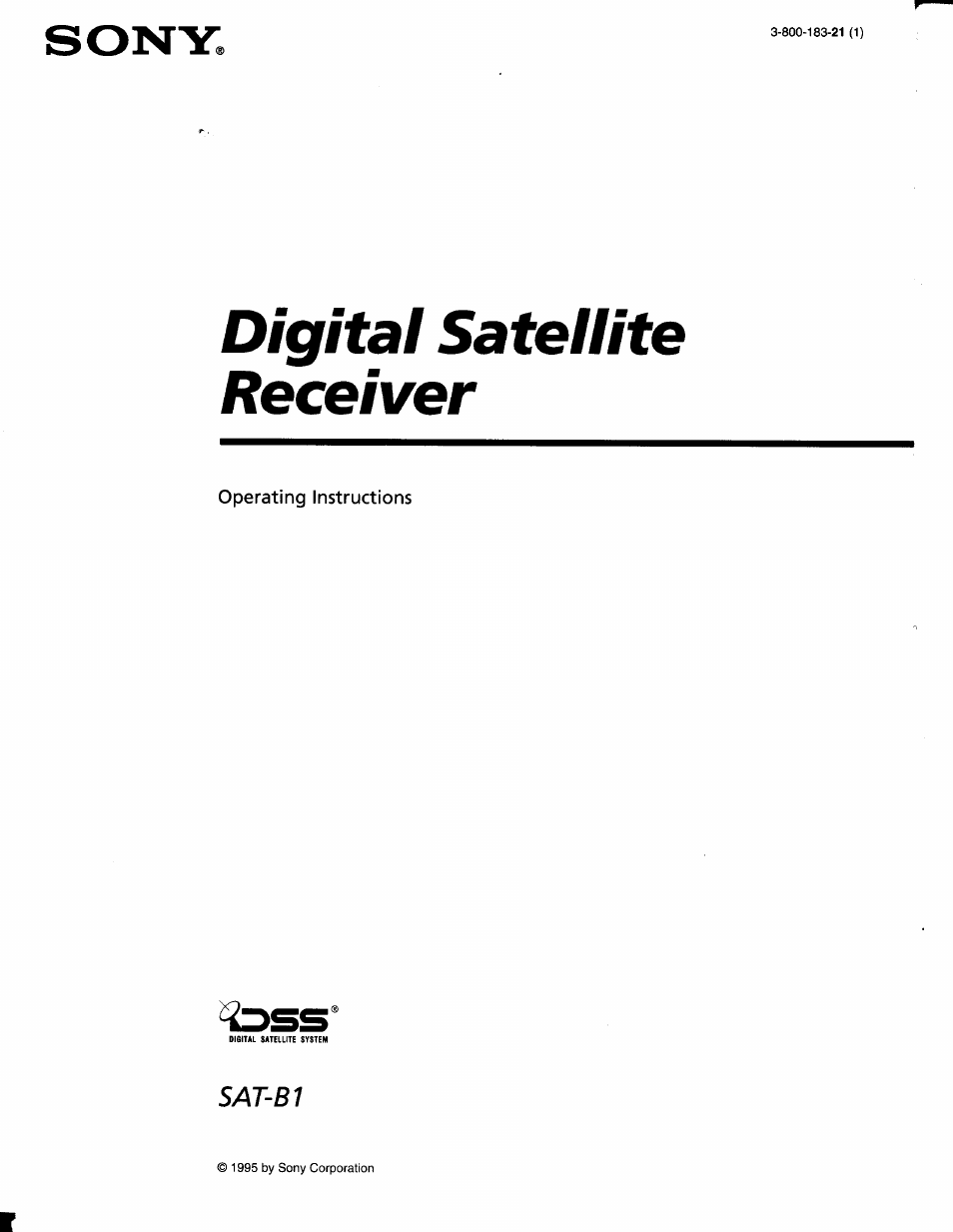Sony SAT-B1 User Manual
Digital satellite receiver, Sat-b1, Operating instructions
Table of contents
Document Outline
- Digital Satellite Receiver
- Operating Instructions
- Owner's Record
- Customer Support
- Unpacking
- Inserting Batteries into the Remote Control
- Using the Master Guide
- Using the Station Index
- Overview
- TV Only
- TV and VCR
- Home Theater System
- (Hi-Fi TV, Hi-Fi VCR, Audio/Video Receiver)
- Setting Up Your DSS System
- Overview
- Before You Get Started ...
- Using the On-Screen Displays: Highlight and Select
- Step 1: Highlight
- Step 2: Select
- Example: Highlight and Select
- To display the Master Guide:
- To move to other stations in the guide one station at a time:
- To move to other time slots in the guide:
- To page through the guide:
- To display future time slots in the guide:
- To move to a station directly:
- To see your favorite stations in the program guide:
- There are two ways to exit the program guide:
- Selecting a Program from the Guide
- Selecting Program Guides and Lists By Category
- Selecting the Custom Guide
- Selecting Other (Program Provider) Guides
- Using the Station Index
- Selecting the Favorite Station Guide
- Canceling Purchases
- Checking Your Purchase Record
- Selecting Data Services
- Overview
- Setting Up a Favorite Station Guide
- Setting a Default Language
- Setting Locks and Limits
- Setting Up a List of Custom Stations
- Overview
- Setting Up the Satellite Antenna
- Replacing Your Access Card
- Setting the Aspect Ratio
- Running a System Test
- Using the Remote Control
- Programming the Remote
- Troubleshooting
- Precautions
- FCC Regulations and Information
- Limited Warranty
- Specifications
- Index