Replacing your access card, To replace your access card – Sony SAT-B1 User Manual
Page 56
Attention! The text in this document has been recognized automatically. To view the original document, you can use the "Original mode".
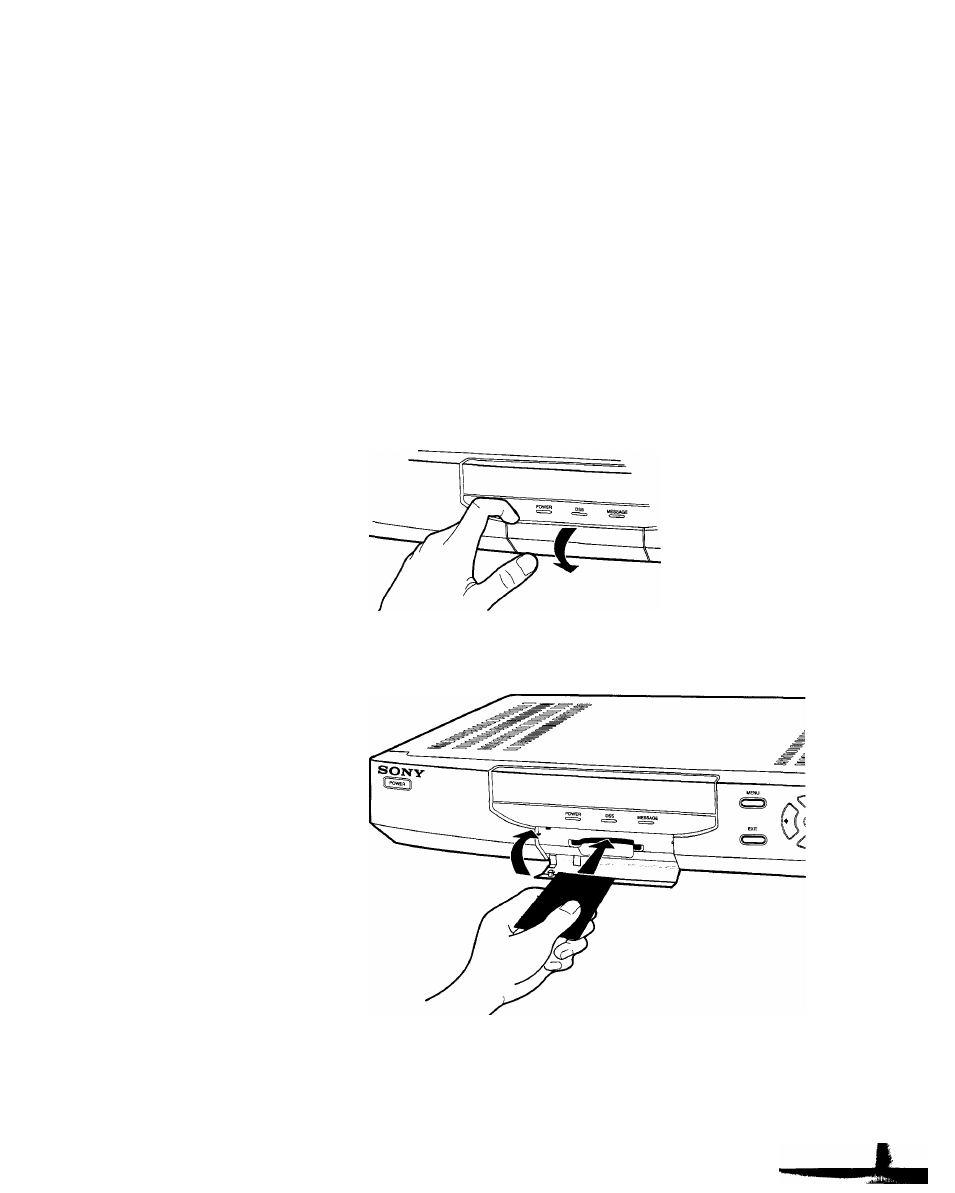
Replacing Your Access Card
Caution
Handle the door gently to avoid
breaking it.
In the event that your program providers need to send you a new
access card, use the Replace Access Card option to initialize your new
card. During this process, you'll follow the on-screen instructions to
copy information from the old card onto the new card. After you
initialize the new card, your old card becomes invalid.
Warning
Do not initialize the access card that comes with your DSS receiver.
To replace your access card:
1
Insert your old access card, if you removed it, as follows:
Open the door to the access card: Place your fingertip in the slot as
shown, and gently pull the door down.
Then insert the card, arrow side up, as shown, and gently push the
door up to close it.
60 Chapter 6: Using the Installation Menu
