Table of contents overview of the gv-m20 – Sony GV-M20 User Manual
Page 3
Attention! The text in this document has been recognized automatically. To view the original document, you can use the "Original mode".
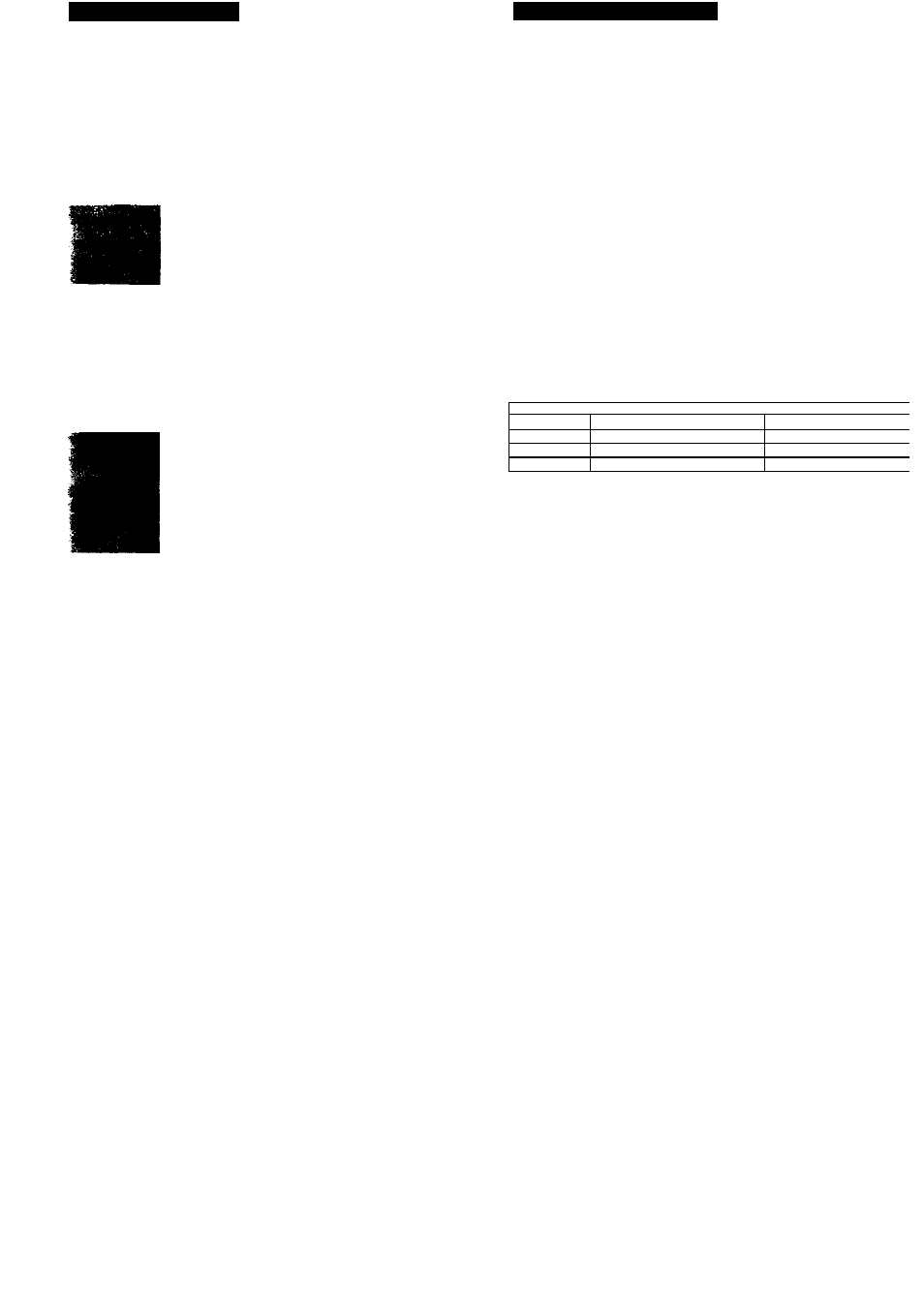
Table of Contents
Overview of the GV-M20
[ Ovefwew of the GV-M20 ..................................................................................................... 5
Menu Screen .....................................................................................................................S
Localion of Parts arKl Conirois .........................................................................................6
PartsanoControIsfor Adjusting itie LCD and tor Using (tie Menu Screen .6
On-Screen Display......
7
Parts and Controls for Playback and Recording ................................................. 8
Parts for Connections.....................................................................................................9
Power Sources ......................................................................................................................10
Using a Wall Outlet lor Indoor Use.......................................................................11
Using a Battery Pack for Outdoor Use................................................................. 12
Using tne Battery Pack Efficiently...........................................................................14
Using a Car Battery.......................................................................................................16
Playing Back Tapes.......
Inserting a Cassette.........
Electing a Cassette .............
Watching Video Tapes......
Various Playback Modes...
Adjusting the Picture ........
Using the Tape Counter....
..17
UV'
Recording or Editing Tapes .......................................................................... ..................23
-
Editing from Another VCR...................................................................... ................. 23
- Ч
Editing from the VCR Equipped with the CONTROL L
(LANC C ) Terminal..................................................................................
........... 25
.............Hill iWhi
Editing with an Editing Controller.......................................................
27
Editing from This Unit to Another VCR...........................................
. .28
VIDEO/AUDIO Inpul/Outpot Jacks...................................................... ...............29
i* . 1
Connecting Other Video Equipment ........................................................ ................ 30
Connecting a TV or Monitor..................................................................
. . 30
Conneamg a Video Camera Recorder ..............................................
31
Connecting a VCR ......................................................................................
.31
Maintenance
Mam Unit.....................................
Video Head Cleaning.......................................
Built-in Lighting System.................................
LCD............................................................................
Moisture Condensation ..................................
Using Your Video Recorder/Monitor Abroad ...
Specifications............................................
List of Recommended Accessones..............
Troubleshooting.........................................................
Warning Displayed on the Screen .....................
The Video Walkman GV-M20 is an 8 rnm video recorder/monitor vnth a 3-incn LCD (Liquid Crystal
Display). Its compact and lightweight design allows you to play back video tapes anywhere and anytime
you like; however, it can not be used to watch and record a TV program since no tuner is incorporated
By conhectmg another VCR to this unit through VIDEO and AUDIO jacks, you can edit video tapes
A variety of optional accessones enable you to make the best use of this unit; for example, by connecting
It to a video camera recorder (not supplied), you can use this unit as a mon«or, and play back the
recorded pictures immediately.
• Easy-to-use menu screen
• Remainirtg battery capacity indication
Shows you the remaining capacity of the battery.
• REMOTE terminat
Allows remote control of this unit by other Sony video equipment.
The GV-M20 uses 8 mm video format cassettes. It records in SP mode (approximately i 43 cnVsecond)
and LP mode (approximately 0.72 cm/second) and can play back in SP and LP modes. The quality of the
playback picture in LP mode, however, will not be as good as that In SP mode.
lit abroad, see page 34.
You can choose the tape speed and adjust hues and colors by selecting them from the rr
The mam menu appears on the screen when you press MENU Select the desired item o
screen. For more details, see reference pages in the table below.
Menu screen !
Menu Item
Setting purpoee
Reference page
REC MODE
To select the tape speed (SP or LP)
21,23, 2$
HUE
To adjust tints
2'’ I
COLOR
To adjust the depth of colors
.i]____________________________________
i
