To reinforce the bass sound, To select the sound characteristic, Adjusting the sound – Sony LBT-G1300 User Manual
Page 19: Selecting the preset equalizer menu
Attention! The text in this document has been recognized automatically. To view the original document, you can use the "Original mode".
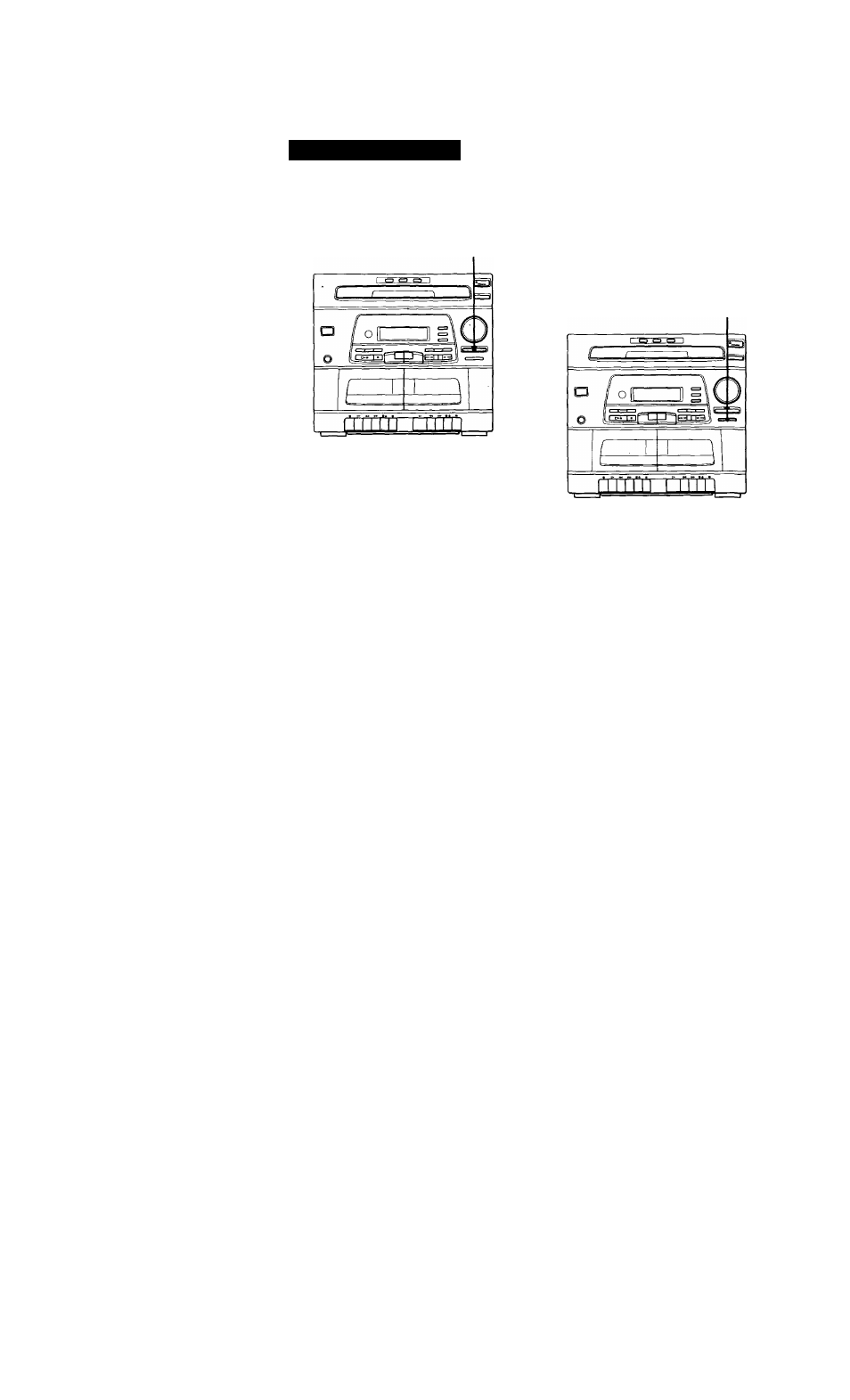
Sound Adjustment
Adjusting the sound
You can listen to music with strong bass.
DBFB
To reinforce the bass sound
Press DBFB (Dynamic Bass Feedback).
The lamp on the button lights up.
Press the button again to cancel DBFB.
Selecting the Preset
Equalizer menu
The Preset Equalizer enables you to select the
sound characteristic among four sound
effects according to the sound you are
listening to.
PRESET EQ
To select the sound characteristic
Press PRESET EQ repeatedly to select your
desired sound effect.
Selected sound
effect
cl:>
ns
035
To
cancel the
Preset Equalizer
Press PRESET EQ until "FLAT" is selected.
Tip
The Preset Equalizer effect is not recorded on a tape.
19
- AWS-G500E (12 pages)
- XDCAM (28 pages)
- OXF-R3 (396 pages)
- MDM-X4 (194 pages)
- DMX-P01 (49 pages)
- SRP-X500P (37 pages)
- SRP-X500P (43 pages)
- RS-232C (62 pages)
- XBA-H1 (2 pages)
- CPF-NW001 (100 pages)
- MDS-JE500 (37 pages)
- MDR-SA1000 (2 pages)
- MDR-SA1000 (2 pages)
- MDR-EX15AP (2 pages)
- ICD-TX50 (2 pages)
- MDR-KX70LW (2 pages)
- HAR-D1000 (52 pages)
- HAR-D1000 (108 pages)
- HAR-D1000 (20 pages)
- SA-NS400 (2 pages)
- NAS-SV20i (11 pages)
- SA-NS300 (2 pages)
- SA-NS300 (40 pages)
- SRS-A201 (2 pages)
- ICD-SX1000 (2 pages)
- ICD-SX1000 (2 pages)
- NWZ-B173 (2 pages)
- ICF-C763 (2 pages)
- ICF-C763 (2 pages)
- SRS-M30 (2 pages)
- TDM-NC1 (2 pages)
- TDM-NC1 (467 pages)
- TDM-NC1 (483 pages)
- ICF-CD855L (2 pages)
- CFD-E10 (2 pages)
- ICD-B600 (2 pages)
- MHC-ZX10 (60 pages)
- NWZ-Z1040 (2 pages)
- NWZ-Z1040 (2 pages)
- DR-EX12iP (2 pages)
- HAP-S1 (213 pages)
- HAP-Z1ES (59 pages)
- MDR-XB400 (1 page)
- XBA-4 (2 pages)
- RDP-X200IPN (2 pages)
