Samsung 430 User Manual
V|l[||l user manual, Imagine the possibilities
Attention! The text in this document has been recognized automatically. To view the original document, you can use the "Original mode".
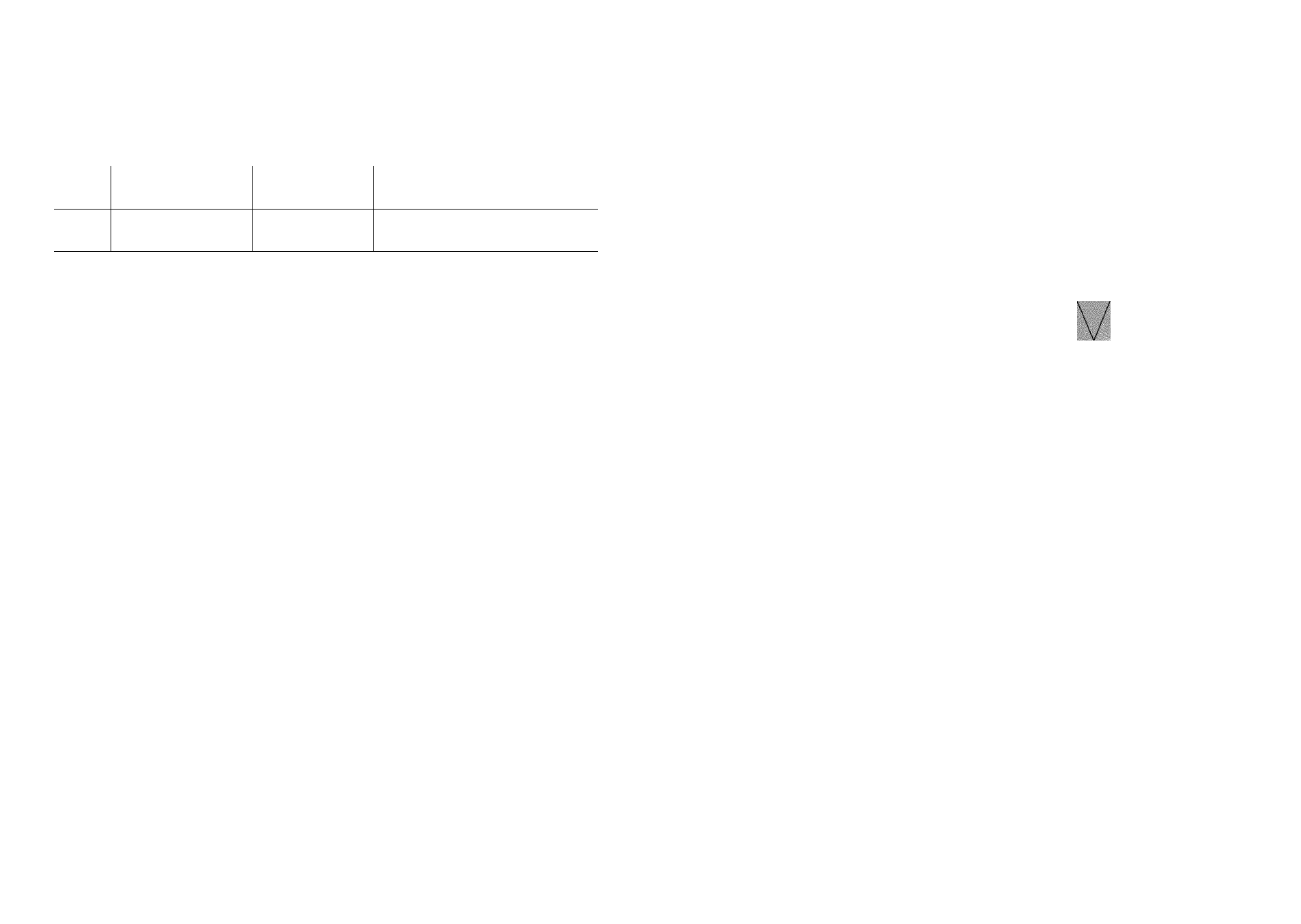
Contact SAMSUNG WORLDWIDE
If you have any questions or comments relating to Samsung products, please contact the SAMSUNG customer care center.
CANADA
1 -800-SAMSUNG(726-7864)
Samsung Electronics Canada Inc., Customer
Service 55 Standish Court Mississauga, Ontario
L5R4B2 Canada
U.S.A
1 -800-SAMSUNG(726-7864)
Samsung Electronics America, Inc.
85 Challenger Road
Ridgefield Park, NJ 07660-2112
©2011 Samsung Electronics Co., Ltd. Ali rights reserved.
BN68-03325D-01
V|l[||l
user manual
imagine the possibilities
Thank you for purchasing this Samsung product.
To receive more compiete service, piease register
your product at
Modei_____________ Sériai No._____________
If you have any questions, please call us at 1-800-SAMSUNG (1-800-726-7864) for assistance.
Document Outline
- www.samsung.com/register
- Warning
- Standby mode
- Installing batteries (Battery size: AAA)
- % NOTE
- If You Want to Reset This Feature...
- % NOTE
- Using an HDMI or HDMI/DVI cable: HD connection (up to 720p/1080i)
- Using a Component (up to 720p/1080i) or an Audio/Video (480i only) Cable
- Using an Optical (Digital) Cable Connection
- % DIGITAL AUDIO OUT (OPTICAL)
- Using an EX-Link Cable Connection
- о
- Using an HDMI/DVI Cable
- Display Modes (HDMI/DVI Input)
- Edit Name
- Source List
- Add to Favorite / Delete from Favorite
- Antenna (Air / Cable) IBBII
- Clear Scrambled Channel
- Channel List
- Programmed
- Fine Tune
- Mode
- Cell Light / Contrast / Brightness / Sharpness / Color / Tint (G/R)
- Advanced Settings
- Picture Options
- Picture Reset (Reset Picture Mode / Cancel)
- Mode
- Equalizer
- SRS TruSurround HD (Off / On)
- Preferred Language
- Multi-Track Sound (MTS)
- Auto Volume (Off / On)
- Speaker Select (External Speaker /
- TV Speaker) * •
- Sound Reset (Reset All /
- Reset Sound Mode / Cancel)
- Time
- V-Chip
- Energy Saving (Off / Low / Medium /
- Eco Sensor (Off/On)
- Language
- Game Mode (Off / On) •
- Caption
- Melody (Off / Low / Medium / High)
- Self Diagnosis
- Software Upgrade
- HD Connection Guide
- Contact Samsung
- Using the Media Play Menu
- Photo
- Music
- Setup
- m DOLBY
- 9
