Setting the speaker mode, In stop mode, Setup, press the enter button again – Samsung HT-DS660T User Manual
Page 28: Wss;tuispr-.if, Setting the test tone, Press enter button, Press menu button to exit the setup screen, Press test tone button, I alternate method: press the, Button on the remote
Attention! The text in this document has been recognized automatically. To view the original document, you can use the "Original mode".
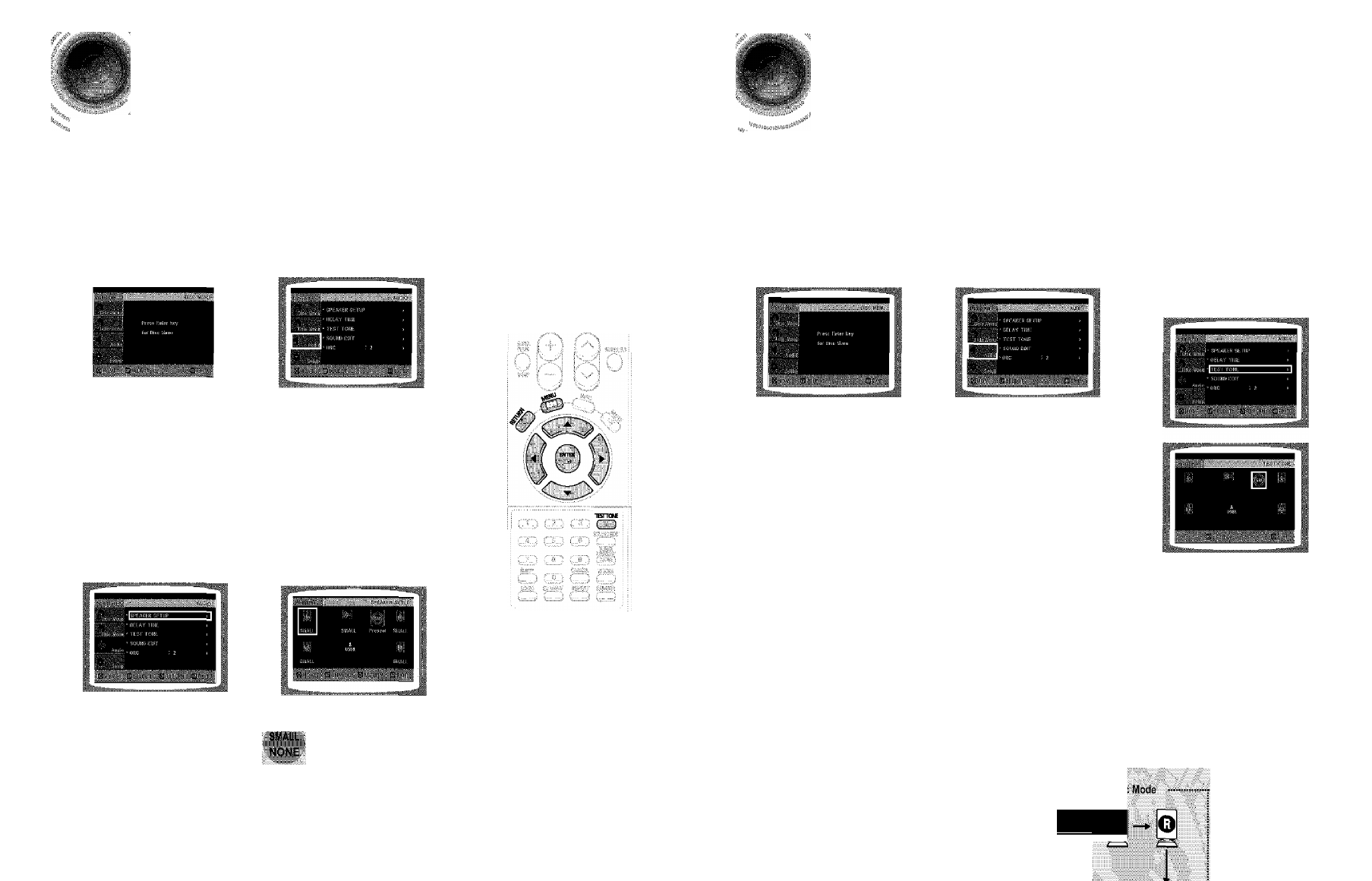
Setting the Speaker Mode
Signal outputs and frequency responses from the speakers will automatically be adjusted
according to your speaker configuration and whether certain speakers are used or not.
In Stop mode,
Setup, press the
ENTER button again.
■
Wss;tuisPr-.If
ii
I
...
■ For C, LS, and RS, each time the button
Is pressed, the mode switches
alternately as follows: SMALL -»NONE.
For
L
and R, the mode is set to SMALL.
Se)feet^tt%;yiheFi'hQ tpfea
SifEfiEdi tfiS spesferlftiodS mayi^j
Setting the Test Tone
:iCjse the Test Tone feature to check the speaker connections and to adjust the speaker levels.
press ENTER button
Press RETURN button to return to the previous level.
Press MENU button to exit the setup screen.
I Alternate method: press the
TEST TONE
button on the remote.
__
’ll
The test tone will be sent to L -• C ^
R -* RS -► LS - » S W in that order.
If the ENTER button is pressed again
at this time, the test tone will stop.
o>
m
llE:!
TJ
Press TEST TONE button.
;;:J^$I; fere;yyi|ii|.groii^
■;
iidhiyiiritSfep^^^
.. .............. .
.Ll^ltiij. fpiiJKibH i0:ichfepk;tM.:bphiipM^
?
i® sjSs® v#i(§ubwSbferi:
..g^c|yi;^tphecied::dRd
i-Channel Pro Lo
1
i o
marsi
Start
