Disc playback, Press open/close button to open the, To stop playback – Samsung HT-DS660T User Manual
Page 13: Press stop during playback, Selecting a disc in the disc changer
Attention! The text in this document has been recognized automatically. To view the original document, you can use the "Original mode".
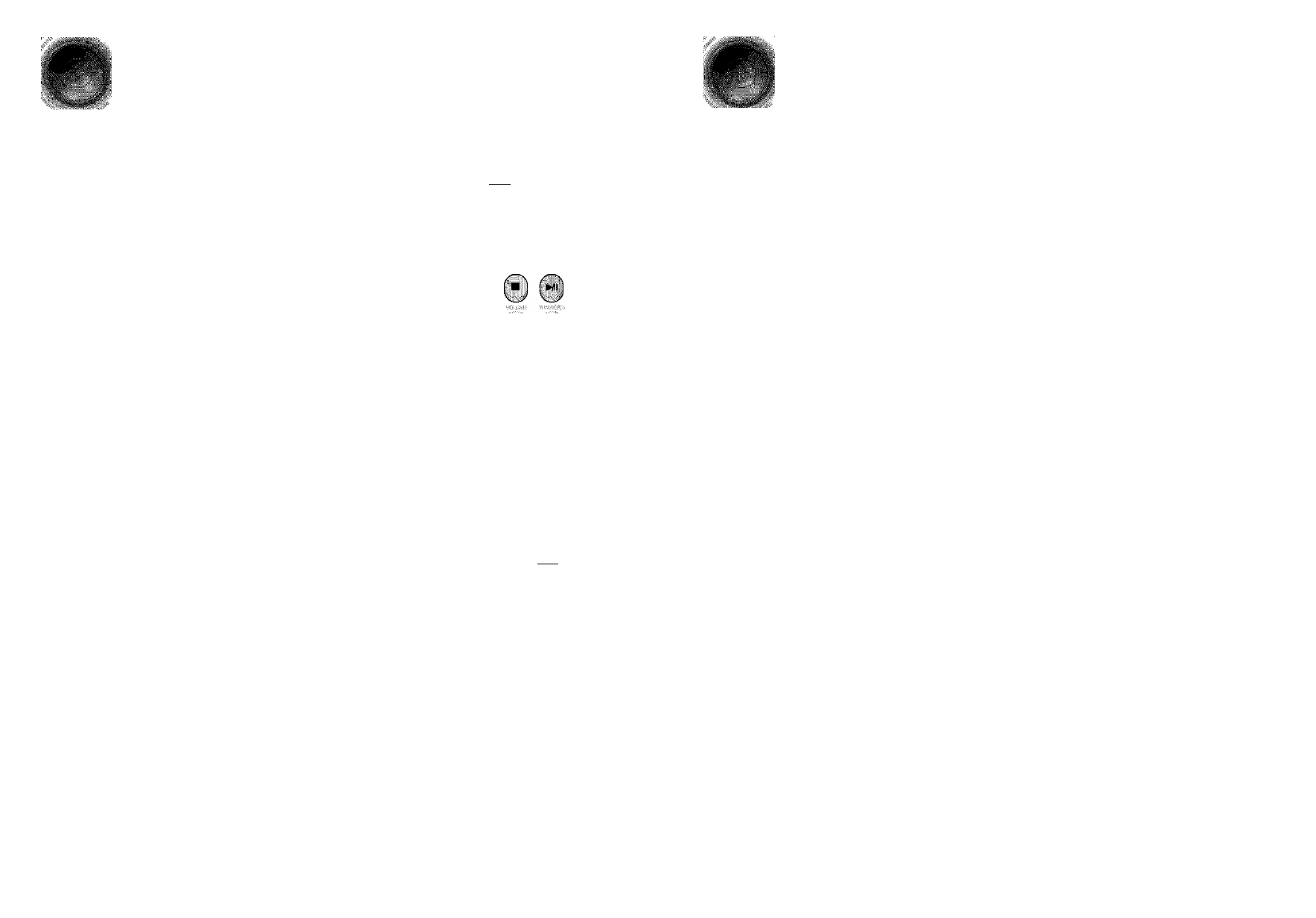
Disc Playback
Press
OPEN/CLOSE
button to open the
■
■■• ■■• ■■• ■■• ■■• ■■• ■■• ■■• ■■• ■■•' ■’ ■’ ■’ ■’ ■’ ■’ ■’ ■’ ■’ ■’ ■’ ■’ ■’ .... ■■• ■■• ■■• ■■• ■■ '■■•■•
. .
liMi:
.................
Close the compartment by pressing the
OPEN/CLOSE
button again.
Playback starts automatically.
To stop playback,
press
STOP
during playback.
• If pressed once, “PRESS PLAY" is displayed and the
stop position will be stored in memory.
If
PLAY/PAUSE
(
HI
) button or
ENTER
button is
pressed, playback resumes from the stop position,
{This function works only with DVDs.)
• If pressed twice, “STOP" is displayed, and if
PLAY/PAUSE
{
N1
) button is pressed, playback
starts from the beginning.
OWKLOSE
REPEW
To temporarily pause playback,
press
PLAY/PAUSE
during playback.
• To resume playback, press
PLAY/PAUSE { Hi )
button again.
Selecting a Disc in the Disc changer
The DVD/CD function is automatically selected when Disc Skip is pushed.
All the discs will be played in turn, starting with the one selected.
If you wish to play the current disc only, press
REPEAT
on the remote control
one or more times, until
repeat
: DISC is displayed.
if the disc selected is not loaded, the next disc is played automatically.
