Setting up the phone, Connect the phone, Tilt the phone – Sony IT-B9 User Manual
Page 7
Attention! The text in this document has been recognized automatically. To view the original document, you can use the "Original mode".
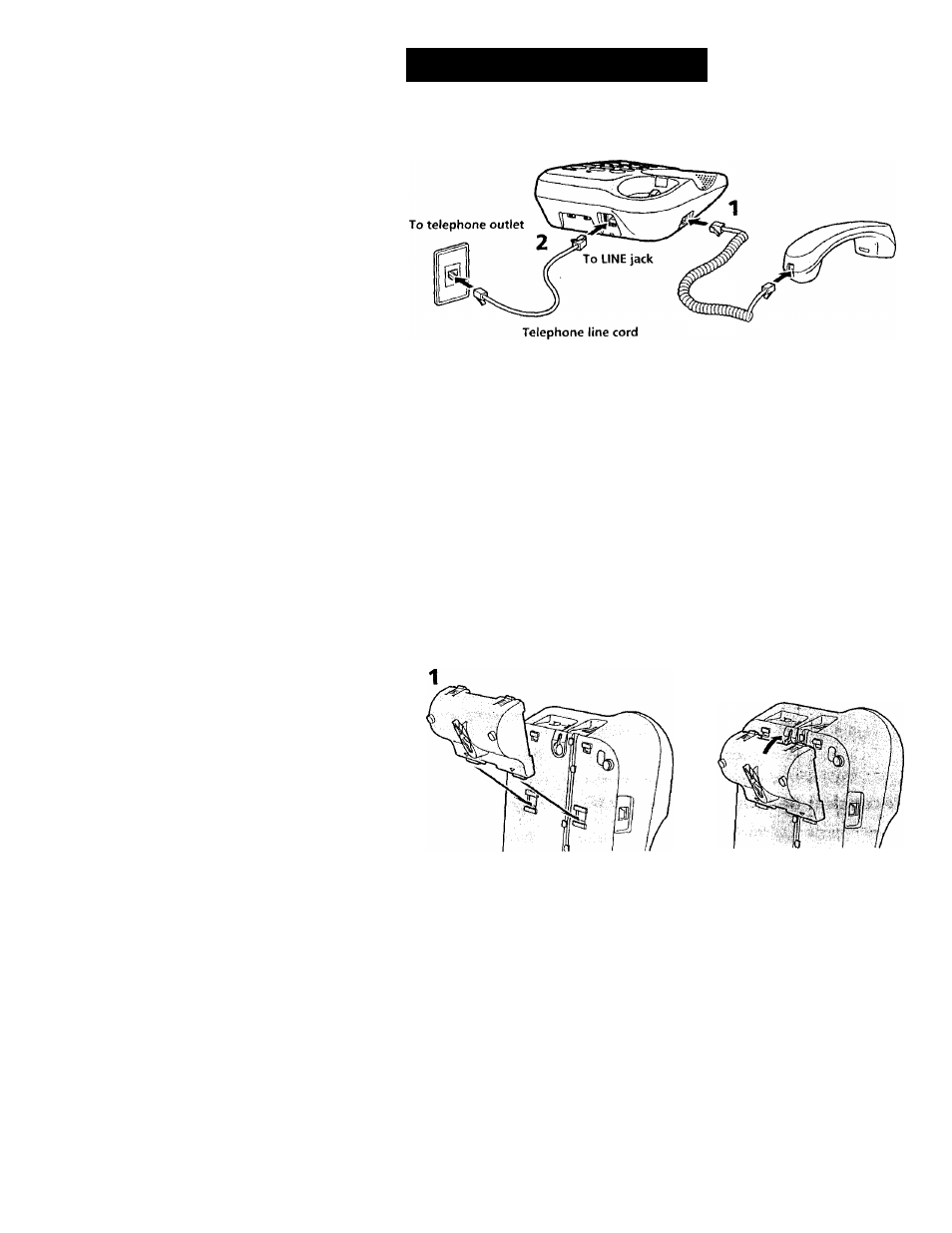
Setting up the phone
Connect the phone
(supplied)
Connect the handset to the phone.
Plug one end of the telephone line cord (supplied) into the LINE jack,
and the other end into a telephone outlet.
Attach the telephone line cord in the groove.
1
2
3
Tip
If your telephone outlet is not modular, contact your telephone
service company for assistance.
Tilt the phone
If you want to tilt the phone, attach the supplied wall bracket on the upper part
of the bottom of the phone.
Modular
1
2
Tips
Align the V marks on the wall bracket with the center holes, and
insert the tabs into.the center holes.
Push the bracket toward the phone.
To remove the wall bracket, press the upper tabs.
If you want to hang the phone on the wall, see "Mounting the phone on a wall".
