Additional tasks, To obtain the best speakerphone performance – Sony IT-B9 User Manual
Page 10
Attention! The text in this document has been recognized automatically. To view the original document, you can use the "Original mode".
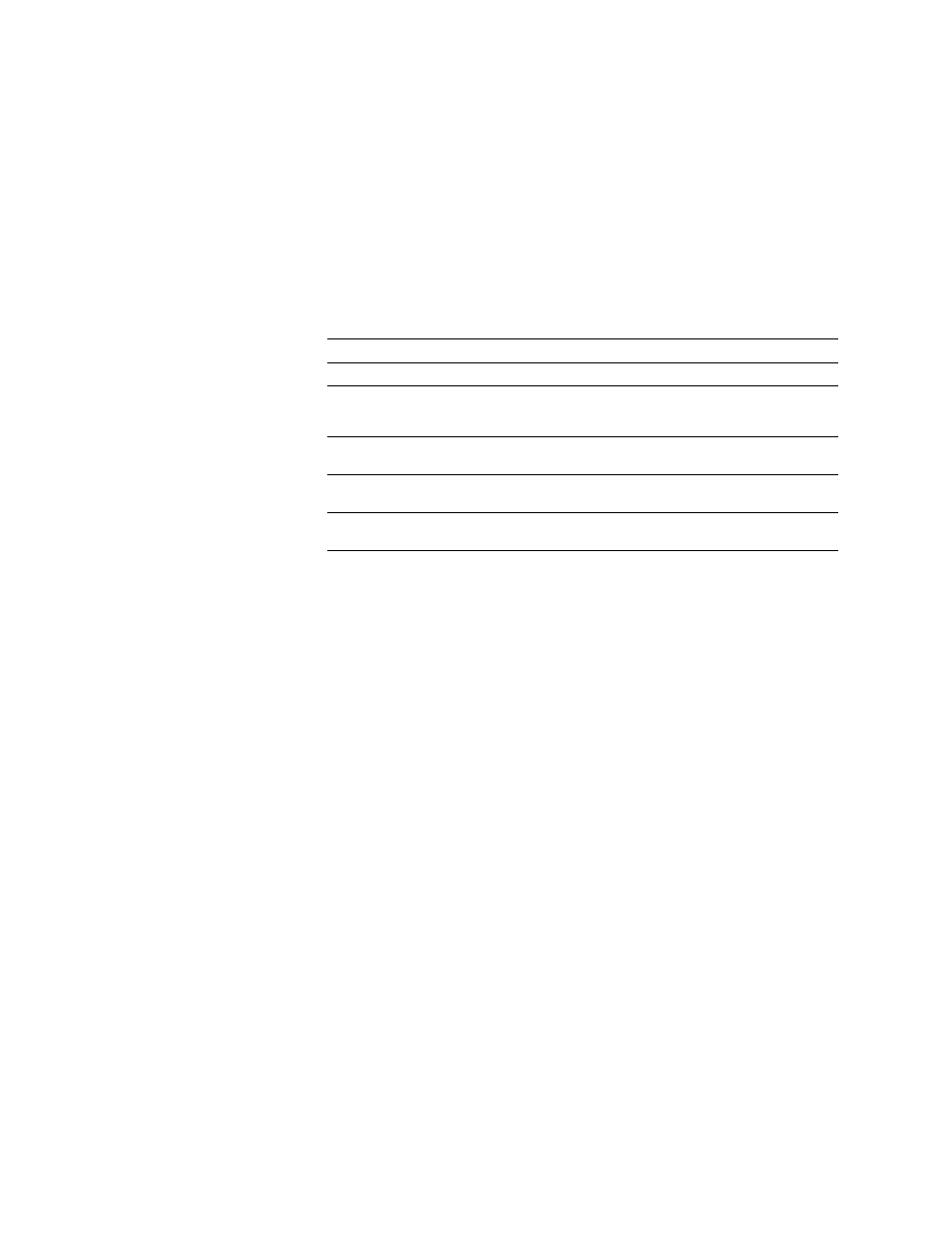
Additional tasks
To
Do this
Adjust the ringer level
Set the RINGER LEVEL switch to H (High), L (Low) or OFF.
Adjust the handset
volume
During phone conversations, set the HANDSET VOLUME
switch. You can select the volume level from three level
positions.
Adjust the speaker
x'olume
Slide the SPEAKER VOLUME control.
Switch to tone dialing
temporarily
Press TONE (5) after you're connected.
The line will remain in tone dialing until disconnected.
Switch to another call
("call waiting" service*)
Press (FLASH).
Press ( FLASH) again to eet back to the first caller.
• Contact your telephone company to subscribe to this service.
To obtain the best speakerphone performance
• Do not bring your hand or other objects too close to MIC (microphone) or you
will hear a shrill noise ("feedback")
• When the speaker volume is loud, or the phone has been placed close to a wall,
you may find that the volume drops suddenly. This is due to a circuit in the
phone designed to protect against feedback. In such cases, lower the speaker
volume slightly.
